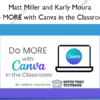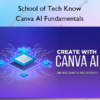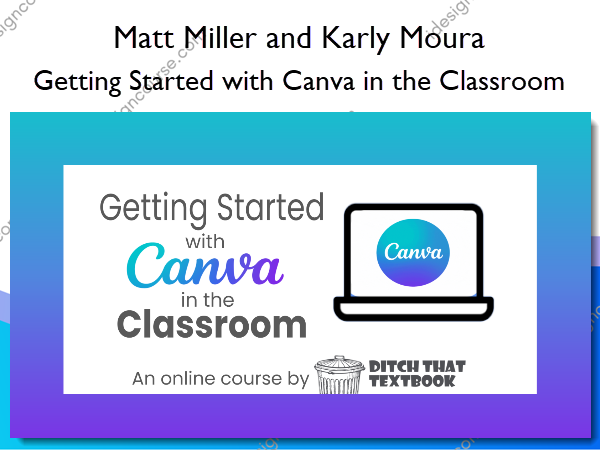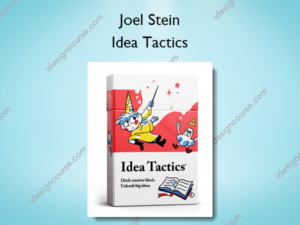Getting Started with Canva in the Classroom – Matt Miller and Karly Moura
$29.00 Original price was: $29.00.$15.00Current price is: $15.00.
»Delivery: Within 7 days
 Getting Started with Canva in the Classroom Information
Getting Started with Canva in the Classroom Information
Getting Started with Canva in the Classroom” is designed to provide educators with the essential tips, tools, and templates needed to effectively incorporate Canva into their teaching practices.
The tips, tools, and templates you need to teach with Canva in the classroom
More and more teachers and students are using Canva in the classroom, and for good reason.
This design program is dead simple to use. And there’s SO much you can create with it.
It makes you — and your students — look like professional graphic designers. But it’s not hard. Some simple clicking, dragging, and editing is all you need — especially with hundreds of thousands of pre-made templates at your disposal.
But …
- What does it look like in a classroom?
- How can it be used for great teaching and learning?
- And … more specifically … how can it level up learning in YOUR classroom?
In this course, Getting Started with Canva in the Classroom, you’ll get tons of ideas you can start using immediately — plus examples and templates to get you started fast.
What You’ll Learn In Getting Started with Canva in the Classroom?
Getting Started with Canva for Education
- VIDEO: Getting Started with Canva (7:57)
- INTERACTIVE INFOGRAPHIC: Canva for Education
- DESIGN TASK #1: Get started with Canva
- How to add students to your class in Canva (2:28)
- How to create new classes in Canva (1:40)
- How to create and assign work in Canva (8:48)
- How to create Canva assignments with Google Classroom, Canvas, Microsoft Teams and Schoology
- Student tutorials: Completing assignments in Canva
Canva Design 101
- VIDEO: Canva Design 101 (12:57)
- INTERACTIVE INFOGRAPHIC: Tour the editor panel
- PDF EBOOK: 30 Hidden Canva Elements
- DESIGN TASK #2: Add and edit elements
- INTERACTIVE INFOGRAPHIC: Presenting with Canva
- CHEAT SHEET: Magic Presentation Shortcuts
- DESIGN TASK #3: Present with Canva
Templates
- VIDEO: Where to Find Canva Templates (4:03)
- VIDEO: Canva templates and activities for the classroom (28:27)
- PDF EBOOK: 50 Canva Templates to use in class tomorrow
- DESIGN TASK #4: Find, edit and share templates
Appsmashing with Canva
- VIDEO: Appsmashing with Canva (21:08)
- INTERACTIVE INFOGRAPHIC: Canva Appsmash
- DESIGN TASK #5: Add content with apps
- PDF EBOOK: Canva Appsmashing Guide
Resources
- Resource Locker
Next Steps
- Certificate of Completion
- Check out the Advanced Canva Course
About Author
Matt Miller taught in public schools for more than 10 years, teaching all levels of high school Spanish. In his career, he planned nearly 12,000 class lessons. He taught more than half a million instructional minutes. And he graded work for nearly 2,000 days of class.
His blog and book, both titled “Ditch That Textbook”, have equipped and inspired tens of thousands of educators in more than 100 countries. He is a Google Certified Innovator (Austin ’14), a Skype Master Teacher, a Bammy! Awards nominee, and winner of the WTHI-TV Golden Apple Award.
He lives in west central Indiana and says that he’s living the dream — happily married … with three kids … two dogs … and a mortgage.
Karly Moura has been in the elementary school classroom for more than 15 years, teaching students about computer science, coding, and other subjects. In her role as an instructional coach, Karly works with teachers in person and remotely to integrate technology into the classroom in new and exciting ways. She is a respected source of educational ideas and sharing on social media. She is also the content and social media manager at Ditch That Textbook, where she contributes to the blog and educational resources that reach tens of thousands of educators all over the world.
More courses from the same author: Matt Miller and Karly Moura
Salepage: Getting Started with Canva in the Classroom – Matt Miller and Karly Moura
When will I receive my course?
You will receive a link to download your course immediately or within 1 to 21 days. It depends on the product you buy, so please read the short description of the product carefully before making a purchase.
How is my course delivered?
We share courses through Google Drive, so once your order is complete, you'll receive an invitation to view the course in your email.
To avoid any delay in delivery, please provide a Google mail and enter your email address correctly in the Checkout Page.
In case you submit a wrong email address, please contact us to resend the course to the correct email.
How do I check status of my order?
Please log in to iDesignCourse account then go to Order Page. You will find all your orders includes number, date, status and total price.
If the status is Processing: Your course is being uploaded. Please be patient and wait for us to complete your order. If your order has multiple courses and one of them has not been updated with the download link, the status of the order is also Processing.
If the status is Completed: Your course is ready for immediate download. Click "VIEW" to view details and download the course.
Where can I find my course?
Once your order is complete, a link to download the course will automatically be sent to your email.
You can also get the download link by logging into your iDesignCourse account then going to Downloads Page.
Related products
Graphic Design