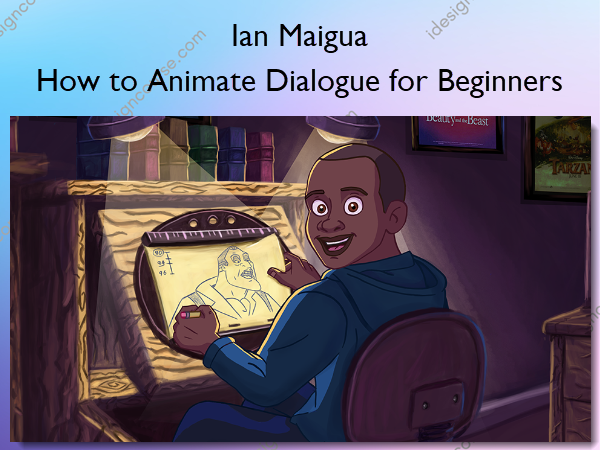How to Animate Dialogue for Beginners – Ian Maigua
$100.00 Original price was: $100.00.$55.00Current price is: $55.00.
»Delivery: Within 7 days
Description
 How to Animate Dialogue for Beginners Information
How to Animate Dialogue for Beginners Information
How to Animate Dialogue for Beginners by Ian Maigua is designed to simplify the process of lip-sync animation for beginner animators.
A simplified guide to learning how to animate dialogue for beginners
ARE YOU STRUGGLING WITH ANIMATING DIALOGUE?
Learning how to animate dialogue is important for any character animator to master because it plays a big part in expressing your character’s personality. As a character animator, you may think that animating dialogue can seem hard to do because of the various mouth shapes that are needed to animate a conversation. However, the truth is that lip sync animation is quite easy once you have mastered the fundamentals of animating dialogue.
This is the reason why I created “How to Animate Dialogue for Beginners” video course.
This is the ultimate comprehensive step by step guide that will show you the workflow that I personally use to animate dialogue like a boss. After completing this course, you will be able to use my lip sync animation tips to dramatically improve your animated dialogue scenes.
What You’ll Learn In How to Animate Dialogue for Beginners?
How to Animate Dialogue for Beginners is truly the beginners guide to animating dialogue. This course contains seven lessons that will provide you with a clear step by step workflow that will help you to turn your voiceover into a beautifully animated dialogue scene.
Lesson 1: Introduction to the Preston Blair Chart
In this lesson, I will show you how to use the lip sync chart that was created by an animator known as Preston Blair. The benefit of knowing how to use this chart is that it shows you how to accurately choose the correct mouth shape that will match with your voiceover.
Lesson 2: Drawing the Mouth Thumbnails
In this lesson, we will first listen to the voiceover that we are going to use in our lip sync animation test. After listening to the voiceover, I will show you my secret guide to drawing the correct mouth expressions that accurately match the voiceover audio track.
Lesson 3: Creating the Syllable Timing Chart
In this lesson, I am going to show you how to scrub the voiceover in Toon Boom. The goal for this lesson is to record the exact timings for each syllable that is contained in Clayton’s voiceover. As you proceed with the course, you will soon discover that these timings play an important role in ensuring that the mouth animation will be in sync with the audio track.
Lesson 4: Drawing the Key Poses for our Animation Test
In this lesson, I am going to draw the key poses that I am going to use for this lip sync animation test.
Lesson 5: Discover the Secret to Animating Dialogue
In this lesson, I will show you how to use your mouth thumbnails and syllable timing chart to create a well synced animation test. During this lesson, I will reveal to you my secret technique on how I achieve perfect lip sync animations.
Lesson 6: Inbetweening a Dialogue Scene
Inbetweening is simply the process of adding the drawings that are inbetween your key poses and breakdown drawings. The benefit of adding inbetweenings into your animation is that it will make it more fluid / smooth. In this lesson, I am going to show you some cool tips to follow whenever you are inbetweening a dialogue scene.
Lesson 7: How to Use the Lip Sync Animation Pack
In this bonus video, I will show you how to effectively use the lip sync animation test folder. This resource will help you to better see how I applied these lip sync animation principles in Clayton’s dialogue scene.
More courses from the same author: Ian Maigua
Salepage: How to Animate Dialogue for Beginners – Ian Maigua
Delivery Policy
When will I receive my course?
You will receive a link to download your course immediately or within 1 to 21 days. It depends on the product you buy, so please read the short description of the product carefully before making a purchase.
How is my course delivered?
We share courses through Google Drive, so once your order is complete, you'll receive an invitation to view the course in your email.
To avoid any delay in delivery, please provide a Google mail and enter your email address correctly in the Checkout Page.
In case you submit a wrong email address, please contact us to resend the course to the correct email.
How do I check status of my order?
Please log in to iDesignCourse account then go to Order Page. You will find all your orders includes number, date, status and total price.
If the status is Processing: Your course is being uploaded. Please be patient and wait for us to complete your order. If your order has multiple courses and one of them has not been updated with the download link, the status of the order is also Processing.
If the status is Completed: Your course is ready for immediate download. Click "VIEW" to view details and download the course.
Where can I find my course?
Once your order is complete, a link to download the course will automatically be sent to your email.
You can also get the download link by logging into your iDesignCourse account then going to Downloads Page.