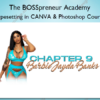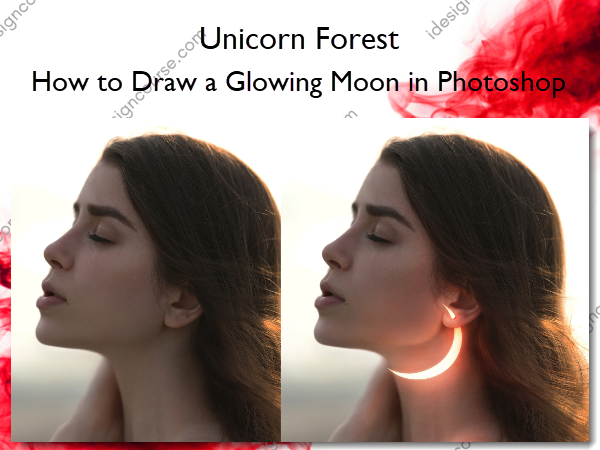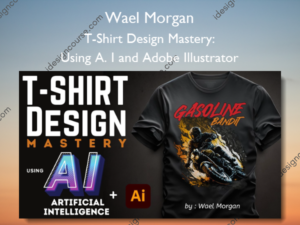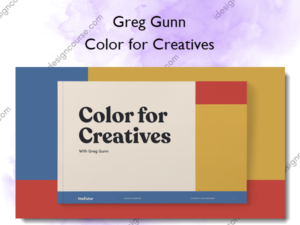How to Draw a Glowing Moon in Photoshop – Unicorn Forest
$30.00 Original price was: $30.00.$15.00Current price is: $15.00.
»Delivery: Within 7 days
 How to Draw a Glowing Moon in Photoshop Information
How to Draw a Glowing Moon in Photoshop Information
Hello Everyone, this is Unicorn Forest
I have been creating my unique style for more than 15 years now. For many years I experimented with photography, combining the principles of illustration and digital art in editing. Over the years, I have accumulated many secrets that I use daily in my work.
Now I am finally ready to share my secrets with you.
In this guide, I want to tell you how to create the effect of a glowing moon in the ear
We will create the moon, insert it into the ear, and I will show you how to achieve the Glow effect. You will be able to apply the gained knowledge to any of your future art works.
This guide is approximately 25 minutes. I’ve sped up some repetitive actions so you won’t fall asleep watching the guide 😅 I tried to make this guide interesting and informative for both beginners and experienced users of Photoshop.
My approach to photo editing has always been different from other photographers, so I hope you will enjoy learning and seeing how I create my photos
What You’ll Learn In How to Draw a Glowing Moon in Photoshop?
- 4 videos (25 minutes in total)
- Full Voiceover in English with English Subtitles (optional)
- Original photo from the guide (for your practice)
- Finished photo to compare your results
- You can use Your Own Photo (it must be a portrait style photo, without bright light, without any glare effects and with the ear in focus)
- The guide was recorded on Adobe Photoshop ver – 23.0.1
More courses from the same author: Unicorn Forest
Salepage: How to Draw a Glowing Moon in Photoshop – Unicorn Forest
When will I receive my course?
You will receive a link to download your course immediately or within 1 to 21 days. It depends on the product you buy, so please read the short description of the product carefully before making a purchase.
How is my course delivered?
We share courses through Google Drive, so once your order is complete, you'll receive an invitation to view the course in your email.
To avoid any delay in delivery, please provide a Google mail and enter your email address correctly in the Checkout Page.
In case you submit a wrong email address, please contact us to resend the course to the correct email.
How do I check status of my order?
Please log in to iDesignCourse account then go to Order Page. You will find all your orders includes number, date, status and total price.
If the status is Processing: Your course is being uploaded. Please be patient and wait for us to complete your order. If your order has multiple courses and one of them has not been updated with the download link, the status of the order is also Processing.
If the status is Completed: Your course is ready for immediate download. Click "VIEW" to view details and download the course.
Where can I find my course?
Once your order is complete, a link to download the course will automatically be sent to your email.
You can also get the download link by logging into your iDesignCourse account then going to Downloads Page.
Related products
»Pre-Order
»Pre-Order