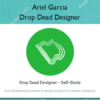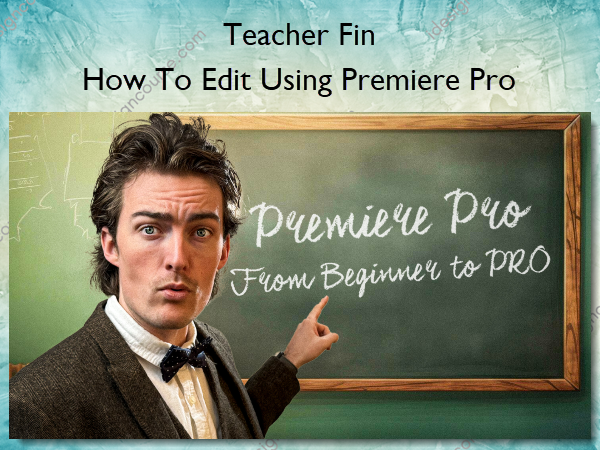How To Edit Using Premiere Pro, From Beginner to Professional – Teacher Fin
$150.00 Original price was: $150.00.$55.00Current price is: $55.00.
»Delivery: Within 24 hours
Description
 How To Edit Using Premiere Pro, From Beginner to Professional Information
How To Edit Using Premiere Pro, From Beginner to Professional Information
How To Edit Using Premiere Pro, From Beginner to Pro!
Everything you need to go from beginner to (Premiere) PRO in no time at all
We all start somewhere…
Want to learn how to edit in Premiere Pro but don’t know where to start? Or perhaps you’re a novice editor who wants to take the next steps on your editing journey?
Well, now’s the time to stop looking and start editing!
I have made an Adobe Premiere Pro course unlike any other – one that will take you from being a no-belt to a black belt in video martial arts! Across dozens of easily digestible lessons, I will show you how to edit in Premiere Pro.
Learn to edit the Finzar way…
Because this is a Finzar production, you will have fun along the way! This course has been designed to make your editing journey as enjoyable as possible. This is absolutely NOT just another course where someone talks over a recording of a screen – it’s an educational experience that I’ve been planning, writing, filming, and editing for years.
What You’ll Learn In How To Edit Using Premiere Pro?
Section 1: Starting Your Project
The first section’s curriculum includes:
- What You Need
- Set Up & Getting To Know Premiere
- Importing Media & Footage
- Basic Shortcuts
- Cutting & Arranging Your Footage
- Timeline Navigation & Workspace Adjustments (And More Shortcuts)
Section 2: Zooms & Subtitles
The second section’s curriculum includes:
- Smooth Zooming & Adjustment Layers & Key Framing
- Tracking & Setting Up Guides
- Downloading & Importing Fonts
- Text, Subtitles, Creating Your First Preset, Blank Backgrounds
- Tracking Subtitles & Objects, More Keyframes, Layering Video
Section 3: Effects, Presets & Transitions
The third section’s curriculum includes:
- The Effects Tab
- Importing & Using Presets
- My Favourite Effects, Masking & Green Screen
- Slide Transition & Intro To Advanced Keyframes
- Colour Grading & LUTs
Section 4: Music & Sound Effects
The fourth section’s curriculum includes:
- Sound Effects 101
- Background Music 101
- Recording & Enhancing Your Voice, Audio Effects
- Finishing Audio
Section 5: Exporting
The fifth section’s curriculum includes:
- Export Settings
- Adapting Footage For Socials & Uploading To YouTube
More courses from the same author: Teacher Fin
Salepage: How To Edit Using Premiere Pro, From Beginner to Professional – Teacher Fin
Delivery Policy
When will I receive my course?
You will receive a link to download your course immediately or within 1 to 21 days. It depends on the product you buy, so please read the short description of the product carefully before making a purchase.
How is my course delivered?
We share courses through Google Drive, so once your order is complete, you'll receive an invitation to view the course in your email.
To avoid any delay in delivery, please provide a Google mail and enter your email address correctly in the Checkout Page.
In case you submit a wrong email address, please contact us to resend the course to the correct email.
How do I check status of my order?
Please log in to iDesignCourse account then go to Order Page. You will find all your orders includes number, date, status and total price.
If the status is Processing: Your course is being uploaded. Please be patient and wait for us to complete your order. If your order has multiple courses and one of them has not been updated with the download link, the status of the order is also Processing.
If the status is Completed: Your course is ready for immediate download. Click "VIEW" to view details and download the course.
Where can I find my course?
Once your order is complete, a link to download the course will automatically be sent to your email.
You can also get the download link by logging into your iDesignCourse account then going to Downloads Page.