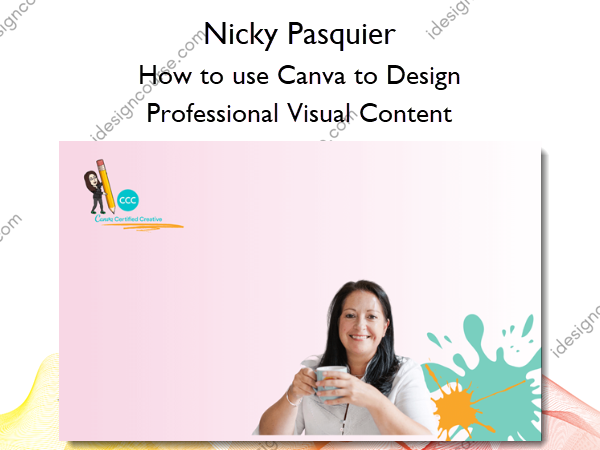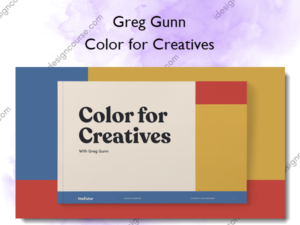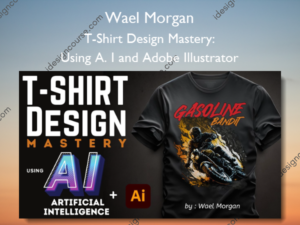How to use Canva to Design Professional Visual Content – Nicky Pasquier
$31.00 Original price was: $31.00.$12.00Current price is: $12.00.
»Delivery: Within 7 days
 How to use Canva to Design Professional Visual Content Information
How to use Canva to Design Professional Visual Content Information
How to Use Canva to Design Professional Visual Content is a course designed specifically for solopreneurs and small business owners who want to create beautiful branded visual content to grow their businesses without relying on paid ads.
6 Key Canva Tutorials for Solopreneurs and Small Business
Why should you bother taking this course?
This 2-hour mini-course has been created by a non-designer for non-designers!
It will help you use Canva more effectively and confidently so that you can create beautiful branded visual content to grow your business (without paid ads!)
It doesn’t matter whether you’re a solopreneur, a mumpreneur or small business owner you need to create and share your own unique visual content (images, photos, GIFs, videos, slides, screenshots, etc.) to grab eyeballs online.
❌ You do NOT need to be a graphic designer to use Canva or take this course.
You do NOT need to have a Canva Pro account.
I was a design novice when I discovered Canva about 6 six years ago and I can honestly say my first designs were truly awful!
I’m honoured to say I’m now a Canva brand ambassador and part of the Canva Certified Creative™ group.
What You’ll Learn In How to use Canva to Design Professional Visual Content?
- Welcome!
- A quick ‘hello’!
- Module 1 – How to Use Canva Photo Frames
- How to Add a Photo to a Frame in Canva
- How to Add a Photo to a Frame in Canva (text)
- Module 1 Worksheet
- Module 2 – How to Add and Edit Text Overlay on an Image
- Canva How to add text to a photo
- How to Add Text Overlay to a Photo (text)
- Module 2 Worksheet
- Module 3 – How to Create, Use and Share Folders in Canva
- How to Create Folders in Canva
- How to Share a Canva Folder
- Lesson 3 Worksheet
- Canva Folders (text)
- Module 4 – How to Create Tables in Canva
- How to Insert a Table into a Canva Template
- How to Share Designs in Canva
- How to Create Fillable PDF Forms in Canva
- Module 4 Worksheet
- Examples of Canva Tables
- Module 5 – How to Remove the Background from a Photo
- Photo background removal for Canva Pro and Free Canva accounts
- How to Use 8 Exciting New Canva Photo Editing Effects
- Lesson 5 Worksheet
- Canva Photo Editing (text)
- Module 6 – Three Ways to Design a Facebook Cover Header
- Just a quick word before you start…!
- How to Create a Facebook Page Cover Photo
- Facebook Page Cover Slideshow
- Facebook Page Cover Video 🎬
- Lesson 6 Worksheet
- 💙 Bonus Module 1 – How to Create Curved Text in Canva
- This is what we’re going to do…
- How to Create Curved Text in Canva
- 💙 Bonus Module 2
- How to use the Canva Search Tool 🔎
- Another great Canva feature!
- Could I ask you for your feedback?
- Could I ask you for your feedback, please? 🙏🏼
More courses from the same author: Nicky Pasquier
Salepage: How to use Canva to Design Professional Visual Content – Nicky Pasquier
Related products
»Pre-Order
»Pre-Order
»Pre-Order