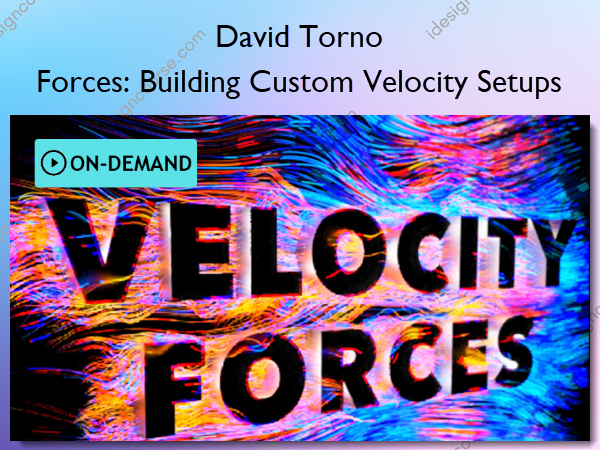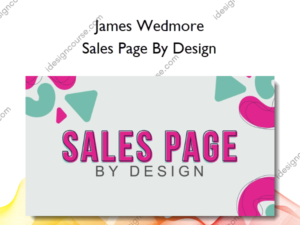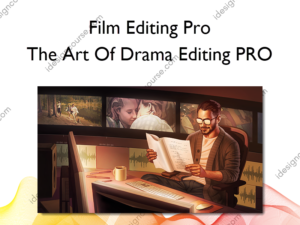HS-204: Forces: Building Custom Velocity Setups – David Torno
$70.00 Original price was: $70.00.$49.00Current price is: $49.00.
»Instant Delivery
Description
 HS-204: Forces: Building Custom Velocity Setups Information
HS-204: Forces: Building Custom Velocity Setups Information
Students should leave with a better understanding of how to begin building and implementing their own velocity flows for art directing simulations.
Class Description:
This recorded class will explain how to shape vectors into custom velocity fields for use in art directing particles, objects, liquids, and volumes movement. Moving data through different contexts in Houdini is a must-know in creating stellar FX, and controlling that movement even more so. You will learn how to create and control velocity field forces in Houdini and through the power of VEX coding, I will guide you through the core basics of vectors, forces, and velocities. VEX can be a highly technical subject to discuss, but the aim of this class is to make it as easily understandable for artistic and technical minds alike. Each bit of code will be fully explained and questions are highly encouraged.
What You’ll Learn In HS-204: Forces: Building Custom Velocity Setups?
- Resources
- 1. Introduction
- 2. Simple Vector
- 3. Targeted Vector
- 4. Motion Based Vector
- 5. Noise Based Vector
- 6. Curve Based Vector
- 7. Additional Questions
- 8. Recap
- 9. Force vs Velocity Revisited
- 10. Object-Based Vector
- 11. Suction Vortex
- 12. Variance Over Length
- 13. POP Push and Pull
- 14. RBD Push and Pull
- 15. FLIP Push and Pull
- 16. Smoke Push and Pull
More courses from the same author: David Torno
Salepage: HS-204: Forces: Building Custom Velocity Setups – David Torno
Delivery Policy
When will I receive my course?
You will receive a link to download your course immediately or within 1 to 21 days. It depends on the product you buy, so please read the short description of the product carefully before making a purchase.
How is my course delivered?
We share courses through Google Drive, so once your order is complete, you'll receive an invitation to view the course in your email.
To avoid any delay in delivery, please provide a Google mail and enter your email address correctly in the Checkout Page.
In case you submit a wrong email address, please contact us to resend the course to the correct email.
How do I check status of my order?
Please log in to iDesignCourse account then go to Order Page. You will find all your orders includes number, date, status and total price.
If the status is Processing: Your course is being uploaded. Please be patient and wait for us to complete your order. If your order has multiple courses and one of them has not been updated with the download link, the status of the order is also Processing.
If the status is Completed: Your course is ready for immediate download. Click "VIEW" to view details and download the course.
Where can I find my course?
Once your order is complete, a link to download the course will automatically be sent to your email.
You can also get the download link by logging into your iDesignCourse account then going to Downloads Page.