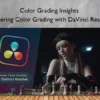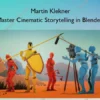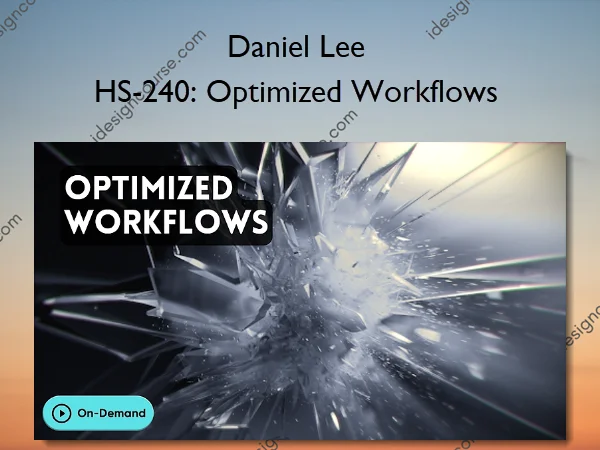HS-240: Optimized Workflows – Daniel Lee
$80.00 Original price was: $80.00.$56.00Current price is: $56.00.
⇒ Delivery: 7 days
Description
HS-240: Optimized Workflows – Daniel Lee
This course provides an overview of common workflow techniques and optimizations for everyday Houdini use. The goal is to reduce downtime while working.
This course provides an overview of common workflow techniques and optimizations for everyday Houdini use. The goal is to reduce downtime while working. This can be in the form of waiting for geometry to cook or looking through piles of unorganized nodes. As artists, we should all strive to spend more time creating, rather than wrangling the software. By the end of this course, you should have everything you need to start maximizing your time creating in Houdini.
Students will gain a solid understanding of common hotkeys and techniques to begin personalizing their individual workflows. We will discuss common pitfalls in creating node graphs, and how to avoid them. Students will also learn to leverage the built-in debugging features to ensure their setups are efficient and scalable.
What You’ll Learn In HS-240: Optimized Workflows
- Resources
- Introduction
- Interface + Hotkeys
- Optimizing the Viewport
- Optimizing Lightening Setup
- Proxy Geometry
- Geometry Tips
- Simulating Volumes
- Faster Vellum
- Packed Geometry
- Pyro Optimization
- Substeps Techniques
- Camera Space Optimization
- PDG and Wedging
- Python Operations
More courses from the same author: Daniel Lee
Sale Page: HS-240: Optimized Workflows – Daniel Lee
Delivery Policy
When will I receive my course?
You will receive a link to download your course immediately or within 1 to 21 days. It depends on the product you buy, so please read the short description of the product carefully before making a purchase.
How is my course delivered?
We share courses through Google Drive, so once your order is complete, you'll receive an invitation to view the course in your email.
To avoid any delay in delivery, please provide a Google mail and enter your email address correctly in the Checkout Page.
In case you submit a wrong email address, please contact us to resend the course to the correct email.
How do I check status of my order?
Please log in to iDesignCourse account then go to Order Page. You will find all your orders includes number, date, status and total price.
If the status is Processing: Your course is being uploaded. Please be patient and wait for us to complete your order. If your order has multiple courses and one of them has not been updated with the download link, the status of the order is also Processing.
If the status is Completed: Your course is ready for immediate download. Click "VIEW" to view details and download the course.
Where can I find my course?
Once your order is complete, a link to download the course will automatically be sent to your email.
You can also get the download link by logging into your iDesignCourse account then going to Downloads Page.