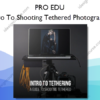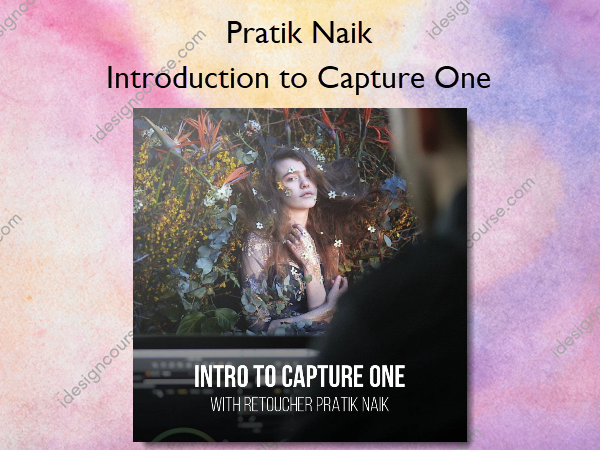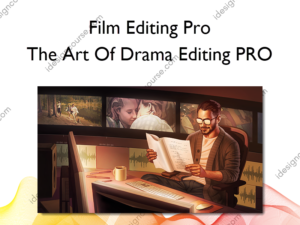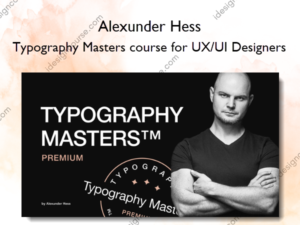Intro To Capture One Photo Editing Software – Pratik Naik
$99.00 Original price was: $99.00.$9.00Current price is: $9.00.
Description
Introduction to Intro To Capture One Photo Editing Software
Capture One is a professional photo editing software that photographers, studios, and brands widely used. The software is designed to help users edit, organize and enhance their images with powerful tools and features. In this video, Pratik Naik will share his expert opinion on Capture One. Check out our videos and start your photo editing journey here. Go from beginner to expert with free tutorials and more from Capture One photo editing software.
1. Capture One – Introduction & Welcome
Welcome to Pratik Naik’s Capture One tutorial. If you’re new to Lightroom & haven’t used RAW processor before, watch tutorial & get started.
2. Capture One – Workspaces & Catalogs
Welcome to Capture One’s first section on workspaces & catalogs with Pratik Naik. Pratik compares & contrasts Lightroom & Capture One.
3. Capture One – Library Management
Watch the tutorial & know about various ways to organize your pictures, such as projects & groups. Know ins & outs of library management.
4. Capture One – Sessions vs Catalogs
In this tutorial of sessions and catalog with Pratik Naik, know about Capture One sessions that are very easy to use and organize.
5. Capture One – Keyboard Shortcuts
Watch this amazing tutorial by Pratik Naik to gain knowledge about the Capture One Keyboard Shortcuts. Learn how to edit the shortcuts.
6. Capture One – Toolbars
Explore the Capture One toolbar with one of the most renowned retouchers – Pratik Naik, in this tutorial to boost your efficiency.
7. Capture One – Capture One vs Camera RAW
In this tutorial, you can watch Pratik Naik as he sheds light on the difference between Capture One and Camera Raw.
8. Capture One – Color Tab & Variants
Look at Pratik Naik’s tutorial on the Capture One Color Tab & Variants to learn how to adjust colors to create a cinematic aesthetic.
9. Capture One – Color Editor
Watch the Capture One tutorial to understand the nuances of using color editor from the expert retoucher, Pratik Naik.
10. Capture One – Exposure Tab
Pratik demonstrates the various features accessible in the exposure tab and how you may alter each one according on your needs.
11. Capture One – Cropping & Lens Correction
Watch the renowned retoucher, Pratik Naik in the Capture One- Cropping & Lens Correction tutorial to understand cropping & lens correction.
12. Capture One – Local Adjustment Brushes
Pratik Naik’s Capture One – Local Adjustment Brushes lesson. He discusses altering brush tab which conceals abilities of healing & cloning.
13. Capture One – Styles & Presets
Learn how to create a color cast and warm up an image from Pratik Naik in this Capture One – Styles & Presets tutorial.
14. Capture One – Keywords & Process Recipes
Watch Pratik Naik’s Capture One – Keywords & Process Recipes. Watch to find out more about keywords and process recipes.
15. Capture One – Advanced Color Grading
Welcome to Pratik Naik’s Capture One – Advanced Color Grading course. He shows an example of how to use program’s color details & features.
16. Capture One – Retouching Basics
Follow Pratik as he demonstrates you his brush strokes. Watch the tutorial & understand Pratik Naik’s retouching basics.
17. Capture One – Transferring from Lightroom
In this Capture One Tutorial, Pratik Naik explains benefits & drawbacks of transferring catalogs from Lightroom into Capture One.
18. Capture One – Capture One vs Lightroom
Pratik launches Lightroom, captures one side by side, and demonstrates how to import images and videos. Learn about develop option and more.
19. Capture One – Outro
Congratulations on completing retouching tutorial with Pratik Naik. Feel free to ask any questions & we would love to hear your
More courses from the same author: Pratik Naik
Salepage: Introduction to Capture One – PRO EDU – Pratik Naik
Delivery Policy
When will I receive my course?
You will receive a link to download your course immediately or within 1 to 21 days. It depends on the product you buy, so please read the short description of the product carefully before making a purchase.
How is my course delivered?
We share courses through Google Drive, so once your order is complete, you'll receive an invitation to view the course in your email.
To avoid any delay in delivery, please provide a Google mail and enter your email address correctly in the Checkout Page.
In case you submit a wrong email address, please contact us to resend the course to the correct email.
How do I check status of my order?
Please log in to iDesignCourse account then go to Order Page. You will find all your orders includes number, date, status and total price.
If the status is Processing: Your course is being uploaded. Please be patient and wait for us to complete your order. If your order has multiple courses and one of them has not been updated with the download link, the status of the order is also Processing.
If the status is Completed: Your course is ready for immediate download. Click "VIEW" to view details and download the course.
Where can I find my course?
Once your order is complete, a link to download the course will automatically be sent to your email.
You can also get the download link by logging into your iDesignCourse account then going to Downloads Page.