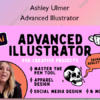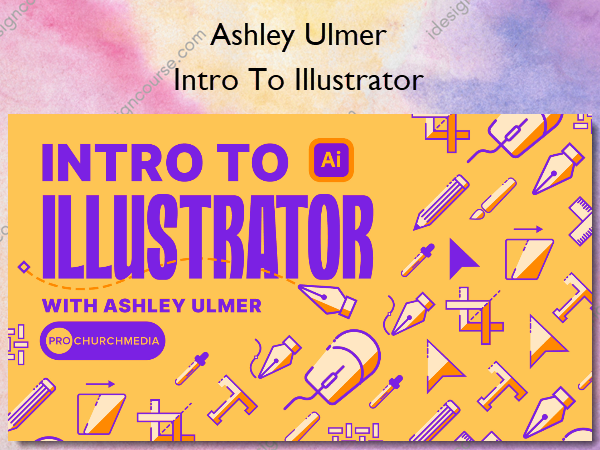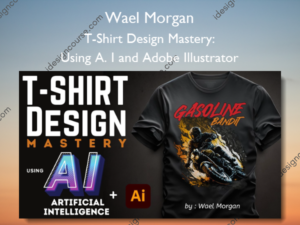Intro To Illustrator – Ashley Ulmer
$199.00 Original price was: $199.00.$119.00Current price is: $119.00.
»Delivery: Within 7 days
 Intro To Illustrator Information
Intro To Illustrator Information
Intro to Illustrator is a beginner-friendly, hands-on training designed to make learning Adobe Illustrator fun and engaging.
This course makes learning Illustrator as easy and FUN as possible. You’ll learn by doing fun projects and getting instruction from Illustrator pro Ashley Ulmer who has over a decade of experience using Illustrator for design from apparel. logos, merch & more!
What You’ll Learn In Intro To Illustrator?
Welcome
- What To Expect
- Meet Ashley Your Instructor!
Session 1: Getting Started With Illustrator
- Intro To Session 1 – Let’s get started!
- Session 1 Downloads
- 1.1 Document Setup
- 1.2 Artboards
- 1.3 Setting Up Your Work Space
- 1.4 A Quick Guide To Guides
- 1.5 The Selection/Direct Select Tool
- 1.6 Shapes
- 1.7 Properties
- 1.8 Using The Transform Tool
- 1.9 Layers & Groups
- 1.10 Arranging Objects
- You did it! Session 1 done!
Session 1: Homework
- Illustrate A Computer! Homework Assignment Explainer
- Homework Rocks! AI File
- Getting Homework Feedback
Session 2: Learning To Draw In Illustrator
- Welcome To Session 2!
- Session 2 Downloads
- 2.1 Intro To The Pen Tool
- 2.2 The Shape Builder Tool (Shaper Tool)
- 2.3 The Pathfinder Tool
- 2.4 Dividing Objects
- 2.5 The Brush Tool + Custom Brushes!
- You crushed session 2! Way to go!
Session 2: Homework
- Homework 1: Use the pen tool to create a popsicle
- Homework 2: Master the pen tool with The Bezier Game
- Homework 1 Popsicle.ai Download
- Getting Homework Feedback
Session 3: Going Further In Illustrator
- Intro To Session 3!
- Session 3 Downloads
- 3.1 Color
- 3.2 Type
- 3.3 Distort & Transform
- 3.4 Effects
- 3.5 Isometric Artwork
- Boom! Lesson 3 done!
Session 3: Homework
- Homework: Create Distorted Gradient Artwork
- Getting Homework Feedback
Session 4: Set-up For Success
- Intro To Session 4 – Setting Up For Success!
- Session 4 Downloads
- 4.1 Vectorizing Images
- 4.2 Patterns & Blending
- 4.3 Puppet Warp
- 4.4 Libraries
- 4.5 Interoperability between Photoshop and Illustrator
- 4.6 Exporting for Print & Web
- Awesome work! End of Lesson 4!
Session 4: Homework
- Homework Lesson 4
- Getting Homework Feedback
Intro To Illustrator Wrap-Up
- Final Thoughts – Thanks for taking this course!
More courses from the same author: Ashley Ulmer
Salepage: Intro To Illustrator – Ashley Ulmer
Related products
»Pre-Order
»Pre-Order