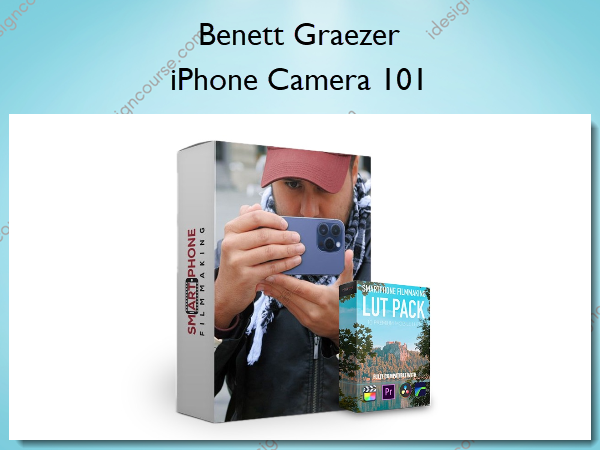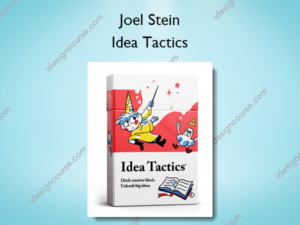iPhone Camera 101 – Benett Graezer
$49.00 Original price was: $49.00.$20.00Current price is: $20.00.
»Delivery: Within 7 days
 iPhone Camera 101 Information
iPhone Camera 101 Information
Learn how to use the iPhone’s native camera app to get the most out of your videos!
What You’ll Learn In iPhone Camera 101?
This module will help you master the iPhone’s native camera app. I’ll cover all the essential and advanced features, share practical tips and tricks, explore various video modes, and provide a step-by-step exercise for hands-on practice. By the end, you’ll be able to unleash your camera’s full potential and capture stunning videos!
- Introduction
- 4 Ways to Open the Camera App
- Video Mode Interface
- Format (High Efficiency vs. Most Compatible)
- Apple ProRes
- Record Video Setting
- Record Slow-Mo Setting
- Record Cinematic
- Record Stereo Sound
- Preserve Settings
- Composition Settings
- Macro Control
- Focus & Exposure
- Exposure Compensation
- Lenses
- Zoom
- Internal Microphone
- External External Microphone
- Action Mode
- Cinematic Mode
- Slow Motion
- Timelapse
- Apple Watch
- Quiz
- BONUS: Exercise
- Step 1: Select a Topic
- Step 2: Choose a Location
- Step 3: Having the right Equipment
- Step 4: Be Aware of Body Posture
- Step 5: Using the Right Camera Settings
- Step 6: Start Filming
- Step 7: Editing
- Conclusion
More courses from the same author: Benett Graezer
Salepage: iPhone Camera 101 – Benett Graezer
When will I receive my course?
You will receive a link to download your course immediately or within 1 to 21 days. It depends on the product you buy, so please read the short description of the product carefully before making a purchase.
How is my course delivered?
We share courses through Google Drive, so once your order is complete, you'll receive an invitation to view the course in your email.
To avoid any delay in delivery, please provide a Google mail and enter your email address correctly in the Checkout Page.
In case you submit a wrong email address, please contact us to resend the course to the correct email.
How do I check status of my order?
Please log in to iDesignCourse account then go to Order Page. You will find all your orders includes number, date, status and total price.
If the status is Processing: Your course is being uploaded. Please be patient and wait for us to complete your order. If your order has multiple courses and one of them has not been updated with the download link, the status of the order is also Processing.
If the status is Completed: Your course is ready for immediate download. Click "VIEW" to view details and download the course.
Where can I find my course?
Once your order is complete, a link to download the course will automatically be sent to your email.
You can also get the download link by logging into your iDesignCourse account then going to Downloads Page.
Related products
»Pre-Order
Graphic Design