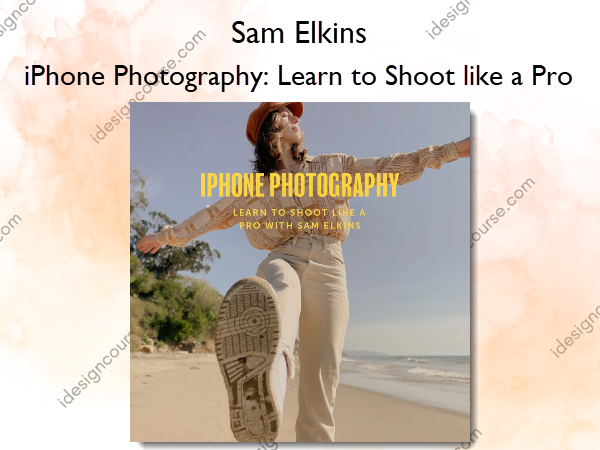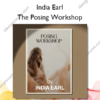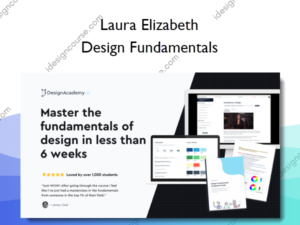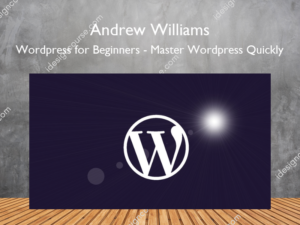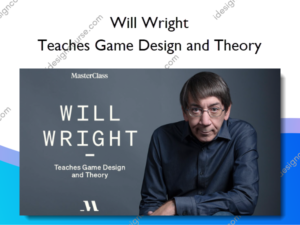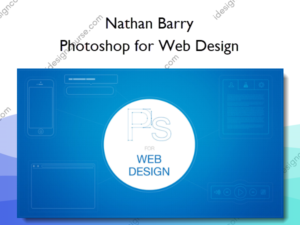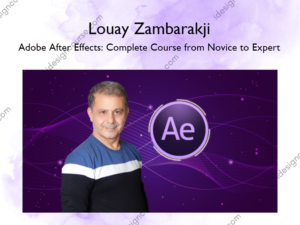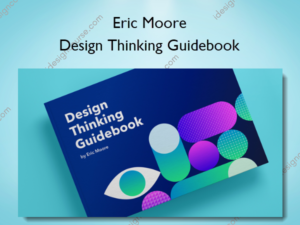iPhone Photography: Learn to Shoot like a Pro – Sam Elkins
$99.00 Original price was: $99.00.$19.00Current price is: $19.00.
»Instant Delivery
 iPhone Photography: Learn to Shoot like a Pro Information
iPhone Photography: Learn to Shoot like a Pro Information
iPhone Photography: Learn to Shoot Like a Pro by Sam Elkins is a comprehensive course designed to elevate your mobile photography skills using an iPhone.
Since he was 17 (he’s older now), Sam has been blowing our minds with his photography. Now he wants to teach you how to take professional level photos with just your iPhone. From captivating portraits to beautifully composed landscapes, Sam will share his techniques for capturing photos good enough to get professional work.
What You’ll Learn In iPhone Photography: Learn to Shoot like a Pro?
Intro to Phone Photography
Welcome! Let’s get started. We’re in Central California, which will serve as our backdrop for all our shots: portrait, lifestyle, landscapes, and shooting in harsh light. First though, you’ll meet Sam and learn why he loves shooting on his phone.
iPhone Walkthrough
A major component to great photos is understanding your gear. This section dives into the technical aspects of apps and gear for shooting. First, you’ll learn the ins and outs of your native camera app, then Sam will show you the manual controls available in the Moment Pro Camera app. You’ll also learn what gear Sam uses to shoot on his phone and why.
Shooting in Harsh Light
You hear a lot about golden hour, but what about high noon? Sam walks us through why shooting in harsh light looks better on a phone than a DSLR. Some of the topics in this section include: how to read the light, how to embrace harsh shadows, and how to direct and pose a model in these specific lighting conditions.
Shooting Landscapes
The camera that fits in your pocket packs a punch when it comes to capturing stunning landscapes. Sam will walk you through the best focal lengths for specific phones, how to compose a landscape on your phone, and tips for reading the light for landscape photography.
Essential Apps
When shooting on mobile, stepping your app game up is essential. Sam will run through the best apps for editing, location scouting and reframing your final images. He’ll cover the best apps for mobile editing as well as best apps for posting to social media.
Shooting Portraits
Most often, you’ll be capturing photos of people. This section goes into the best practices for capturing beautiful portraits. Sam will cover how to get the most out of portrait mode and how to read the light for photos. You’ll also learn how to direct and pose a male model and how to best capture flattering portraits
Shooting Lifestyle
Join us on the sand in Pismo Beach where Sam takes a commercial approach to shooting on his phone. Sam will take you through his process from beginning to end, including how to capture a story through imagery, how to compose lifestyle portraits, how to subframe an image, and most importantly, his dos and don’ts for directing.
Mobile Editing
Now that the shoot is over, Sam is ready to show you how he edits. Using three of his favorite images from the trip as examples, he’ll walk you through Lightroom CC and VSCO so you can learn to edit how he edits. Some of the topics covered include learning the tone curve and why HSL is important.
Conclusion
Wow. What a ride. We summarize the techniques taught and how you can apply them to your mobile photography. Thanks for watching, now go do…
BONUS: Photography with the iPhone 12
With the launch of the iPhone 12 series, Sam gives us some insight into what he thinks of the new phones and some of his favorite features. He breaks down the differences and reveals which phone he thinks is the best mobile camera on the market. Afterwards, we head outdoors, and he shows us what the iPhone 12 Pro and 12 Pro Max are capable of.
More courses from the same author: Sam Elkins
Salepage: iPhone Photography: Learn to Shoot like a Pro – Sam Elkins
Related products
»Instant Delivery
Photography
Web Design