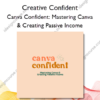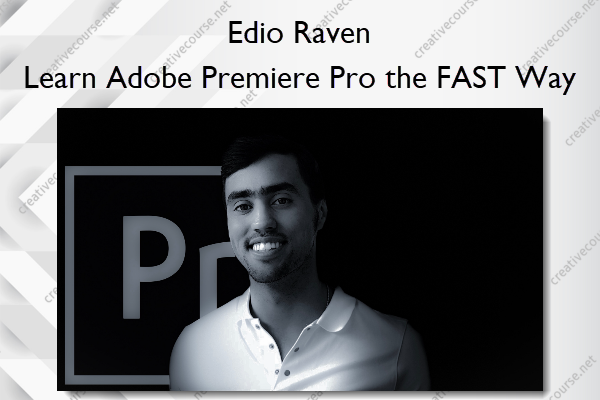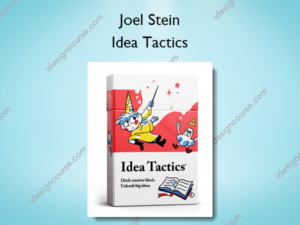Learn Adobe Premiere Pro the FAST Way – Edio Raven
$29.00 Original price was: $29.00.$15.00Current price is: $15.00.
»Delivery: Within 7 days
 Learn Adobe Premiere Pro the FAST Way Information
Learn Adobe Premiere Pro the FAST Way Information
Learn Adobe Premiere Pro the FAST Way is designed to help users quickly master the essentials and advanced techniques of Adobe Premiere Pro CC.
Learn video editing in Adobe Premiere Pro. Edit a beautiful & professional music video made just for you following our quick step-by-step course.
Adobe Premiere Pro CC is the number one video editing software of the moment. It is used by professionals and beginners all over the world to edit footage and audio, make titles, marketing videos for companies, short films and much more.
Start right away with Adobe’s video editing course and learn how to create engaging visual and audio projects!
Learn in an interactive, fast and fun way:
Practice and learn. An optimal course is one that includes high quality downloadable files for you to practice following our step-by-step video lectures. You will be impressed by the projects you can create if you follow the work of an expert.
Your time is important!
An optimal course is one that has an absolute max of 4-5 minutes per video. It’s essential to have a format that applies to every video. Every video should state the subject it will cover (1 or 2 subjects max per lecture), explain the setup of the exercise, go through the process and highlight important notes. This way, a course is concrete and avoids all the chitchat.
Live an Experience…
Who doesn’t want to edit a Music Video shot personally for them by professional technicians and actors? Enjoy making your first professional music video with high-quality material. Although you will work with a Music Video, the editing techniques you will obtain work for marketing videos, documentals, short films and more.
“Learn Premiere Pro The FAST Way” the complete Video Editing Course has everything described above.
This course is an introduction and an advanced guide to start editing video with Adobe Premiere Pro. You will learn how to create a new project in Premiere Pro CC, start to edit clips together, work with audio, color correct, create titles, export movies and much more!
This course is for:
- This Premiere Pro video editing course is perfect for beginners who want to start on the world of video editing. No prior video editing knowledge is required.
- This course is also for people who may be already familiar with editing, but want to make the switch to Premiere Pro.
- This course has advanced techniques that can help experienced Video Editors who already know how to use Premiere Pro.
What You’ll Learn In Learn Adobe Premiere Pro the FAST Way?
This course will teach you how to:
- Download the beautiful and professional footage for you to keep and use. Learn how to work with footage and audio together.
- Get Started! Quickly create a project, understand sequences easily import the files, familiarize yourself with its many different panel windows and start editing.
- Create an animated astonishing titles for your Music Video.
- Add the “We Don’t Talk Anymore” split screen effect.
- Use the key frames to animate effects through the timeline.
- Create the widescreen effect.
- Use slow-motion effect to obtain a cinematic effect.
- Create the most professional transitions you could think of.
- Organize video and audio files through the timeline.
- Edit the color, contrast, brightness (basics of color correction and color grading) and other factors to make all your videos “at once” look more cinematic.
- Export your video editing project from start to finish in High Definition so you can use it on Youtube, Instagram, Web pages and any imaginable use.
- & Much More!
More courses from the same author: Edio Raven
Salepage: Learn Adobe Premiere Pro the FAST Way – Edio Raven
When will I receive my course?
You will receive a link to download your course immediately or within 1 to 21 days. It depends on the product you buy, so please read the short description of the product carefully before making a purchase.
How is my course delivered?
We share courses through Google Drive, so once your order is complete, you'll receive an invitation to view the course in your email.
To avoid any delay in delivery, please provide a Google mail and enter your email address correctly in the Checkout Page.
In case you submit a wrong email address, please contact us to resend the course to the correct email.
How do I check status of my order?
Please log in to iDesignCourse account then go to Order Page. You will find all your orders includes number, date, status and total price.
If the status is Processing: Your course is being uploaded. Please be patient and wait for us to complete your order. If your order has multiple courses and one of them has not been updated with the download link, the status of the order is also Processing.
If the status is Completed: Your course is ready for immediate download. Click "VIEW" to view details and download the course.
Where can I find my course?
Once your order is complete, a link to download the course will automatically be sent to your email.
You can also get the download link by logging into your iDesignCourse account then going to Downloads Page.
Related products
»Pre-Order
Graphic Design