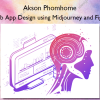Learn Figma Prototyping – Sourany Phomhome
$197.00 Original price was: $197.00.$9.00Current price is: $9.00.
»Delivery: Within 24 hours
 Learn Figma Prototyping Information
Learn Figma Prototyping Information
Learn Figma Prototyping is a course designed to help individuals master interaction design using Figma’s prototyping features.
Master interaction design with Figma Prototyping. Create an animated app experience using after delay, scrolling content, video prototype
What You’ll Learn in Learn Figma Prototyping
1. Introduction to Prototyping
Mastering interaction design with Figma prototyping and create dynamic dating app experiences
2. After Delay Animation
The easiest way to animate anything on the web using simple after delay interaction in Figma
3. Animated Button Prototype
Learn how to create a dynamic interactive button
4. Tab Bar Animation
Learn how to create and animate a floating tab bar
5. Scrolling Content and Sticky Elements
Add vertical and horizontal scrolling on your Figma Prototype
6. Video Prototype
Apply a video as a fill using any vector network on your prototype
7. Drag Gestures
Learn how to create drag gestures with swiping left and right in Figma Prototype
8. Menu
Transforming your user interface with the power of three-dimensional perspective transition.
9. Jitter Plugin
Creating a Cool Animation in the Style of Dribbble using the Jitter Plugin
10. Futuristic Tab Bar Animation
Master the art of creating interactive tab bar with components and variants in Figma
More courses from the same author: Sourany Phomhome
Related products
»Pre-Order
»Pre-Order
»Pre-Order
»Pre-Order