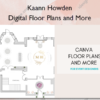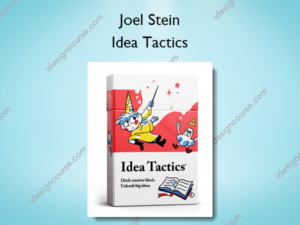Let’s Go Canva – Olivia August
$127.00 Original price was: $127.00.$76.00Current price is: $76.00.
»Delivery: Within 7 days
 Let’s Go Canva Information
Let’s Go Canva Information
Let’s Go Canva is a comprehensive course designed to teach users how to effectively use Canva directly within the platform itself.
Learn Canva INSIDE of Canva! This course provides templates, education, and everything you need to know about CANVA!
Created by a professional brand & web designer, this Canva Crash Course will walk you through Canva Essentials and inspire you to CREATE!
All of the lessons are done INSIDE of Canva! Watch and read in the course, apply the lessons DIRECTLY in Canva!
Learn Canva IN Canva
Listen.
Getting familiar with any new platform is tough. Don’t do it alone!
The Canva Crash Course from Let’s Go Studio is your solution to getting more familiar in Canva. If navigating all of the elements, graphics, photos, and templates feels overwhelming, go step-by-step with me as I de-mystify each piece!
What You’ll Learn In Let’s Go Canva?
Canva Basics: Start Here
- Welcome to Let’s Go Canva
- Getting Comfortable in Canva
- Saving and Exporting
- Canva Pro vs Canva Free
- Setting up the Brand Kit
1: Text, Type, and Fonts
- How to Use and Edit Text in Canva
2: Elements & Graphics
- Using Canva’s Elements
- Finding & Uploading Your Own Assets
- BONUS: Gifs & Animations
3: Photos, Frames, and Video
- Using Photos, Frames, and Videos
4: Templates
- Using Templates
- Let’s Go Canva Templates
Resources
- Recommended Resources
More courses from the same author: Olivia August
Salepage: Let’s Go Canva – Olivia August
Related products
Graphic Design