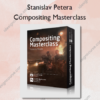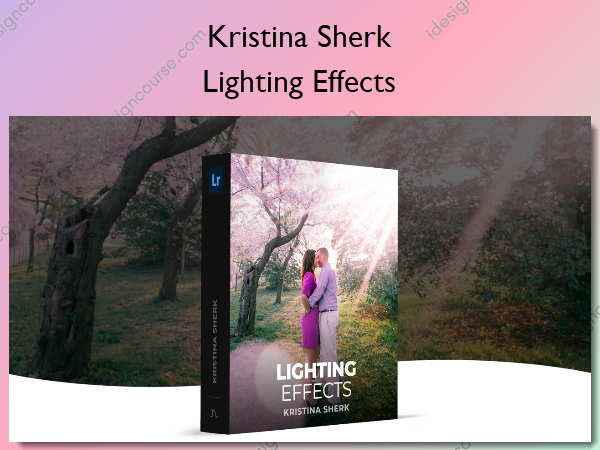Lighting Effects – Shark Pixel – Kristina Sherk
$87.00 Original price was: $87.00.$35.00Current price is: $35.00.
»Delivery: Within 7 days
Description
 Lighting Effects Information
Lighting Effects Information
Learn how to add lighting effects easily with Lightroom.
Have you ever considered adding lighting effects to your images with the click of a button? It’s possible and in this course, I show you how to add sun flare, bokeh, and sun rays in a multitude of variations and then how to save the artistic effect you’ve created and apply it to any image you have in the future to save a ton of time.
What You’ll Learn In Lighting Effects?
Introduction
In this first lesson, I introduce you to the cool things we will be making in this class and how Lightroom is evolving.
Doing General Image Cleanup in Lightroom
In this lesson, I show you my basic workflow for doing basic cleanups inside of Lightroom to make a better-looking image with less distractions.
Adding Overall Color Adjustments
Lightroom has some powerful tools to apply image adjustments and in this lesson, I’ll teach you some excellent practices and workflow for doing this.
Adding Color Effects and Treatments
Now the real fun begins. In this lesson, I teach you some of the cool Lightroom tools for creating intense color effects and more color cohesive images.
Adding Sun Flares
It’s amazing what Lightroom can do these days and in this lesson I’m going to show you how to create some amazing sun flare effects.
Creating Sun Rays
In this lesson, I teach you to add sun rays for cool visual appeal in your image.
Sharpening and Contrast for Image Punch
In this lesson, I show you some of my tricks for adding punch to your image so that the moment a viewer sees it, it grabs their attention.
Creating and Saving Presets for Accelerated Workflow
While presets might not be a fix-all solution, but they can definitely accelerate workflow and kickstart creativity. In this lesson, I teach you how to create them.
Conclusion
Some final words on how you can further explore these concepts and what you should walk away with from this course.
More courses from the same author: Kristina Sherk
Delivery Policy
When will I receive my course?
You will receive a link to download your course immediately or within 1 to 21 days. It depends on the product you buy, so please read the short description of the product carefully before making a purchase.
How is my course delivered?
We share courses through Google Drive, so once your order is complete, you'll receive an invitation to view the course in your email.
To avoid any delay in delivery, please provide a Google mail and enter your email address correctly in the Checkout Page.
In case you submit a wrong email address, please contact us to resend the course to the correct email.
How do I check status of my order?
Please log in to iDesignCourse account then go to Order Page. You will find all your orders includes number, date, status and total price.
If the status is Processing: Your course is being uploaded. Please be patient and wait for us to complete your order. If your order has multiple courses and one of them has not been updated with the download link, the status of the order is also Processing.
If the status is Completed: Your course is ready for immediate download. Click "VIEW" to view details and download the course.
Where can I find my course?
Once your order is complete, a link to download the course will automatically be sent to your email.
You can also get the download link by logging into your iDesignCourse account then going to Downloads Page.