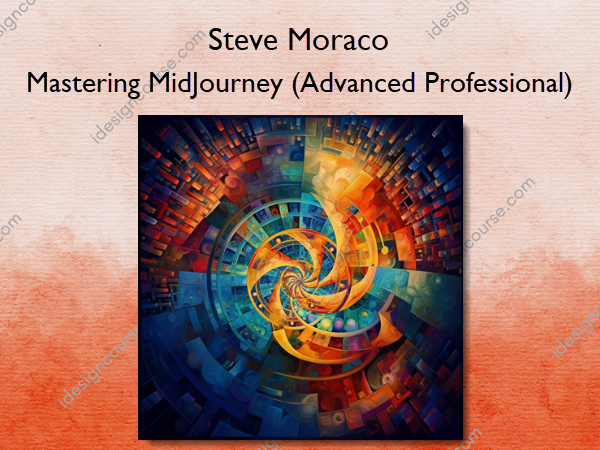Mastering MidJourney (Advanced Professional): A Comprehensive Guide on AI Image Generation for Creative Professionals – LANDER Tools – Steve Moraco
$299.00 Original price was: $299.00.$120.00Current price is: $120.00.
»Delivery: Within 7 days
Description
 Mastering MidJourney Information
Mastering MidJourney Information
Welcome to the launch weekend for Lander Tools Guides.
For this launch weekend only you can use the code “MJ” to get half off of this guide at checkout.
What is it?
This Gumroad product is a simple, effective MidJourney video tutorial to turn a fun AI platform into a capable professional tool you can use in your everyday work life.
MidJourney is one of the most capable AI imagery tools in the world. It can easily generate lifelike, photorealistic pictures with a simple “prompt” — Give it any sentence and it will generate the image that sentence describes.
This unlocks incredible potential for professional visual creatives to easily plan & prototype their projects, or deliver entire client photoshoots for Ecommerce brands and more by typing just a few words into a prompt box.
But often when it comes to professional work, you need to get things exact and be able to deliver results repeatably. And MidJourney is known for being “Great for generating images of anything, but not so great for generating images of something specific.”
Our short video guide will help you turn this incredible creative force into a tool you can wield with consistent confidence.
Here’s what you’ll learn
Step into the future of digital creativity with our in-depth video guide, “Mastering MidJourney”. Specifically designed for professionals, this tutorial offers a comprehensive exploration of AI image generation using the powerful tool, MidJourney.
Whether you’re a graphic designer, digital marketer, content creator, or an AI enthusiast working in a professional setting, this guide is tailored to meet your advanced needs. It covers everything from basic prompting to sophisticated techniques like blending, permutations, and creating personalized AI images.
You’ll also learn how to manipulate aspect ratios, use the ‘no’ function, assign weights to your prompts, and much more. The guide provides a detailed breakdown of MidJourney’s various settings and modes, enabling you to customize the tool to your specific professional requirements.
With this guide, you’ll not only master the use of MidJourney but also discover how to leverage its capabilities to elevate your professional projects.
 About Author
About Author
Hi, I’m Steve.
I’m a creator, writer, and learner. You’ve found my home on the internet. ^_^
The grand entrance to my internet home is an online course you can enroll in below. This course includes my favorite resources, tools, and stories. It’s available for free here on this page, no catch.
This course helps me build my network, keep you updated in a way that’s sustainable for both of us, and makes it easy for people who care or are curious about me to learn more. Welcome.
More courses from the same author: Steve Moraco
Delivery Policy
When will I receive my course?
You will receive a link to download your course immediately or within 1 to 21 days. It depends on the product you buy, so please read the short description of the product carefully before making a purchase.
How is my course delivered?
We share courses through Google Drive, so once your order is complete, you'll receive an invitation to view the course in your email.
To avoid any delay in delivery, please provide a Google mail and enter your email address correctly in the Checkout Page.
In case you submit a wrong email address, please contact us to resend the course to the correct email.
How do I check status of my order?
Please log in to iDesignCourse account then go to Order Page. You will find all your orders includes number, date, status and total price.
If the status is Processing: Your course is being uploaded. Please be patient and wait for us to complete your order. If your order has multiple courses and one of them has not been updated with the download link, the status of the order is also Processing.
If the status is Completed: Your course is ready for immediate download. Click "VIEW" to view details and download the course.
Where can I find my course?
Once your order is complete, a link to download the course will automatically be sent to your email.
You can also get the download link by logging into your iDesignCourse account then going to Downloads Page.