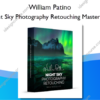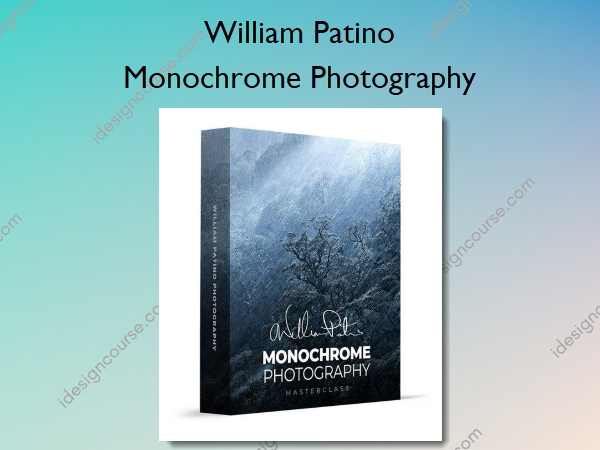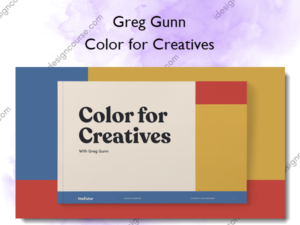Monochrome Photography – William Patino
$97.00 Original price was: $97.00.$19.00Current price is: $19.00.
»Delivery: Within 24 hours
 Monochrome Photography Information
Monochrome Photography Information
Monochrome Photography is designed for individuals who want to improve their skills in creating portfolio-worthy monochrome images.
Learn my field-tested process for creating dramatic and impactful monochrome landscape images.
This masterclass is about making better decisions when editing scenes in monochrome. When do you opt to turn a landscape into a monochrome masterpiece? What sort of images are best served in monochrome? What are the most effective tools to use in doing this in editing? Learn my entire process from start to finish. You’ll be able to create dramatic images like you never thought possible before!
This course is for you if…
- You’ve struggled to create portfolio-worthy monochrome images.
- You’re intimidated by editing raw files in Photoshop.
- You’re unsure how to enhance light and localized detail in an image.
What You’ll Learn In Monochrome Photography?
Introduction
In this lesson, Will introduces the course, outlining what’s ahead and things to consider.
Removing Color
A brief overview of the layout and design of Camera Raw and how to remove color from an image, for either black and white or a cooler toned monochrome.
Light And Contrast
Learn how to adjust the light and contrast of your file to create depth and visual impact.
Final Adjustments
Final tonal and local adjustments made to complete the image.
Removing Color
Starting with a new raw file, see how the monochrome conversion is done and the theory behind the editing approach.
Light And Contrast
Learn how light and contrast is adjusted locally and globally to dramatically transform the look and feel of the image.
Local Adjustments
See how local adjustments are made to greatly enhance light and areas of interest, guiding the eye through the scene and creating visual impact.
Final Adjustments
The image is completed with final adjustments.
Introduction To Image
A new raw file is introduced for monochrome conversion.
Removing Color And Split Tones
Remove color and see how split toning can be effectively used to adjust shadow and highlight tonality.
Light And Contrast
Make effective adjustments through global and local adjustments in both highlight and mid-tones.
Final Adjustments
The image is finalized with several local adjustments to add further visual effect.
Start To Finish
Watch an entire edit from start to finish, demonstrating how all the tools come together to transform a flat image into one with depth and impact.
Outro
Will closes out the course with some final thoughts and considerations.
More courses from the same author: William Patino
Salepage: Monochrome Photography – William Patino
Related products
»Pre-Order
»Pre-Order
»Pre-Order