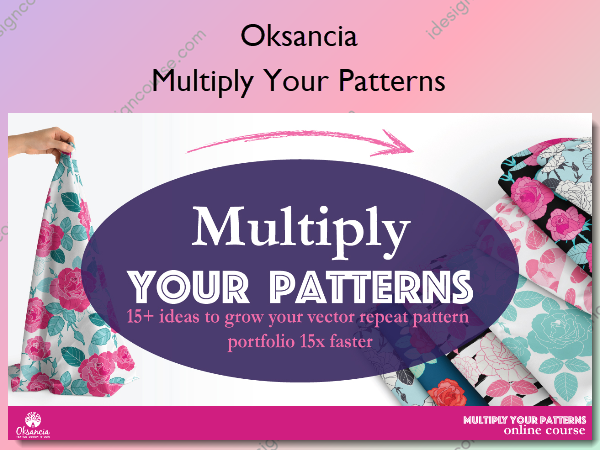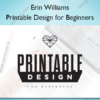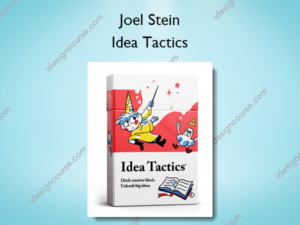Multiply Your Patterns – Oksancia (Oksana Pasishnychenko)
$49.00 Original price was: $49.00.$25.00Current price is: $25.00.
»Delivery: Within 7 days
 Multiply Your Patterns Information
Multiply Your Patterns Information
Multiply Your Patterns by Oksancia is designed to help surface pattern designers rapidly expand their vector pattern portfolios.
15 Practical Ideas for Growing Your Vector Pattern Portfolio
- Would you like to grow your repeat pattern portfolio 15x faster?
- Would you like to make the best use of your patterns and never run out of ways to create variations of them?
In this course, you will learn 15+ ideas on how to quickly create more and more versions of your existing vector repeat pattern to grow your pattern design portfolio really fast.
Learn how to grow your vector repeat pattern portfolio for licensing online much faster by creating versions of your repeat patterns in Adobe Illustrator.
Instead of spending a lot of time drawing your elements and creating only one or two patterns, create 15 or 20 patterns using my ideas.
I am a professional vector surface pattern designer with more than 12 years experience in creative business and over my career, I created more than 5000 vector repeat pattern designs using the tips and tricks I share in this course. They are all licensing automatically for me via multiple websites and generating a passive income every day.
You can create the same for yourself with the strategies from this course.
- Experience required: knowledge of how to create vector repeat patterns in Adobe Illustrator. Basic Adobe Illustrator skills are needed for this course.
- Tools required: Adobe Illustrator software (but you can apply these ideas to raster patterns created in Photoshop as well)
What You’ll Learn In Multiply Your Patterns?
How to succeed with this course
- M1L1 – What are you going to learn in this course (1:35)
- M1L2 – Benefits of multiplying your patterns (4:04)
- M1L3 – Multiple artboards trick (9:22)
- M1L4 – How to prepare your pattern for multiplication (5:01)
Ways To Multiply Your Patterns
- M2L1 – Black & white and flip final (8:18)
- M2L2 – Add color (3:22)
- M2L3 – Change background color (3:54)
- M2L4 – Rotate (4:52)
- M2L5 – Make a texture (4:12)
- M2L6 – Color the B&W pattern (3:27)
- M2L7 – Simplify your elements (10:45)
- M2L8 – Make elements smaller (3:22)
- M2L9 – Add a geometric background (3:33)
- M2L10 – Create silhouettes (6:27)
- M2L11 – Make a horizontal pattern border (5:59)
- M2L12 – Make a vertical pattern border (5:58)
- M2L13 – Add gold (10:08)
- M2L14 – Add transparency (5:43)
- M2L15 – Overlay patterns (2:03)
- M2L16 – Add text (3:37)
- M2L17 – Make rectangular patterns (4:56)
- M2L18 – Use only some of the elements (2:08)
Your Project and Next Steps
- M3L1 – Course project (3:24)
- M3L2 – Refer your friends: give 25%, get 25% off!
- M3L3 – Next steps + BONUSES (1:48)
More courses from the same author: Oksancia
Salepage: Multiply Your Patterns – Oksancia (Oksana Pasishnychenko)
Related products
»Pre-Order
»Pre-Order
Graphic Design