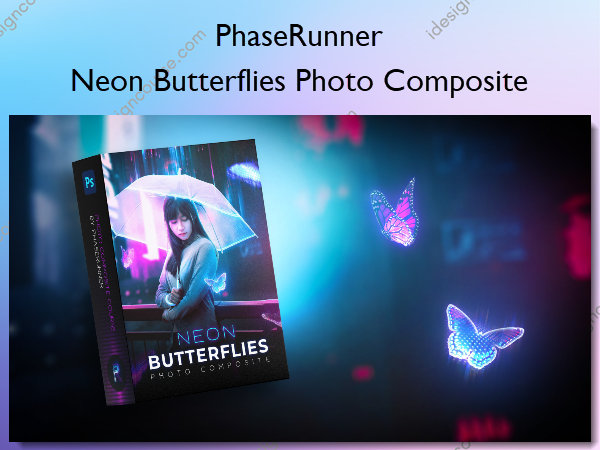Neon Butterflies Photo Composite – PhaseRunner
$59.00 Original price was: $59.00.$24.00Current price is: $24.00.
»Delivery: Within 7 days
Description
 Neon Butterflies Photo Composite Information
Neon Butterflies Photo Composite Information
In this Photoshop course …
you will learn to combine multiple images, seamlessly blend layers, add shadows and highlights and create holographic and neon effects plus so much more!
What You’ll Learn In Neon Butterflies Photo Composite?
Module 1 | Pre-work
This module covers how to find inspiration, where to get free stock images for Photoshop art and how to set up your Photoshop document.
Module 2 | Creating The Background
This module covers everything needed to create the background of the composite, including the practical steps and techniques to set-up a solid starting point.
Module 3 | Adding The Character
This module focuses on the character of the composite. Includes lessons on lighting and blending as well as how to create that dynamic holographic rain.
Module 4 | Adding The Butterflies
This module covers how to add the butterflies to the scene and create the holographic neon effect. We will also look at composition and how to use it to our advantage.
Module 5 | Lighting The Scene
This module focuses on how to add cinematic lighting and colour grade the scene.
Module 6 | Finishing Moves
This module will focus on the finishing touches needed to enhance the final image, from colour and contrast to how to add a retro 3D effect.
More courses from the same author: PhaseRunner
Delivery Policy
When will I receive my course?
You will receive a link to download your course immediately or within 1 to 21 days. It depends on the product you buy, so please read the short description of the product carefully before making a purchase.
How is my course delivered?
We share courses through Google Drive, so once your order is complete, you'll receive an invitation to view the course in your email.
To avoid any delay in delivery, please provide a Google mail and enter your email address correctly in the Checkout Page.
In case you submit a wrong email address, please contact us to resend the course to the correct email.
How do I check status of my order?
Please log in to iDesignCourse account then go to Order Page. You will find all your orders includes number, date, status and total price.
If the status is Processing: Your course is being uploaded. Please be patient and wait for us to complete your order. If your order has multiple courses and one of them has not been updated with the download link, the status of the order is also Processing.
If the status is Completed: Your course is ready for immediate download. Click "VIEW" to view details and download the course.
Where can I find my course?
Once your order is complete, a link to download the course will automatically be sent to your email.
You can also get the download link by logging into your iDesignCourse account then going to Downloads Page.