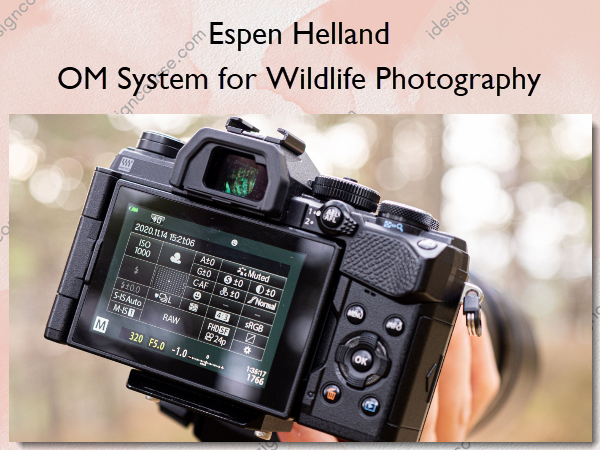OM System for Wildlife Photography – Espen Helland
$100.00 Original price was: $100.00.$55.00Current price is: $55.00.
»Delivery: Within 7 days
Description
 OM System for Wildlife Photography Information
OM System for Wildlife Photography Information
OM System for Wildlife Photography by Espen Helland is designed to help photographers maximize the potential of their OM System cameras for capturing stunning wildlife moments.
Master the features to capture moments in nature through this hands-on course
Get Lost in Nature. Not Your Manual
You’re ready to explore all that your OM System Camera can do. But complex technology and the extensive menu can be frustrating and overwhelming.
The OM System For Wildlife Photography Course helps you make photos you can be proud of while you immerse yourself in nature.
Customise Your Camera
Customise your buttons, dials, and settings to your photography unique preference so you’re ready to capture those fleeting moments in nature.
This course teaches you how to setup your gear for wildlife photography so that you can get a head start and spend more time in the field making photos.
What You’ll Learn In OM System for Wildlife Photography?
1 – Intro
- How to use the course
- Updates for the OM-1
2 – Initial Setup
- Intro to Menu
- First Menu Changes
- How I Expose – Setup Highlight Alerts
- Memory Cards
- Battery Eco Mode
- Speed up Workflow
- Other
- OM-1 Initial Setup PDF (Use with Lectures)
- OM-1 Initial Setup
3 – Button Layout
- Setting My Exposure (Dials)
- My EM1X Button Layout (PDF)
- My EM1ii Button Layout (PDF)
- B1 Buttons (B2)
- My Custom Modes EM1X
- My Custom Modes EM1ii
- My Menu (EM1X)
- My OM-1 Button Layout (PDF)
- OM-1 Button Layout PDF (Use with Lectures)
- OM-1 Button Layout
- OM-1 My Custom Modes
- OM-1 My Menu
- OM-1 My Menu Setup PDF
4 – Focus
- A1 AF Mode & BBF
- A1 Other Settings
- A2 Custom Focus Points
- A2 Other Settings
- A3 AF Limiter
- A3 Other Settings
- A4 Manual Focus & Peaking
- A4 PreMF Distance
- A4 Other Settings
- OM-1 Focus PDF (Use with Lectures)
- OM-1 AF Menu
5 – Special Features
- Pro Capture
- Focus Stacking
- High Res Mode
- Live ND Shooting
- Live Composite
- Live Time
- OI. Share App
- OM-1 Special Features PDF (Use with Lectures)
6 – Video
- Intro to Video
- EM1X Video Settings
- EM1ii Video Settings
- Super Control Panel (SCP)
- Download Luts for Flat and Log Profile
- Timelapse
- OM-1 & OM-1 Mark II Video Part 1
- OM-1 & OM-1 Mark II Video Part 2
- OM-1 & OM-1 Mark II Video SCP
7 – In The Field
- Always Be Ready
- Tricky Focusing Situations
- Settings for Birds in Flight
- Get the Safe Shot First
- Quickly Attach and Remove Teleconverter
- Image Stabilisation
- Custom Timer
8 – Bonus
- Updating Firmware
- Resources
- OM-1 Mark II Updates
- OM-1 Mark II Subject Detection
- OM-1 Mark II GND
More courses from the same author: Espen Helland
Salepage: OM System for Wildlife Photography – Espen Helland
Delivery Policy
When will I receive my course?
You will receive a link to download your course immediately or within 1 to 21 days. It depends on the product you buy, so please read the short description of the product carefully before making a purchase.
How is my course delivered?
We share courses through Google Drive, so once your order is complete, you'll receive an invitation to view the course in your email.
To avoid any delay in delivery, please provide a Google mail and enter your email address correctly in the Checkout Page.
In case you submit a wrong email address, please contact us to resend the course to the correct email.
How do I check status of my order?
Please log in to iDesignCourse account then go to Order Page. You will find all your orders includes number, date, status and total price.
If the status is Processing: Your course is being uploaded. Please be patient and wait for us to complete your order. If your order has multiple courses and one of them has not been updated with the download link, the status of the order is also Processing.
If the status is Completed: Your course is ready for immediate download. Click "VIEW" to view details and download the course.
Where can I find my course?
Once your order is complete, a link to download the course will automatically be sent to your email.
You can also get the download link by logging into your iDesignCourse account then going to Downloads Page.