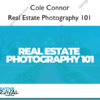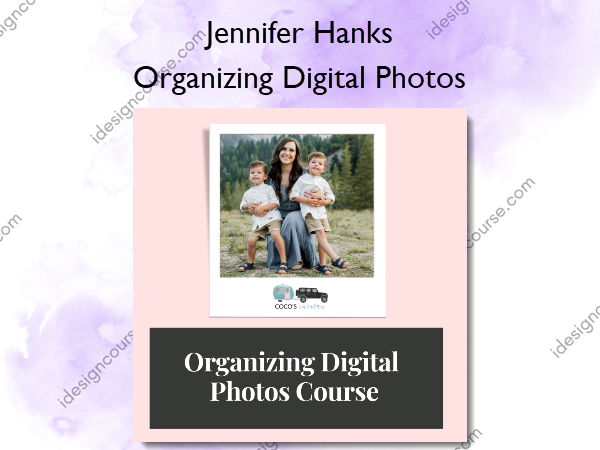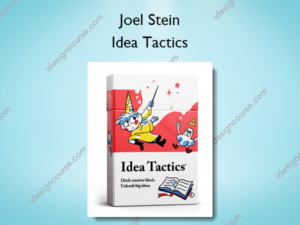Organizing Digital Photos – Jennifer Hanks
$49.99 Original price was: $49.99.$20.00Current price is: $20.00.
»Delivery: Within 7 days
 Organizing Digital Photos Information
Organizing Digital Photos Information
Organizing Digital Photos by Jennifer Hanks is designed to help you efficiently manage and safeguard your digital photo and video collection.
This course will help you organize all your digital photos and videos. I will show you how to back up your photos to a hard drive and to Google Photos. By the time you finish this course all your photos will be safe and backed up physically and digitally. You will know where they are and be able to view them when you want. You will be set up for automatic back up so you will never worry about losing a photo again!
What You’ll Learn In Organizing Digital Photos?
Welcome To The Course!
- What We’ll Cover
- How to Navigate This Course
- Course Checklist
Why It’s Important To Back Up Photos Physically
- Why Store Photos Physically
- Links to External Hard Drives
How To Back Up Photos To An External Hard Drive
I’m going to show you how to back up your photos to an external hard drive. I make sure to show you how to do it from your phone, a Mac computer, and a PC computer. Choose which applies to you.
- Phone to Hard Drive Using a Mac
- Mac Photos to Hard Drive
- Phone to Hard Drive (PC)
- PC Computer to Hard Drive
- Google Photos to Hard Drive
- Android to Mac
How To Organize Photos On Hard Drive
I wanted to show you how to organize your photos on a hard drive so you know exactly how to find a picture. Its easy to drag and drop all 10 thousand of your photos on a hard drive, but you won’t be able to find a specific picture that way. If you organize it the way I show you, you will be able to find any picture you need.
- Organize Photos on Hard Drive
Why You Should Store Your Photos Digitally
- Photos on The Cloud
Setting Up Google Photos
I will show you how to set up a Google Photos account and teach you all about the awesome features Google Photos offers. I will also show you how to organize your photos in Google Photos so you can easily find any photo you need.
- Why Google Photos?
- How to Set Up Google Photos Account
- How to Buy Google Photos Storage
- All About Google Photos Features
- How to Organize Photos in Google Photos
- Save Shared Photos to Phone
- How to save space
How To Back Up Photos to Google Photos (Digitally)
I’m going to show you how to back up your photos digitally to Google Photos. I make sure to show you how to do it from your phone, a Mac computer, and a PC computer. Choose which applies to you.
- Phone to Google Photos
- Mac to Google Photos
- Hard Drive to Google Photos on Apple Mac
- Hard Drive to Google Photos on PC
- PC Computer to Google Photos
Plan Going Forward
You will want a plan moving forward so you can stay organized and keep your photos safe. I will set up a plan so you know how to backup your photos moving forward.
- Why You Need a Plan Going Forward
- Set Up Automatic Backup on Google Photos
- Three Steps Going Forward
Congrats!
- Thank You
More courses from the same author: Jennifer Hanks
When will I receive my course?
You will receive a link to download your course immediately or within 1 to 21 days. It depends on the product you buy, so please read the short description of the product carefully before making a purchase.
How is my course delivered?
We share courses through Google Drive, so once your order is complete, you'll receive an invitation to view the course in your email.
To avoid any delay in delivery, please provide a Google mail and enter your email address correctly in the Checkout Page.
In case you submit a wrong email address, please contact us to resend the course to the correct email.
How do I check status of my order?
Please log in to iDesignCourse account then go to Order Page. You will find all your orders includes number, date, status and total price.
If the status is Processing: Your course is being uploaded. Please be patient and wait for us to complete your order. If your order has multiple courses and one of them has not been updated with the download link, the status of the order is also Processing.
If the status is Completed: Your course is ready for immediate download. Click "VIEW" to view details and download the course.
Where can I find my course?
Once your order is complete, a link to download the course will automatically be sent to your email.
You can also get the download link by logging into your iDesignCourse account then going to Downloads Page.
Related products
»Pre-Order
Graphic Design
»Pre-Order