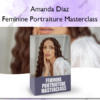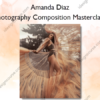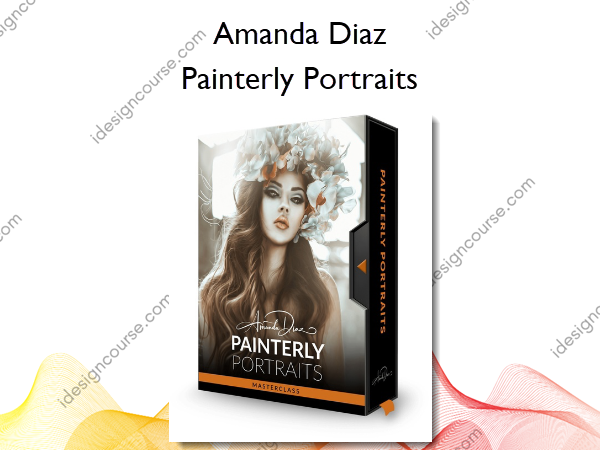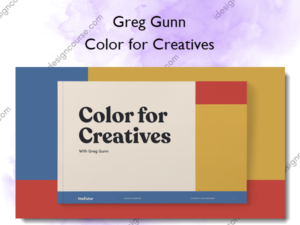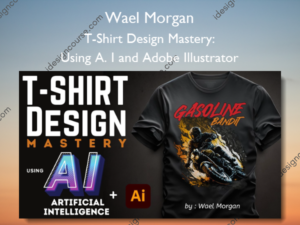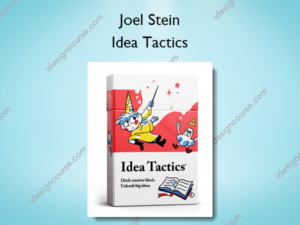Painterly Portraits – Amanda Diaz
$227.00 Original price was: $227.00.$39.00Current price is: $39.00.
»Delivery: Within 24 hours
Painterly Portraits Information
This course provides a step-by-step guide to creating painterly portraits. Starting with the initial photoshoot and lighting setup, you’ll be guided through every stage of the process, culminating in Photoshop techniques that blend contemporary flair with old-world artistry.
Whether you’re a beginner or an experienced photographer, you’ll learn how to infuse your personal style into timeless, painterly images.
What You’ll Learn In Painterly Portraits?
Introduction to Painterly Portraits
- Overview of the 3 concepts included in the course.
Light Painterly Look
- Setting up the shoot: makeup, wardrobe, and lighting.
- Conducting the photoshoot: posing, lighting, and camera settings.
Dark Painterly Look
- Prepping for a dramatic studio lighting shoot.
- Conducting the photoshoot with a simple background and dramatic lighting.
Angel Wings Shoot
- Planning wardrobe and shooting outdoors with natural lighting.
Post-Processing Tutorials
- Light Painterly Look: Skin cleanup, hair adjustments, and eye retouching.
- Adding depth with highlights, shadows, and dodge and burn techniques.
- Modifying backgrounds, adding elements, and overlays for texture.
Dark Painterly Studio Portrait
- Studio lighting edits, eye retouching, and adding dimension with 3D effects.
- Creative background adjustments and color toning techniques.
Angel Wings Post-Processing
- Skin cleanup, frequency separation, and color toning.
- Adding painterly effects, highlights, shadows, and final textures.
Finishing Touches
- Adding clouds, overlays, and using the clouds brush for a polished result.
More courses from the same author: Amanda Diaz
Salepage: Painterly Portraits – Amanda Diaz
When will I receive my course?
You will receive a link to download your course immediately or within 1 to 21 days. It depends on the product you buy, so please read the short description of the product carefully before making a purchase.
How is my course delivered?
We share courses through Google Drive, so once your order is complete, you'll receive an invitation to view the course in your email.
To avoid any delay in delivery, please provide a Google mail and enter your email address correctly in the Checkout Page.
In case you submit a wrong email address, please contact us to resend the course to the correct email.
How do I check status of my order?
Please log in to iDesignCourse account then go to Order Page. You will find all your orders includes number, date, status and total price.
If the status is Processing: Your course is being uploaded. Please be patient and wait for us to complete your order. If your order has multiple courses and one of them has not been updated with the download link, the status of the order is also Processing.
If the status is Completed: Your course is ready for immediate download. Click "VIEW" to view details and download the course.
Where can I find my course?
Once your order is complete, a link to download the course will automatically be sent to your email.
You can also get the download link by logging into your iDesignCourse account then going to Downloads Page.
Related products
»Pre-Order
Graphic Design