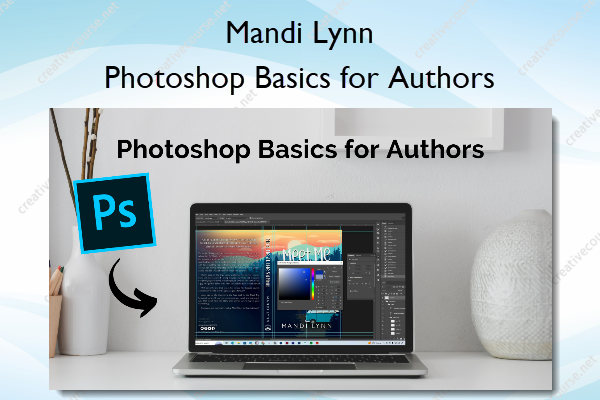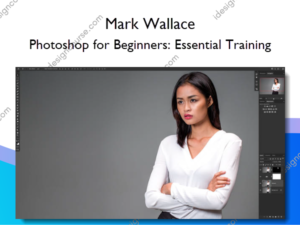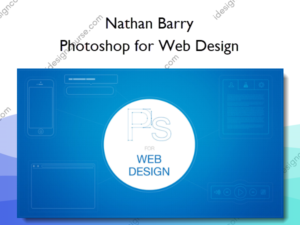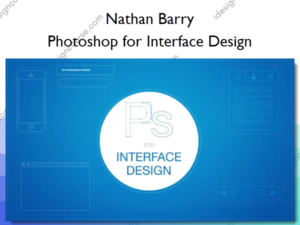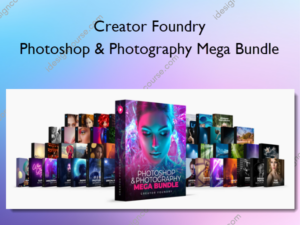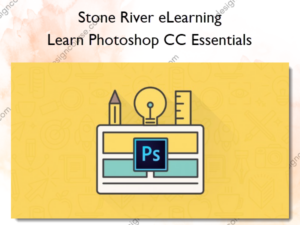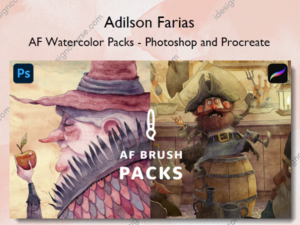Photoshop Basics for Authors – Mandi Lynn
$50.00 Original price was: $50.00.$25.00Current price is: $25.00.
»Delivery: Within 7 days
Description
 Photoshop Basics for Authors Information
Photoshop Basics for Authors Information
Photoshop Basics for Authors is designed to provide authors, regardless of their current skill level, with fundamental knowledge and practical skills in using Adobe Photoshop.
Get a basic understanding of Photoshop’s most powerful tools no matter what your skill level is.
What can you use Photoshop for?
Photoshop is a tool with endless potential! Perhaps the most powerful part of learning Photoshop is that it gives you the ability to design your own book covers, saving you hundreds, and even thousands of dollars as an indie author. If you want to learn book cover design, make sure to enroll in the entire Book Cover Design Course Bundle.
Not only can Photoshop be used to design book covers, but you can also use it to design endless types of marketing materials such as business cards, bookmarks, social media graphics, and so much more!
What You’ll Learn In Photoshop Basics for Authors?
Getting Started…
- Things to Know About This Course…
- Photoshop PDF keyboard shortcuts printable
Module One: Learning to Navigate Photoshop
- Creating your workspace
- Reviewing Photoshop tools
- Creating a canvas in Photoshop
Module Two: Basic Editing in Photoshop
- Basics photo corrections
- Removing people and objects from photos
Module Three: The Magic Behind Photoshop: Making Selections
- What are layers, selections and masks?
- Photoshop layers: Use, organization, style effects and more
- How to make a selection in Photoshop
- Using the pen tool to make selections
- Creating masks from selections
Module Four: Additional Tools to Help You Design
- Basics of text in Photoshop
- Using Photoshop brushes and where to get them
- Put it all together: Design a Business Card
Before you go…
- What’s next?
More courses from the same author: Mandi Lynn
Delivery Policy
When will I receive my course?
You will receive a link to download your course immediately or within 1 to 21 days. It depends on the product you buy, so please read the short description of the product carefully before making a purchase.
How is my course delivered?
We share courses through Google Drive, so once your order is complete, you'll receive an invitation to view the course in your email.
To avoid any delay in delivery, please provide a Google mail and enter your email address correctly in the Checkout Page.
In case you submit a wrong email address, please contact us to resend the course to the correct email.
How do I check status of my order?
Please log in to iDesignCourse account then go to Order Page. You will find all your orders includes number, date, status and total price.
If the status is Processing: Your course is being uploaded. Please be patient and wait for us to complete your order. If your order has multiple courses and one of them has not been updated with the download link, the status of the order is also Processing.
If the status is Completed: Your course is ready for immediate download. Click "VIEW" to view details and download the course.
Where can I find my course?
Once your order is complete, a link to download the course will automatically be sent to your email.
You can also get the download link by logging into your iDesignCourse account then going to Downloads Page.