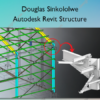Photoshop Essentials Video Training Course – Mark Williams
$55.00 Original price was: $55.00.$22.00Current price is: $22.00.
»Delivery: Within 7 days
Description
 Photoshop Essentials Video Training Course Information
Photoshop Essentials Video Training Course Information
Photoshop Essentials Video Training Course is an online program designed to help individuals master the pixel editing capabilities of Adobe Photoshop.
Master the pixel editing power of Adobe Photoshop with our online Adobe Photoshop Video Training Course.
What You’ll Learn In Photoshop Essentials Video Training Course?
- Course Introduction
- An overview from Mark
- Getting to know Photoshop
- Navigating and managing the workspace
- Image size, canvas size and resolution explained
- Selections and Basic Layering
- Marque Tool
- Lasso Tools
- Magic Wand & Quick Selection Tools
- Refining the edge of a Selection
- Creating a new document
- Introduction to Layers
- Stacking order
- Opacity & blending modes
- Layer Effects
- Smart Layers
- Adjustment Layers
- Layer Masks
- Layer Masks
- Layer Masks using selection tools
- Gradient Tool
- Layer Masks using the Gradient Tool
- Using Layer Masks to create a reflection effect
- Shape Layers
- Creating Shape Layers
- Clipping images to shapes
- Using Type
- Area type & type on a point
- Clipping text and text on a path
- Using Guides & Saving for Print
- Using Guides
- Saving for Print
- Repairing and Restoration
- Content Aware Fill, Move & Extend
- Clone Stamp Tool
- Spot Healing, Healing and Patch Tool
- Image Restoration
- Colour Replacement
More courses from the same author: Mark Williams
Salepage: Photoshop Essentials Video Training Course – Mark Williams
Delivery Policy
When will I receive my course?
You will receive a link to download your course immediately or within 1 to 21 days. It depends on the product you buy, so please read the short description of the product carefully before making a purchase.
How is my course delivered?
We share courses through Google Drive, so once your order is complete, you'll receive an invitation to view the course in your email.
To avoid any delay in delivery, please provide a Google mail and enter your email address correctly in the Checkout Page.
In case you submit a wrong email address, please contact us to resend the course to the correct email.
How do I check status of my order?
Please log in to iDesignCourse account then go to Order Page. You will find all your orders includes number, date, status and total price.
If the status is Processing: Your course is being uploaded. Please be patient and wait for us to complete your order. If your order has multiple courses and one of them has not been updated with the download link, the status of the order is also Processing.
If the status is Completed: Your course is ready for immediate download. Click "VIEW" to view details and download the course.
Where can I find my course?
Once your order is complete, a link to download the course will automatically be sent to your email.
You can also get the download link by logging into your iDesignCourse account then going to Downloads Page.