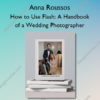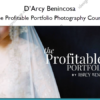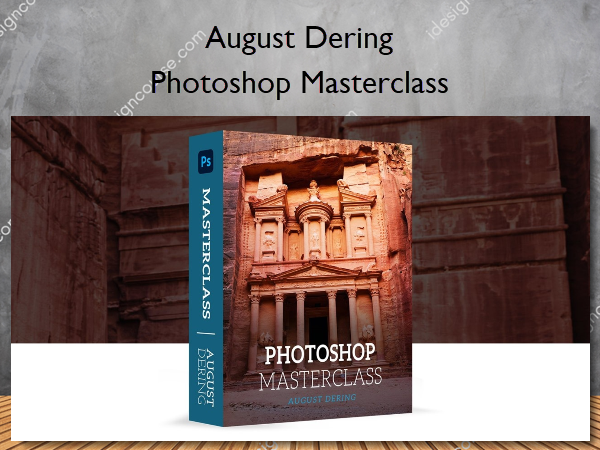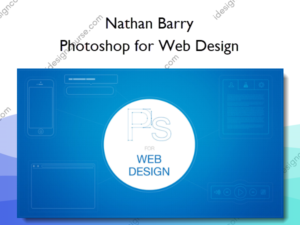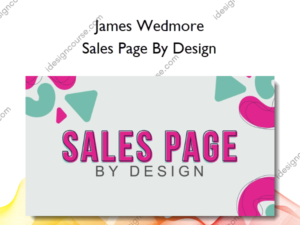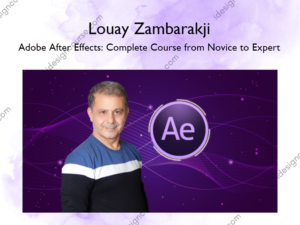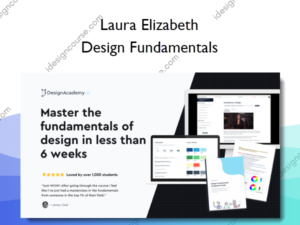Photoshop Masterclass – August Dering
$149.00 Original price was: $149.00.$27.00Current price is: $27.00.
»Instant Delivery
Description
 Photoshop Masterclass Information
Photoshop Masterclass Information
Learn how to edit your photos like a pro in Photoshop.
What if you could…
- Take advantage of the powerful tools that Photoshop has to offer.
- Know how to remove unwanted objects from your photos and change the color of anything.
- Edit your images like a pro and actually enjoy the process.
You Will Learn…
Edit alongside me and quickly master the essential tools in Photoshop.
Learn how easy it is to master Photoshop and how, with this information, your photos can be more engaging.
I’ll teach you how to make your photos look exactly how you want them to and you’ll feel confident while using this powerful program.
What You’ll Learn In Photoshop Masterclass?
Introduction
I introduce Photoshop and explain how it differs from Capture One and other processing programs like Lightroom.
Setup
Follow along and learn my preferred workspace, a custom brush, and set up some of my custom time-saving keyboard shortcuts.
The Workspace Layers and Masking
An initial overview of the Photoshop workspace and an explanation of layers and masking, one of the most important aspects of Photoshop.
Navigating
Learn a few time-saving ways to quickly and easily move your images around on the screen and zoom in and out.
Selections and Paint – Part 1
Learn some of the different ways to make and edit selections to target specific areas of an image.
Selections and Paint – Part 2
Learn how to use the Spot Healing Brush and Patch Tool to remove unwanted objects from your photos.
Adjustment Layers and Masking
Learn how to work with adjustment layers, curves and masking. I show you an edit from scratch using non-destructive editing.
Adjustment Layers and Blending Modes
Learn how to use blending modes to change the behavior of adjustment layers and how to copy layer masks.
Replacing the Sky
Learn the fundamentals of compositing multiple images together and follow along to add a more interesting sky to the photo from the previous lessons.
Layer Clipping and Adding Drama
Learn how to link an adjustment layer directly to the layer beneath it.
Skin and Flyaways
Learn some of my basic portrait retouching techniques.
Liquify
I do a deep dive into one of the most fun and useful tools in Photoshop – Liquify.
Working with Layers
Learn how to fix problem spots while working with layers.
Precise Masking
Learn how to make a very precise mask of the subject, an essential skill, and then use that mask to change the color of the background.
Complicated Removals
Learn several techniques to remove unwanted objects or people from your photos. Follow along and problem solve as I remove tourists from a photo of the ancient ruins of Petra in Jordan.
More Complicated Removals
Learn another powerful technique to remove unwanted areas of a photograph, this time with a landscape of Botswana.
Conclusion
My thoughts on the spirit of experimentation and where to go from here.
More courses from the same author: August Dering
Salepage: Photoshop Masterclass – August Dering
Delivery Policy
When will I receive my course?
You will receive a link to download your course immediately or within 1 to 21 days. It depends on the product you buy, so please read the short description of the product carefully before making a purchase.
How is my course delivered?
We share courses through Google Drive, so once your order is complete, you'll receive an invitation to view the course in your email.
To avoid any delay in delivery, please provide a Google mail and enter your email address correctly in the Checkout Page.
In case you submit a wrong email address, please contact us to resend the course to the correct email.
How do I check status of my order?
Please log in to iDesignCourse account then go to Order Page. You will find all your orders includes number, date, status and total price.
If the status is Processing: Your course is being uploaded. Please be patient and wait for us to complete your order. If your order has multiple courses and one of them has not been updated with the download link, the status of the order is also Processing.
If the status is Completed: Your course is ready for immediate download. Click "VIEW" to view details and download the course.
Where can I find my course?
Once your order is complete, a link to download the course will automatically be sent to your email.
You can also get the download link by logging into your iDesignCourse account then going to Downloads Page.