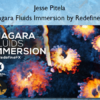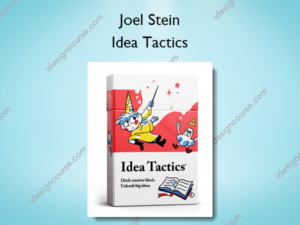Photoshop Masterclass – Kristina Sherk
$99.00 Original price was: $99.00.$40.00Current price is: $40.00.
»Delivery: Within 7 days
 Photoshop Masterclass Information
Photoshop Masterclass Information
Photoshop Masterclass by Kristina Sherk is designed to transform your creative vision into reality by teaching the essential skills of retouching, manipulation, and compositing in Photoshop.
Learn to Master the Art of Retouching, Manipulation, and Compositing in Photoshop
This Masterclass gives you the techniques you need to bring your imagination to life.
Dive in head-first with Kristina’s project-driven training. Through 11 projects, each building on the previous, you will go from novice to a master in retouching, compositing, and manipulation.
Are you ready to take your creativity to the next level?
My goal is to teach you how to bring your imagination to life through Photoshop.
Whether you want to create a professional movie poster from a photo taken in your living room, retouch a portrait for a Vogue cover, or transform a vacation photo into an alien landscape, I want to teach you the techniques and recipes to make it happen.
Learn over 11 secret SharkPixel recipes that turn an ordinary photo into a masterpiece.
Think of learning Photoshop like cooking – you don’t start by learning how to use every single tool and ingredient separately.
Instead, you learn recipes that incorporate those tools and ingredients in a specific way to achieve a desired result.
That’s what we do in this course – we focus on the recipes and techniques that will help you create amazing images and compositions, rather than just teaching you about individual tools.
By learning these recipes, you’ll also learn how to use the tools and filters in a way that allows you to mix and match to create virtually anything your imagination can come up with.
The SharkPixel Principle
You may be familiar with the Pareto Principle—it states that for many outcomes, roughly 80% of consequences come from 20% of causes. This is also known as the 80/20 rule.
At SharkPixel, we’ve adapted this principle to our own SharkPixel Principle: 20% of Photoshop’s tools are responsible for 80% of the results you’ll see.
When I first began learning Photoshop, I was overwhelmed by the many tools, filters, and options available in the program. Back then, the only training available was the user manual that came with the software.
This manual didn’t do much to differentiate the importance of different tools and features. Fast forward to today, and Photoshop has three times as many tools and even more filters and effects.
Despite this, the 80/20 rule still applies. In our Masterclass, we heavily focus on the 20% of Photoshop tools you’ll use 80% of the time. We do this through a series of projects, each of which expands your skillset in Photoshop.
These projects cover the fundamental creative skills you’ll use Photoshop for, from smoothing skin and enhancing eyes to removing objects and replacing backgrounds.
We also cover more advanced skills, such as creating medieval composites, movie poster scenes, underwater scenes, oil paintings, sci-fi and fantasy composites, and more.
By the end of the course, you’ll have both the Photoshop and creative skills necessary to bring your imagination to life.
What You’ll Learn In Photoshop Masterclass?
- How to easily put your subject in a different environment
- How to alter your subject’s hair, features, and complexion
- Make objects and people float effortlessly in a realistic scene
- Take your portrait photo and retouch it to Vogue-cover stands, with perfect skin, makeup and even lighting
- Transport your subject into another dimension using AI functionality
- Combine your own images to create Hollywood-style movie posters
More courses from the same author: Kristina Sherk
Salepage: Photoshop Masterclass – Kristina Sherk
When will I receive my course?
You will receive a link to download your course immediately or within 1 to 21 days. It depends on the product you buy, so please read the short description of the product carefully before making a purchase.
How is my course delivered?
We share courses through Google Drive, so once your order is complete, you'll receive an invitation to view the course in your email.
To avoid any delay in delivery, please provide a Google mail and enter your email address correctly in the Checkout Page.
In case you submit a wrong email address, please contact us to resend the course to the correct email.
How do I check status of my order?
Please log in to iDesignCourse account then go to Order Page. You will find all your orders includes number, date, status and total price.
If the status is Processing: Your course is being uploaded. Please be patient and wait for us to complete your order. If your order has multiple courses and one of them has not been updated with the download link, the status of the order is also Processing.
If the status is Completed: Your course is ready for immediate download. Click "VIEW" to view details and download the course.
Where can I find my course?
Once your order is complete, a link to download the course will automatically be sent to your email.
You can also get the download link by logging into your iDesignCourse account then going to Downloads Page.
Related products
Graphic Design
»Pre-Order
»Pre-Order