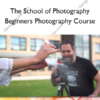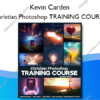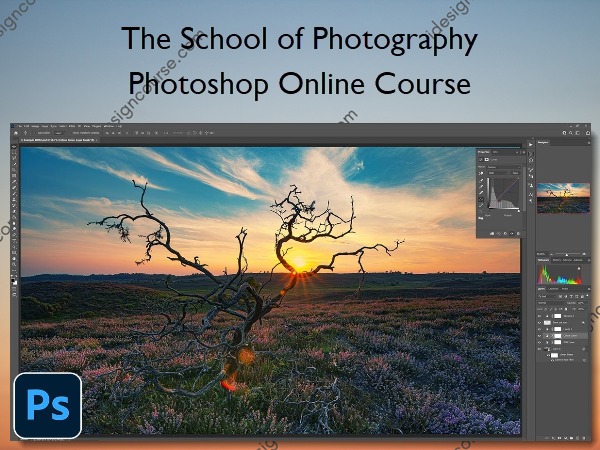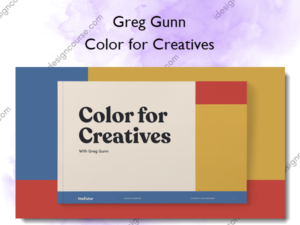Photoshop Online Course – The School of Photography
$99.00 Original price was: $99.00.$54.00Current price is: $54.00.
»Delivery: Within 7 days
 Photoshop Online Course Information
Photoshop Online Course Information
Photoshop Online Course from The School of Photography is a professional, structured guide designed to help beginners master Photoshop and advance to high-level editing techniques.
We understand how hard it is to learn Photoshop and how confusing it can be for beginners. Here we’ve produced a professional online Photoshop course which will guide you through this program with ease.
It’s a structured, beginners’ guide to Photoshop that will clear up any confusion you may have. With accurate and thorough knowledge that is based on over 21 years of teaching experience you’ll be up and running in no time. It will teach you beginner to advanced editing techniques in an easy-to-understand way and give you the ability to create great photography that will stack up against the best out there.
This course will take you through everything you need to know about this complex program to enhance your photography. Once you’ve learnt the basic skills necessary to create stunning imagery, we’ll push your knowledge further with high-end editing techniques like removing objects, skin retouching, blending multiple exposures, using adjustment layers and much more – the possibilities are endless!
Also included in this course are 74 image files. These files will help you follow along with the edits and enable you to learn Photoshop properly. Plus, we ensure our course is updated and compatible with the latest version of Adobe Photoshop.
If you want to use Photoshop with complete confidence and have the ability to create stunning photography time after time, you’re in the right place.
What You’ll Learn In Photoshop Online Course?
- Introduction to Photoshop, what it can do, what it’s for
- The Photoshop Workspace
- Using Tools and Tool options
- Saving in different file formats
- Selections and cutting
- Layers, Layer Masks and Layer Styles
- Adobe Camera Raw
- Adjustment Layers for landscape and portrait photography
- Using Gradient Maps
- Colour toning images
- HDR Photography
- Re-touching of skin
- Advanced selections and masking
- Using colour channels
- Creating a composite
- Creating Double Exposures
- Blending multiple exposures
- Using Photoshop and Lightroom together
- Creating Actions
- Adding watermarks to your photography
- Selective colour and colour-popping
- Removing any objects from a scene
More courses from the same author: The School of Photography
Salepage: Photoshop Online Course – The School of Photography
When will I receive my course?
You will receive a link to download your course immediately or within 1 to 21 days. It depends on the product you buy, so please read the short description of the product carefully before making a purchase.
How is my course delivered?
We share courses through Google Drive, so once your order is complete, you'll receive an invitation to view the course in your email.
To avoid any delay in delivery, please provide a Google mail and enter your email address correctly in the Checkout Page.
In case you submit a wrong email address, please contact us to resend the course to the correct email.
How do I check status of my order?
Please log in to iDesignCourse account then go to Order Page. You will find all your orders includes number, date, status and total price.
If the status is Processing: Your course is being uploaded. Please be patient and wait for us to complete your order. If your order has multiple courses and one of them has not been updated with the download link, the status of the order is also Processing.
If the status is Completed: Your course is ready for immediate download. Click "VIEW" to view details and download the course.
Where can I find my course?
Once your order is complete, a link to download the course will automatically be sent to your email.
You can also get the download link by logging into your iDesignCourse account then going to Downloads Page.
Related products
»Pre-Order
»Pre-Order
»Pre-Order