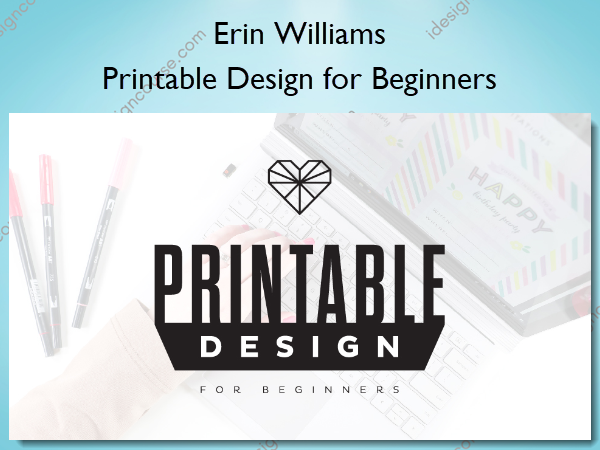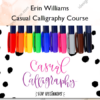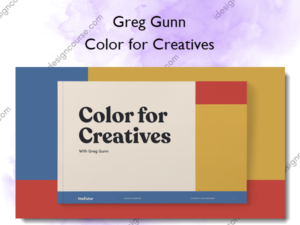Printable Design for Beginners – Erin Williams
$97.00 Original price was: $97.00.$53.00Current price is: $53.00.
»Delivery: Within 7 days
 Printable Design for Beginners Information
Printable Design for Beginners Information
Printable Design for Beginners by Erin Williams is a comprehensive guide designed to help beginners create and sell printables using Adobe Illustrator.
Are you looking to make money by designing printables, but learning Illustrator seems a bit daunting?
There’s no doubt that Illustrator is the BEST program for creating vector art, but you’re right…there is a bit of a learning curve.
DON’T LET THAT STOP YOU!!
It can take literally hours to figure something out in Illustrator on your own…when there’s probably an Illustrator tool that can get the job done in seconds.Trust me…I know this from experience!
All you need is a little direction and you’ll be creating printables as soon as you finish the last video of this course.
This course has over 30 short videos to teach you the basic illustrator tools to create printables that will attract readers and customers to your site!
With the Printable Design Course for Beginners, you’ll learn:
The basic tips and tools you need to get started with Adobe Illustrator.
To create Amazing WORD ART using the font tools.
How to create, combine and work with SHAPES using multiple tools.
To design CUSTOM CLIP ART using Illustrator’s drawing tools.
How to create SEAMLESS PATTERNS for adorable and eye catching backgrounds for your printables.
How to design Invitations, Cupcake Toppers and wrappers, Gift Tags, Treat Bag toppers AND banners using some PRINTABLE CRUSH TEMPLATES.
PLUS how to save those printables and UPLOAD THEM TO YOUR SITE
What You’ll Learn In Printable Design for Beginners?
Introduction
- How to get started
- WELCOME!!!
MODULE 1: Creating a Document in Illustrator
- Creating a New Document (7:20)
- Working with ARTBOARDS (9:03)
- Basic Illustrator Tools (5:52)
- Alignment Tools (4:15)
MODULE 2: Color Theory
- Color Panel (10:45)
- Color Swatches and Guides (10:37)
- Color Gradients (7:52)
- Saving Colors to your Swatches Panel (3:46)
MODULE 3: Word Art
- Text Tool Basics (7:06)
- Text Characteristics (4:24)
- Warping Text (6:50)
- Final Word Art Design (11:49)
MODULE 4: Working with Shapes
- Transform Basics (3:07)
- Shapes: Rectangle (3:31)
- Shapes: Rounded Rectangle (4:00)
- MORE SHAPES!! (7:14)
- Pathfinder Tool (18:39)
- Transform Toolbar (6:15)
MODULE 5: Drawing Tools
- Pencil Drawing Tool (7:02)
- Paint and Blob Drawing tools (5:26)
- Pen Drawing Tool (11:20)
- Drawing Practice (11:28)
MODULE 6: Seamless Patterns
- Polka Dot Pattern (8:10)
- Multi Colored Polka Dot Pattern (9:18)
- Diagonal Patterns (8:39)
- Floral Patterns (16:03)
- Save Patterns to the Swatches Panel (2:45)
MODULE 7: Printable Suite
- Invitations (26:01)
- Cupcake Toppers (6:56)
- Cupcake Wrappers (3:08)
- Foldable Gift Tags (5:14)
- Gift Bag Toppers and Banner (6:55)
MODULE 8: Put your Printables to Use
- How to SAVE Printables (9:50)
- Upload Printables to WordPress (7:06)
- YOU DID IT!!
More courses from the same author: Erin Williams
Related products
»Pre-Order
»Pre-Order
»Pre-Order
»Pre-Order
»Pre-Order
»Pre-Order