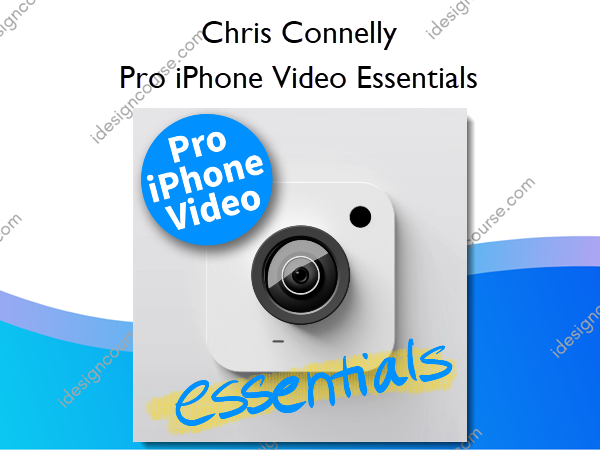Pro iPhone Video Essentials – DailyTekk – Chris Connelly
$150.00 Original price was: $150.00.$68.00Current price is: $68.00.
»Delivery: Within 7 days
Description
 Pro iPhone Video Essentials Information
Pro iPhone Video Essentials Information
Pro iPhone Video Essentials by Chris Connelly is a beginner-friendly guide designed to help you shoot and edit professional-quality videos using just your iPhone.
Learn to shoot pro-level iPhone videos without the hassle. This beginner-friendly course covers everything from mastering Apple’s free Final Cut Camera app to editing like a pro. You’ll also get $100 worth of exclusive bonuses, including LUTs, a printable guide, and practice footage. Whether it’s for social media, marketing, or personal projects, you’ll have the tools to create standout videos—fast and efficiently.
Fast Track to Pro Video.
Master the key skills to shoot and edit stunning videos with just your iPhone.
Tired of shooting average looking iPhone videos? This course is for anyone who wants to break out of the beginner zone and capture truly professional-looking footage—without wasting time on overwhelming jargon or technicalities. Whether you’re a small business owner, content creator, or someone who just wants better personal videos, this course gives you the essential skills you need to stand out—fast.
Why Pro iPhone Video Essentials?
Get the practical skills you need to shoot professional-looking video on your iPhone—no film school required. Whether you’re creating content for your business, social media (including YouTube), or personal projects, this course gives you exactly what you need to stand out.
Final Cut Camera, Mastered Fast
Learn how to unlock the power of Apple’s free Final Cut Camera app and shoot pro-level videos without the complexity.
Pro Tips. Instant Results.
Get simple, actionable techniques that immediately elevate your videos—no complicated gear or overwhelming steps.
Edit Like a Pro, Effortlessly
We use Final Cut Pro to show you essential editing techniques, but you can apply them to any software for polished, pro results.
What You’ll Learn In Pro iPhone Video Essentials?
Each module in this course is streamlined to save you time and get results fast. You’ll learn exactly what you need to know—no fluff or unnecessary details. Whether it’s mastering the camera system or learning basic editing techniques, these lessons are designed for beginners who want to quickly start creating professional-quality iPhone videos.
Module 1: Introduction to Pro iPhone Video Essentials
Get an overview of the course, set expectations, and understand how to approach iPhone video production like a pro.
Module 2: Mastering the iPhone Camera System
Dive deep into Apple’s Final Cut Camera app, learning the key settings and features that will transform your footage from basic to professional.
Module 3: Video Basics for Beginners
Learn the essentials of video production—framing, lighting, exposure, and focus. We keep it simple and practical, so you can start shooting better video right away.
Module 4: Understanding Final Cut Camera
Get a complete understanding of how Final Cut Camera (a free pro camera app made by Apple) works and how to use it to capture high-quality footage with pro-level controls.
Module 5: Rigging and Accessories
Discover how to stabilize your shots, improve your lighting, and get better audio with the right accessories—all without breaking the bank.
Module 6: Multicam Setup and Shooting
Learn how to capture and edit multicam footage, whether you have multiple iPhones and an iPad running Final Cut Pro or use our practice files. This module will walk you through everything you need to know about shooting and syncing multiple camera angles.
Module 7: Editing in Final Cut Pro
From basic cuts to more advanced color grading and audio corrections, this module will teach you editing techniques that apply across both the iPad and Mac versions of Final Cut Pro—or any editing software you choose.
Module 8: Standing Out
Learn the techniques that make your videos stand out, from color correction to mastering slow-motion and time-lapse features.
More courses from the same author: Chris Connelly
Salepage: Pro iPhone Video Essentials – DailyTekk – Chris Connelly
Delivery Policy
When will I receive my course?
You will receive a link to download your course immediately or within 1 to 21 days. It depends on the product you buy, so please read the short description of the product carefully before making a purchase.
How is my course delivered?
We share courses through Google Drive, so once your order is complete, you'll receive an invitation to view the course in your email.
To avoid any delay in delivery, please provide a Google mail and enter your email address correctly in the Checkout Page.
In case you submit a wrong email address, please contact us to resend the course to the correct email.
How do I check status of my order?
Please log in to iDesignCourse account then go to Order Page. You will find all your orders includes number, date, status and total price.
If the status is Processing: Your course is being uploaded. Please be patient and wait for us to complete your order. If your order has multiple courses and one of them has not been updated with the download link, the status of the order is also Processing.
If the status is Completed: Your course is ready for immediate download. Click "VIEW" to view details and download the course.
Where can I find my course?
Once your order is complete, a link to download the course will automatically be sent to your email.
You can also get the download link by logging into your iDesignCourse account then going to Downloads Page.