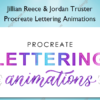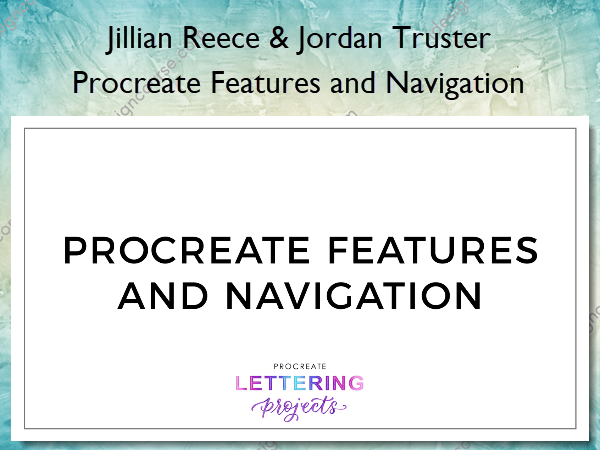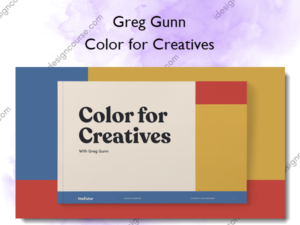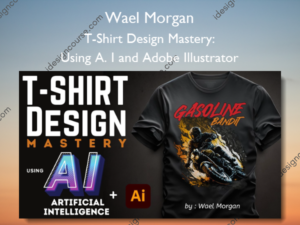Procreate Features and Navigation – Jillian Reece & Jordan Truster
$47.00 Original price was: $47.00.$24.00Current price is: $24.00.
»Delivery: Within 7 days
 Procreate Features and Navigation Information
Procreate Features and Navigation Information
Procreate Features and Navigation by Jillian Reece & Jordan Truster is an online course designed to help users navigate and utilize the various features of Procreate effectively to create impressive digital artwork.
Learn how to navigate the Procreate app, import brushes and files, and understand how to use layers, masks, and clipping masks
In this online course, you’ll learn how to use the powerful features of the Procreate app to create impressive digital artwork.
Understand how to navigate the best app that exists for lettering on the iPad
Everything from what all the buttons are and where to find them to importing files and brushes. You’ll get a shortcut cheat sheet and three custom brushes that we created specifically for the course, too.
Detailed, Step-by-Step Lessons
“The tutorials I’ve watched have parts where they go very fast and don’t explain steps they THINK everyone already knows.”
That bothers us, too. Which is why we specifically include extra details and explanations of every single step of the way, not leaving anything out.
We’ll show you how to make the most of all the features.
You can watch the video lessons as many times as you want, and even slow them down if you’re stuck on a certain part.
You’ll learn all the best tips and shortcuts for duplicating, adjusting and grouping layers, plus the exact settings we use (and why).
What You’ll Learn In Learn Procreate Features and Navigation?
Welcome to Procreate Lettering Projects!
- Start Here (1:22)
- A note on Procreate Updates
Module 1: Procreate Navigation & Basics
- Note-taking PDF
- Overview and Interface (13:06)
- Brushes and Smudge Tool (17:02)
- Eraser Tool (3:40)
- Colors (16:13)
- Adjustments (11:02)
- Clone Tool (4:40)
- Select and Transform (9:16)
- Inserting Text (11:36)
- Sharing Your Work (4:23)
- Your Feedback
Module 2: Advanced Feature Overview
- Note-taking PDF
- Drawing Guides and Assisted Drawing (11:05)
- Layers and Blend Modes (12:26)
- Masks and Clipping Masks (14:19)
- Gestures and Shortcuts (18:35)
Module 3: Brush and File Set Up
- How to Import the Course Downloads (9:45)
- Course Downloads (Brushes and Guidelines)
- Importing Photos into Procreate (2:26)
- Project Setup plus a Resizing Tip (3:22)
Course Wrap-Up
- LINKS TO PROJECT PACKS
More courses from the same author: Jillian Reece & Jordan Truster
Salepage: Procreate Features and Navigation – Jillian Reece & Jordan Truster
When will I receive my course?
You will receive a link to download your course immediately or within 1 to 21 days. It depends on the product you buy, so please read the short description of the product carefully before making a purchase.
How is my course delivered?
We share courses through Google Drive, so once your order is complete, you'll receive an invitation to view the course in your email.
To avoid any delay in delivery, please provide a Google mail and enter your email address correctly in the Checkout Page.
In case you submit a wrong email address, please contact us to resend the course to the correct email.
How do I check status of my order?
Please log in to iDesignCourse account then go to Order Page. You will find all your orders includes number, date, status and total price.
If the status is Processing: Your course is being uploaded. Please be patient and wait for us to complete your order. If your order has multiple courses and one of them has not been updated with the download link, the status of the order is also Processing.
If the status is Completed: Your course is ready for immediate download. Click "VIEW" to view details and download the course.
Where can I find my course?
Once your order is complete, a link to download the course will automatically be sent to your email.
You can also get the download link by logging into your iDesignCourse account then going to Downloads Page.
Related products
»Pre-Order
»Pre-Order
»Pre-Order
»Pre-Order
»Pre-Order