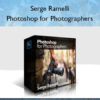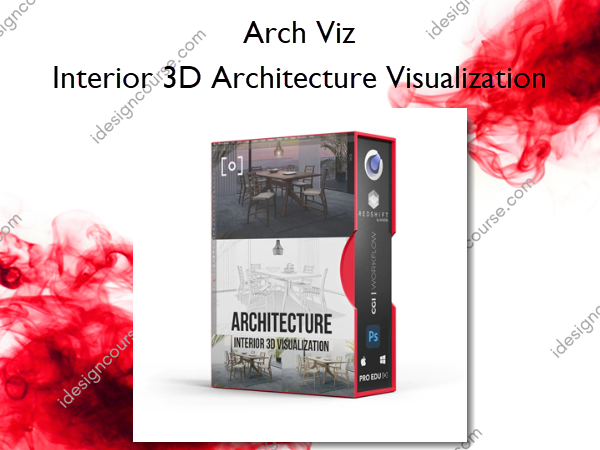Interior 3D Architecture Visualization – Arch Viz
$199.00 Original price was: $199.00.$80.00Current price is: $80.00.
»Delivery: Within 7 days
Interior 3D Architecture Visualization Information
 Interior 3D Architecture Visualization course focuses on teaching the efficient workflow for creating 3D interior visualizations using Cinema 4D, Redshift, and Photoshop. The course is designed to help individuals, particularly those in the field of architectural visualization (Arch Viz), to create realistic and visually stunning interior scenes.
Interior 3D Architecture Visualization course focuses on teaching the efficient workflow for creating 3D interior visualizations using Cinema 4D, Redshift, and Photoshop. The course is designed to help individuals, particularly those in the field of architectural visualization (Arch Viz), to create realistic and visually stunning interior scenes.
3D Interior Production Visualization can be a great way to get an accurate feel for how a piece of furniture will look in your home before you buy it. In this tutorial, Dustin Valkema and Geoff DeVries show you how to take a custom-built table and chair set from Goebel Furniture and visualize it in 3D using Cinema 4D and Redshift. You’ll learn about the project’s expectations, the 3D model creation process, and ways to expedite your visualization work.
THE MOST EFFICIENT WORKFLOW FOR COMMERCIAL SPACES
Clients want to see variations of an image and want the ability to make changes afterward, and as a photographer creating these variations can be time-consuming. It’s not uncommon for clients to request several different versions of an image, but this can be very time-consuming for the retoucher. With traditional photography for architecture and furniture, it can eat up the entire budget by editing your images in post with the number of changes and requests. You may have to spend hours creating new 3D renders or models, only to have the client decide that they don’t like any of them.
With our Interior 3D Architecture Visualization tutorial, you can create beautiful and realistic interior scenes in Cinema 4D quickly and easily with the ability to change every variable with infinite possibilities, with hyper-realistic image quality. In this tutorial, you’ll learn how to use Redshift to create stunning renders with realistic lighting and materials. You’ll also learn how to use Photoshop to add finishing touches and create beautiful compositions.
FUTUREPROOF YOUR BUSINESS
The beautiful part of Arch Viz is that once you create your initial model, you can have client approval for the composition before the photography and editing is even done. Having a great model allows you to instantly change the material, color, and lighting to create dozens (or hundreds) of image variations in mere minutes.
RENDER YOUR DREAM SPACE IN A FRACTION OF THE TIME
In this final image from this tutorial, you will learn how to take a table and chair model, place them in a CGI environment, apply textures, apply materials, and light your images so that you can create an entire catalog of images for your clients. In this tutorial, you will learn how to create several variations with different wood & material.
Here’s what you’ll learn
- Total Videos: 43
- Total Hours 11.0
- RAW Files: Yes
About Author
Architectural Visualization AKA Arch Viz has become the preferred choice of many companies because of how realistic the images are, and how much more efficient the workflow has become. Artists like Dustin have built their careers working for companies and agencies that service clients like Crate & Barrel, Ikea, and furniture design firms that want to create unique spaces that demonstrate their products. With Arch Viz wofkflow, anything is possible and this workflow is one that can be done remotely.
More courses from the same author: Arch Viz
Related products
»Pre-Order
»Pre-Order