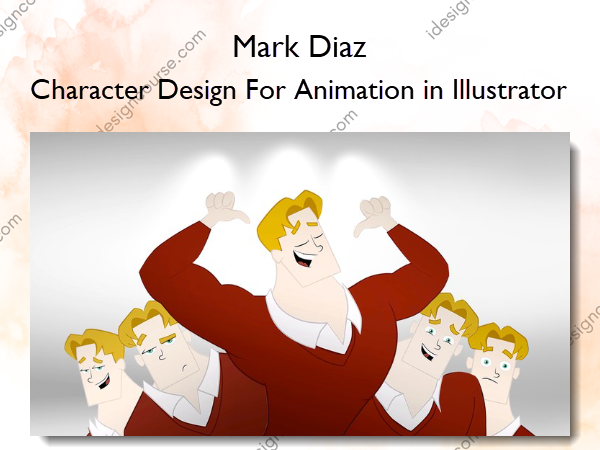Character Design For Animation in Illustrator – Mark Diaz
$59.99 Original price was: $59.99.$9.00Current price is: $9.00.
»Delivery: Within 24h
 Character Design For Animation in Illustrator Information
Character Design For Animation in Illustrator Information
Design Memorable Character With a Strong Personality and Learn How to Prepare them for Animation
You have an idea that you want to turn into animation, and now you want to create the characters that will move the story.
How do they look? Are they friendly? Aggressive? Stubborn?
You decide your character should look friendly, great! You draw what you have in your mind and you feel proud. Good for you. But what if what you designed gets criticized and people say “With that smile, it looks naughty, not friendly”.
Why? How can you make your characters communicate the personality you intent for them?
This is where this course will help.
In here you will learn the theory behind character psychology, how to make characters with a soul, with personality.
And not only that, but you will also learn how to communicate all those feelings and emotions through your designs.
You will learn how to establish different attitudes by using different shapes, you will understand the meaning of having round features, or pointy features.
And then, after you know the theory, we will practice the whole process of putting the character you have in your mind into paper, by first establishing a strong pose that communicates your character’s personality.
You will learn:
- How to create memorable characters
- The Theory behind character psychology
- 4 Basic areas of personality that will make your character outstand all others
- How to define attitude
- The basics of concept art
- Understand shapes and meaning
And then, once you have a memorable character with a strong personality, drawn on paper or on digital, what can you do with it?
Well, because this course was created with animators in mind, we added a whole section covering how to prepare your character in illustrator and make it ready for animation.
You will learn about the different angles needed to have what you need for your character, the importance of using a storyboard, and how to trace each part of the body so you have the character well connected and ready to be rigged in After Effects, or any other animation software you want.
We will dive deep, step by step in a tutorial that will guide you how to ensemble the Character Brad, part by part.
Learn how to design your characters and prepare them for animation.
Here’s what you’ll learn:
- You will be able to express personality with your characters, using poses with a strong line of action
- And you will be able to prepare your designs to be rigged in an animation software for cut out animation
About Author

Hi! I am Mark Diaz, CEO of 2DAnimation101. I’ve been teaching beginners for 7+ years helping them get results.
I am a TEDx Speaker, Nerd and specialize in studying how the brain works and how anyone can learn fast.
I am also a certified instructor in Reallusion for 5 years, giving webinars, tutorials and training courses.
I know how hard it can be to spend endless hours trying to figure out software, only to do the very basic stuff.
The frustration of having technical questions that you just can’t seem to find the answer to in tutorials or the internet, because your situation is so specific that apparently, the whole internet hasn’t encountered that problem.
It is quite a challenge!
Most of us drop the idea of animating because the little time we have is spent on solving annoying technical problems that don’t really make the animation be completed.
Why do we give it up?
Because we don’t have the time to be dealing with all the technical nonsense, especially after our 30s with a busy life and tons of responsibilities.
Trust me, I know how this feel. It’s both annoying and frustrating.
More courses from the same author: Mark Diaz
Salepage: Character Design For Animation in Illustrator – Mark Diaz
When will I receive my course?
You will receive a link to download your course immediately or within 1 to 21 days. It depends on the product you buy, so please read the short description of the product carefully before making a purchase.
How is my course delivered?
We share courses through Google Drive, so once your order is complete, you'll receive an invitation to view the course in your email.
To avoid any delay in delivery, please provide a Google mail and enter your email address correctly in the Checkout Page.
In case you submit a wrong email address, please contact us to resend the course to the correct email.
How do I check status of my order?
Please log in to iDesignCourse account then go to Order Page. You will find all your orders includes number, date, status and total price.
If the status is Processing: Your course is being uploaded. Please be patient and wait for us to complete your order. If your order has multiple courses and one of them has not been updated with the download link, the status of the order is also Processing.
If the status is Completed: Your course is ready for immediate download. Click "VIEW" to view details and download the course.
Where can I find my course?
Once your order is complete, a link to download the course will automatically be sent to your email.
You can also get the download link by logging into your iDesignCourse account then going to Downloads Page.
Related products
»Pre-Order
»Pre-Order
»Pre-Order
»Pre-Order
»Pre-Order