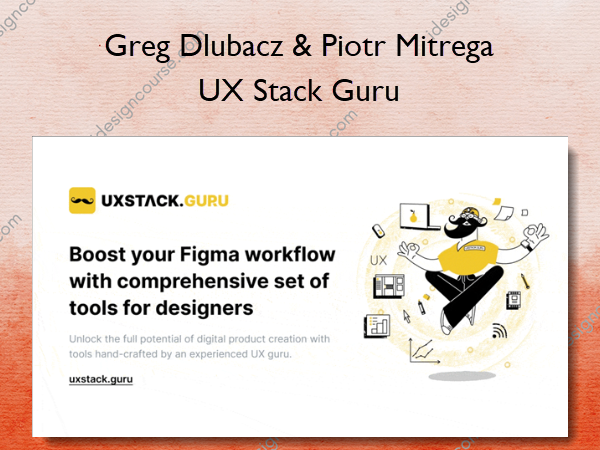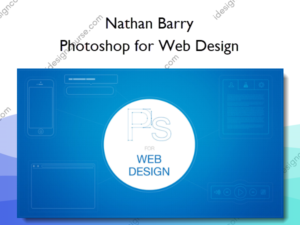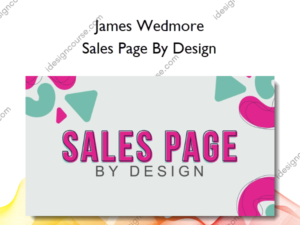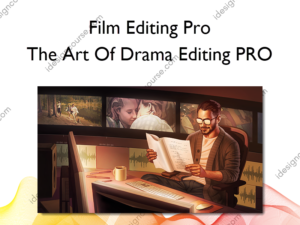UX Stack Guru – Greg Dlubacz & Piotr Mitrega
$39.00 Original price was: $39.00.$16.00Current price is: $16.00.
 UX Stack Guru Information
UX Stack Guru Information
Boost your efficiency and productivity in Figma, with a complete set of tools for designers in their day-to-day UX process.
Thanks to UX Stack Guru for Figma you can eliminate the need for multiple UX tools and subscriptions.
What problem does it solve?
I’ve been working as a UX designer for 15 years. One of the biggest problems I have encountered in my career as a designer is the fact that I design UI in Figma, but the entire process of creating UX from flowcharts through research to creating user journey maps takes place in external tools such as Axure, Miro, Overflow, Whimsical, etc. Each of these products is a different login, additional, often not insignificant costs, and each of them has a different style, making it difficult for me as a designer to achieve consistency during the creation process. Additionally, some of these tools have no collaboration with other team members, making the entire process even more complicated.
I created UX Stack Guru because I wanted to focus on a consistent process where I have everything at hand and in one place without the need to switch to other products, remember logins, or that I have to pay for another month’s subscription.
What’s inside?
- UX Stack Guru for Figma containing kit for building flow chart kit, user flow kit, printable sketchbooks kit, sitemap kit. Also templates for UX process such as: user story map, empathy map, persona, user journey map, SWOT analysis, card sorting, dot voting, design research, design brief, lotus diagram, product canvas, lean UX canvas, feature planning, feedback grid, and more. You can even organize your kanban boards inside Figma. Additionally numerous of components to help you with creating more meaningful experiences.
- UX Stack Guru for FigJam also containing kit for building especially flow charts, information architecture, timelines, and more.
- 69 Black & White Whoooa! illustrations that can be used in your projects.
Examples of what you can create with UX Stack Guru
- Flow charts for web projects
- Flow charts for mobile projects
- Information architecture
- Sitemaps
- Timelines
- Kanban boards
- User story maps
- Empathy map
- Persona
- User journey map
- SWOT analysis
- Dot voting
- Design brief
- Lean UX canvas
- Feature planning
- Printable sketchbooks
Here’s what you’ll get
Flow chart
- 386 cards for desktop flow charts in 4 colors (Gray, Dark, Blue, and Red)
- 140 cards for mobile app flow charts in 4 colors (Gray, Dark, Blue, and Red)
- Simplified cards for quick flow charts in 4 colors (Gray, Dark, Blue, and Red)
- 112 scalable connectors for flow charts, user flows, sitemaps, information architecture, timelines in 4 colors (Gray, Dark, Blue, and Red)
- 46 shapes for flow charts in 4 colors (Gray, Dark, Blue, and Red)
- 8 devices for simplified flowcharts in 4 colors (Gray, Dark, Blue, and Red)
- Pre-defined templates
User flow
- 32 mobile phone devices in 4 colors (Gray, Dark, Blue, and Red)
- 14 tablet devices in 4 colors (Gray, Dark, Blue, and Red)
- 1 web browser in 4 colors (Gray, Dark, Blue, and Red)
- 1 monitor in 4 colors (Gray, Dark, Blue, and Red)
- 1 imac in 4 colors (Gray, Dark, Blue, and Red)
- 3 laptop devices in 4 colors (Gray, Dark, Blue, and Red)
- 2 watch devices in 4 colors (Gray, Dark, Blue, and Red)
- Pre-defined templates
In addition mobile and tablet devices include 6/12/dotted grids
Printable sketchbook
- 6 web browser sketchbooks in 3 colors (Gray, Blue, and Red)
- 30 phone sketchbooks in 3 colors (Gray, Blue, and Red)
- 9 tablet sketchbooks in 3 colors (Gray, Blue, and Red)
- 15 apple watch sketchbooks in 3 colors (Gray, Blue, and Red)
Sitemap
- Customizable cards for creating simple sitemaps in 4 colors (Gray, Dark, Blue, and Red)
- Pre-defined templates
Components
- Hundreds of components such as annotations, labels, numbers & letters, markers, hand-drawn arrows, stickers, note and ticket cards available in many colors
Templates
Pre-defined templates for the following products:
- Desktop/web flow charts
- Mobile app flowcharts
- Symbol flow charts
- User flow
- Information architecture
- Sitemap
- Timeline
- Kanban
- User story map
- Empathy map
- Persona
- User journey map
- SWOT analysis
- Card sorting
- Dot voting
- Design research
- Design brief
- Lotus diagram
- Product canvas
- Lean UX canvas
- Feature planning
- Feedback grid
69 Black & White Whoooa! illustrations
- Hand-drawn illustrations for your projects
Who is this course for?
UX Stack Guru is mainly intended for UI, UX, and Product Designers, both for freelancers and entire design teams. Of course, there is no obstacle for people not related to design, such as Developers, Project Managers, Product Owners, etc. to use UX Stack Guru. However, please keep in mind that basic knowledge of using Figma is required to use the product efficiently.
In the future, we plan to add new products and templates to UX Stack Guru to make the tool even more versatile.
About Author
We are an experienced duo of product designer and full stack developer. Our paths crossed in a SaaS company where we were leading a big redesign of an existing product. In addition to great professional cooperation, a true friendship has started. Both of us had a big hunger for creating our own products so we started finding our place in the market. We have prototyped multiple different concepts together trying to fulfill that need, and here we are, proudly presenting the first (and hopefully not the last!) one of these.
Greg Dlubacz
A hands-on creative with more than 15 years of design experience.
Greg has been responsible for product design for clients such as Subway, Western Union, Vision Express, First Choice, Edinburgh City Council and NHS, Shoptiques. He is a passion-driven and creative mind creating effective, unique, pixel-perfect and simple solutions. When he is not busy designing, he can be found in various locations all around the world, possibly playing video games, as a true digital nomad. The mix of professional experience and all of the knowledge gained while traveling makes him a unique creator.
Piotr Mitrega
Front-end oriented software engineer focused on AI technology.
Piotr started his career working in the games industry working on various 2D/3D mobile and desktop applications for interactive exhibitions, technological parks, and events of different kinds. During his 8 years of career, he wore many hats before settling down as a web developer which only enriched his perspective and approach while creating products. Outside of work, he is mostly busy with being a father of two, trying to use the barely-existing free time for sports.
More courses from the same author: Greg Dlubacz & Piotr Mitrega
Related products
»Instant Delivery
Interior Design
Web Design
Web Design
Graphic Design
Graphic Design