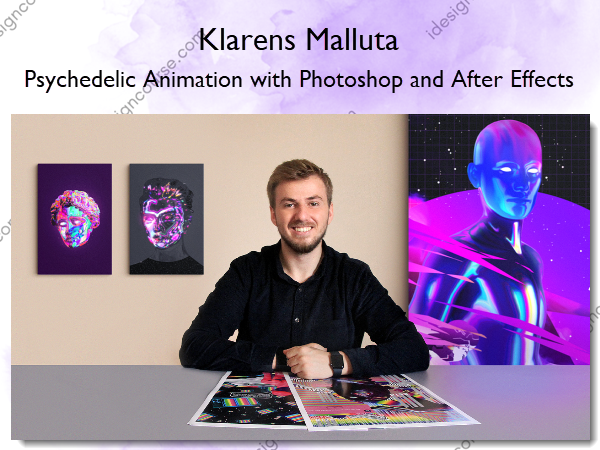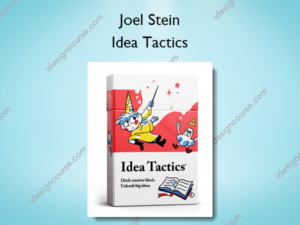Psychedelic Animation with Photoshop and After Effects – Klarens Malluta
$19.99 Original price was: $19.99.$9.00Current price is: $9.00.
»Delivery: Within 24 hours
 Psychedelic Animation with Photoshop and After Effects Information
Psychedelic Animation with Photoshop and After Effects Information
Explore your imagination and design futuristic abstract animations full of color
Trippy, colorful, and psychedelic are all terms that have been used to describe the unique illustration style of Klarens Malluta. For three years, the young visual artist has been sharing daily animations with his online audience, uploading his creations as a way of continually practicing and improving his work.
In this course, discover the colorful universe of psychedelic animation alongside Klarens. Transform simple pictures into retrofuturistic works of art and connect with your audience’s emotions. Combine Adobe Photoshop and After Effects to create trippy animations to share with the world.
What You’ll Learn In Psychedelic Animation with Photoshop and After Effects?
- Introduction
- About Me
- Influences
- What We Will Do in the Course?
- The Trippy Effect
- Inspirations and Lessons
- Decoding Trippy Visuals
- Let’s Get Our Resources!
- Production: Preparing Colorful Textures in Photoshop
- Editing and Creating Textures 1
- Editing and Creating Textures 2
- Working with Silhouettes
- Blending Pictures
- Exporting Images. Differences between JPEG and PNG
- Working with After Effects
- Animating Textures 1
- Animating Textures 2
- Creating Animated Textures from Scratch
- Showcasing Various Trippy Effects 1
- Showcasing Various Trippy Effects 2
- Final Animations
- Creating the first Glowing Trippy Animation
- Creating the Liquid Trippy Animation
- Statue with Animated Overlays
- Post Production: Finalizing & Exporting
- Tips to Make Your Videos More Retro/Trippy Looking 1
- Tips to Make Your Videos More Retro/Trippy Looking 2
- How to Export Your Videos
- Final project
- Psychedelic Animation with Photoshop and After Effects
More courses from the same author: Klarens Malluta
Salepage: Psychedelic Animation with Photoshop and After Effects – Klarens Malluta
Related products
»Pre-Order
»Pre-Order
»Pre-Order
Graphic Design