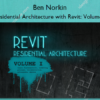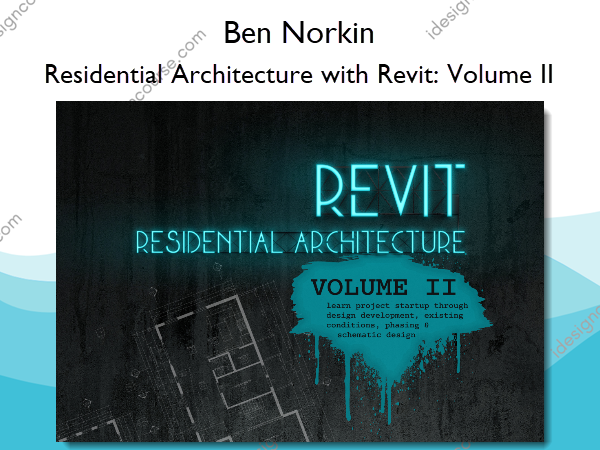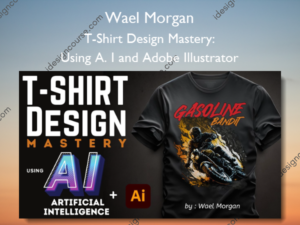Residential Architecture with Revit: Volume II – Ben Norkin
$99.00 Original price was: $99.00.$54.00Current price is: $54.00.
»Delivery: Within 7 days
Description
Residential Architecture with Revit: Volume II Information
Residential Architecture with Revit: Volume II is a course designed for Revit users who are already familiar with the fundamentals.
This course is not for beginners! It is meant for Revit users who already know the fundamentals.
I’m not saying you need to sign up for Volume I, just that you need to be able to do everything I teach there.
Residential Architecture with Revit Volume II will cover everything from project startup through Design Development. We’ll go over project templates, modeling existing conditions, working with phases, creating demo plans, schematic design best practices and more!
- How to model existing conditions including property line and topography data
- Best practices for modeling based on sketches from another architect and from your own field measure notes
- Creating your own project template from scratch or from an existing project
- How to set up phases and create existing, demo and new construction plans
- Create custom keynote family and schedules and automatically display keynotes
- Setting up and using worksets and a central model
- Best practices for using Revit during Schematic Design
- How to use Design Options, and tons more!
What You’ll Learn In Residential Architecture with Revit: Volume II?
WELCOME
- Welcome to the Course!
- Project Introduction
PART 7: PROJECT UP
- 702 – Project Folders
- 703 – Project Templates: What to Include
- 704 – Project Templates: Create From an Existing Project
- 705 – Project Templates: Create from Scratch
- 706 – Project Templates: ing a New Project with a Template
PART 8: EXISTING CONDITIONS
- 801 – Property Line: Enter Bearing and Distance
- 802 – Rotate True North
- 803 – Positioning Property Lines
- 804 – Property Lines by Sketching
- 805 – Moving Project Base Point Up
- 805a – Show/Hide Elevation
- 806 – Creating Topo from Survey Data
- 807 – Field Measure Kit
- 808 – Field Measure Best Practices
- 809a – Creating Topo from Field Measurements
- 809b – Building Pads and Retaining Walls
- 810 – Setting Up Phases
- 811 – Modeling from Sketches – Prep
- 812 – Modeling from Sketches – Floor Plans
- 813 Modeling from Sketches: Roofs
- 814 – Modeling from Sketches: Elevations
- 815 – Modeling from Field Measure Notes
- 816 – Intro to Using Point Clouds
- 817 – Capturing the Point Cloud
- 818 – Creating the Point Cloud in AutoDesk ReCAP
- 819 – Point Cloud Modeling in Revit
- 820 – Creating and Using a Central Model
- 821 – Creating and Using Worksets
- 822 – How to Detach from Central
PART 9: SCHEMATIC DESIGN
- 901 – Schematic Design Intro
- 902 – Creating New Levels
- 903 – Copying the Model and Duplicating Views
- 904 – Schematic Design Quick Note on Modeling
- 906 – Custom Section Markers
PART 10: DESIGN DEVELOPMENT AND BEYOND
- 1001 – Transitioning the Model from DD to CD
- 1002 – Phase Settings for Demo Plans
- 1003 – Phase Filters
- 1004 – Demo Plan Examples
- 1005 – Revit Custom Keynote File
- 1006 – Revit Keynote Legend
- 1007 – Custom Keynote Family
- 1008 – Schedule for Custom Keynote Family
- 1009 – Electrical Layout Intro – Plan vs RCP
- 1010 – Receptacles
- 1011 – Light Symbol Family
- 1012 – Legends: Electrical, Window and Walls
- 1013 – How and When to Use Design Options
- 1014 – Material Takeoffs
- 1015 – Advanced Sheet Index with Issue Date Checkmark
- 1016 – Revisions, Revision Clouds and Revision Schedules
- 1017 – Shares Parameters and Sheet Serial Numbers
Q & A
- QA1 – Zoning Envelope
More courses from the same author: Ben Norkin
Salepage: Residential Architecture with Revit: Volume II – Ben Norkin
Delivery Policy
When will I receive my course?
You will receive a link to download your course immediately or within 1 to 21 days. It depends on the product you buy, so please read the short description of the product carefully before making a purchase.
How is my course delivered?
We share courses through Google Drive, so once your order is complete, you'll receive an invitation to view the course in your email.
To avoid any delay in delivery, please provide a Google mail and enter your email address correctly in the Checkout Page.
In case you submit a wrong email address, please contact us to resend the course to the correct email.
How do I check status of my order?
Please log in to iDesignCourse account then go to Order Page. You will find all your orders includes number, date, status and total price.
If the status is Processing: Your course is being uploaded. Please be patient and wait for us to complete your order. If your order has multiple courses and one of them has not been updated with the download link, the status of the order is also Processing.
If the status is Completed: Your course is ready for immediate download. Click "VIEW" to view details and download the course.
Where can I find my course?
Once your order is complete, a link to download the course will automatically be sent to your email.
You can also get the download link by logging into your iDesignCourse account then going to Downloads Page.