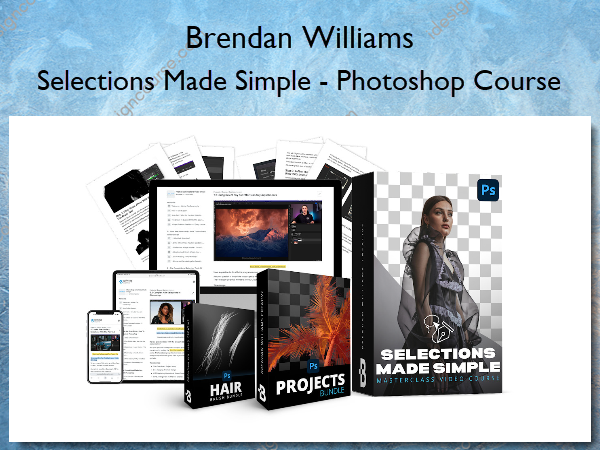Selections Made Simple – Photoshop Course – Brendan Williams
$197.00 Original price was: $197.00.$89.00Current price is: $89.00.
»Delivery: Within 7 days
 Selections Made Simple – Photoshop Course Information
Selections Made Simple – Photoshop Course Information
Learn The Formula That Makes Advanced Photoshop Selections SIMPLE
Selections Made Simple is for creatives struggling to master time-consuming, overwhelming, and seemingly tedious Photoshop selection techniques.
Learn To Improve Every Project With Pixel Perfect Selections
Whether you want to believe it or not, selections are one of the most versatile and fundamental aspects of Photoshop.
But if you only rely on automatic selection methods and have limited knowledge of how to improve them, you’re likely to end up with amateur selections that look like this:
Not only does this lower the quality of your projects, but these amateur-looking selections can take away from the artistry of your edits.
By ignoring this HUGE area that could be bringing down the quality of your projects, you’re holding yourself back from creating the quality of work you envision.
The Beginner-Friendly System For Photoshop Selection Mastery
One look at Adobe’s latest marketing campaigns and you’ll see promises of effortless selections with a click.
On paper, it sounds easy, but reality is a bitter pill.
Even with additions of the Select Subject Button, selections still feel like anything but effortless.
To truly become a selection pro, you need to take your skills from square one and learn the unique strengths of each tool.
By doing so, you gain the knowledge to create professional-level selections to transform the quality of your projects.
This is exactly what you’ll gain from this course.
Learn The Best Selections Tools To Use For Any Project
Selections Made Simple is your guide to building your selection skills from square one.
Starting with foundational skills and moving to the most advanced selection techniques in Photoshop.
It teaches a methodical building block approach to master selection tools regardless of experience.
That way, you know you’re using the best tool for every project you work on.
Once finished, you’ll have followed a complete A —-> Z path to selection mastery in Photoshop.
What You’ll Learn In Selections Made Simple – Photoshop Course?
Module 1: Intro To Selections
5 Videos, 1 Written | 35 Minutes | Follow Along Projects
Starting from square one, you’ll learn the fundamentals behind selections and how they operate in Photoshop. Complete with some quick and info-packed lessons to help you understand all the intricacies of selections in Photoshop.
Module 2: Getting Started With Selections In Photoshop
5 Videos |70 Minutes | Follow Along Projects
Begin to master the most fundamental selection tools in Photoshop to strengthen your skills while giving you some quick wins to boost your confidence with selections.
Module 3: The Basic Selection Tools Of Photoshop
4 Videos | 52 Minutes | Follow Along Projects
Take your selection skills one step further with slightly more advanced and complex selection tools to build from the previous module. In this section, you’ll learn to master tools such as Quick Selection, Object Selection, and Magic Wand.
Module 4: Mastering The Pen Tool In Photoshop
3 Videos | 31 Minutes | Follow Along Projects
Learn important tips and tricks to make the most accurate selection tool in Photoshop work wonders in your projects. All while discovering the different types of Pen Tools and how they can be utilized to level up your selections.
Module 5: Using Channels For Advanced Complex Selections
2 Videos, 1 Written |20 Minutes | Follow Along Projects
Discover one of the most powerful ways to select tiny edges and fine details in your photos using Channels.
Module 6: Refine Selections With Select & Mask
4 Videos | 65 Minutes | Follow Along Projects
Decode the mystery behind the select and mask workspace in Photoshop to help refine and improve any selection edge. From touching up jagged edges to updating a selection area completely, there is tons you can do with Select & Mask, as you’ll learn in this module.
Module 7: The Hidden Selection Tools Of Photoshop
6 Videos | 75 Minutes | Follow Along Projects
Uncover some lesser-known selection tools in Photoshop while understanding the different ways you can use them to enhance your projects.
Module 8: Challenging Your Selection Skills In Photoshop
7 Written Lessons | Follow Along Projects
In this module, we talk through a collection of challenging selection projects to put your skills to the test from previous lessons. Here you finally connect the dots between every tool and see how you can use different selection tools side by side.
Module 9: Exporting & Saving With Transparent Backgrounds
3 Videos | 13 Minutes |Follow Along Projects
Finally we wrap up the course by learning to export our projects with transparency in the PNG format. The main goal here is for you to walk away with some bonus methods of doing this process to help speed up your workflow in future projects.
More courses from the same author: Brendan Williams
Salepage: Selections Made Simple – Photoshop Course – Brendan Williams
Related products
»Pre-Order
»Pre-Order