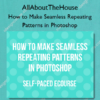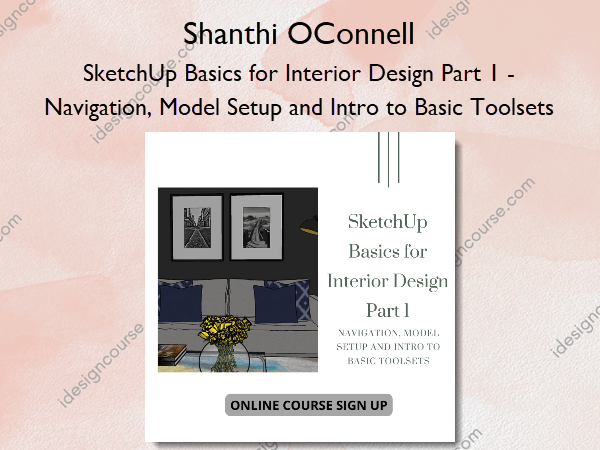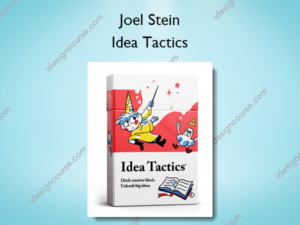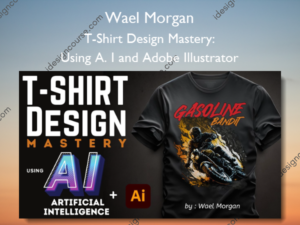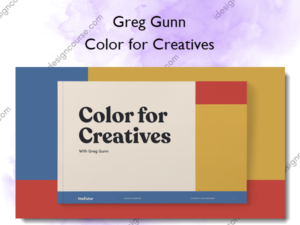SketchUp Basics for Interior Design Part 1 – Navigation, Model Setup and Intro to Basic Toolsets – Shanthi OConnell
$95.00 Original price was: $95.00.$38.00Current price is: $38.00.
»Delivery: Within 7 days
 SketchUp Basics for Interior Design Part 1 – Navigation, Model Setup and Intro to Basic Toolsets Information
SketchUp Basics for Interior Design Part 1 – Navigation, Model Setup and Intro to Basic Toolsets Information
SketchUp Basics for Interior Design Part 1 – Navigation, Model Setup and Intro to Basic Toolsets by Shanthi OConnell is designed for beginners to intermediate users of SketchUp Pro, focusing on workflow tips and tricks specific to interior design.
Beginner to intermediate level course covering my workflow tips and tricks of using SketchUp Pro for interior design/interior designers.
Features:
- Self-paced course
- Series of mini short video tutorials on specific topics
- Assignments with exercise files to practice the topics covered
In this introductory mini-course you will learn the following:
- Basic Introduction to Navigation
- Basic Toolset
- Efficient Model Organization
- How to model efficiently and speed up your modeling and more!
Resources Included:
- Links to recommended plugins
- 3d models library list
- 3d texture resources
What You’ll Learn In SketchUp Basics for Interior Design Part 1 – Navigation, Model Setup and Intro to Basic Toolsets?
RESOURCES
- General Notes/SketchUp Links
- SketchUp Resources
- mind.sight.studio Resources
01 Introduction
Welcome to SketchUp Basics for Interior Design- Workflow Tips and Tricks for SketchUp Pro on the Mac. In this course we will cover the basics of sketchup for beginners to intermediate/advanced level tools and plugins for SketchUp. In this course I share my tips and tricks on model organization, efficient workflow techniques and much more! Join me to learn more!
- Intro Final.mp4
02 Navigation
Learn the following topics:
- Workspace Setup- Opening the Large toolset, Entity Info, Tags, Scenes
- Rectangle tool
- Axis
- Zoom
- Pan
- Orbit
- 01 welcome screen and launching SketchUp Pro.mp4
- 02 large toolset and rectangle tool and navigation. mp4.mp4
03 Model Organization – How to organize your model (tags, groups, components, etc)
- 01 Groups and Components.mp4
- 02 Groups and Components.mp4
- 03 Groups and Components.mp4
- 04 assigning tags.mp4
- 05 assigning tags.mp4
05 Scaling Doors and Windows
- 01 scaling doors and windows.mp4
- 02 scaling doors and windows with the move tool.mp4
- 03 Methods of scaling- fredoscale.mp4
- 04 Methods of scaling- fredoscale.mp4
- 05 Methods of scaling- fredoscale.mp4
- 06 Methods of scaling- fredoscale.mp4
- 07 adding windows.mp4
- 08 adding doors.mp4
- 09 doors- scaling and assigning.mp4
More courses from the same author: Shanthi OConnell
Related products
Graphic Design
»Pre-Order
»Pre-Order