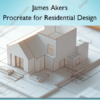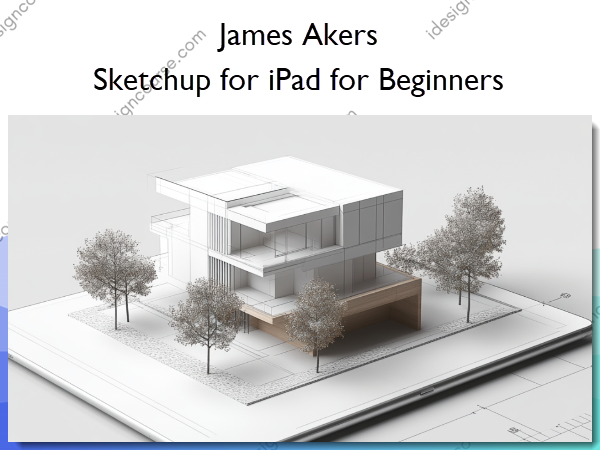Sketchup for iPad for Beginners – James Akers
$299.00 Original price was: $299.00.$150.00Current price is: $150.00.
»Delivery: Within 7 days
Description
 Sketchup for iPad for Beginners Information
Sketchup for iPad for Beginners Information
Learn to import, manipulate, and export 3D models starting from basic 2D plans and elevations. This beginner-friendly course equips you with essential SketchUp skills for iPad, allowing you to bring your design ideas to life in a three-dimensional space. You’ll explore fundamental concepts such as creating and modifying geometry, applying materials, and setting up scenes. By the end of the course, you’ll be able to confidently use SketchUp to develop detailed and accurate 3D models for your projects, enhancing your presentations and client communications.
Step-by-step, draw-along exercises, starting with the import of 2D plans and elevations for a 2,000 sf house, and ending with the export of a 3D exterior model ready for further development in either 2D or 3D CAD.
What You’ll Learn In Sketchup for iPad for Beginners?
- Relaxed pace draw-along lessons leading to mastery in Sketchup for iPad, covering everything you need to build a 3D concept model of a 2,000 sf house from imported 2D plans and elevations, in preparation for further development in 2D or 3D CAD
More courses from the same author: James Akers
Delivery Policy
When will I receive my course?
You will receive a link to download your course immediately or within 1 to 21 days. It depends on the product you buy, so please read the short description of the product carefully before making a purchase.
How is my course delivered?
We share courses through Google Drive, so once your order is complete, you'll receive an invitation to view the course in your email.
To avoid any delay in delivery, please provide a Google mail and enter your email address correctly in the Checkout Page.
In case you submit a wrong email address, please contact us to resend the course to the correct email.
How do I check status of my order?
Please log in to iDesignCourse account then go to Order Page. You will find all your orders includes number, date, status and total price.
If the status is Processing: Your course is being uploaded. Please be patient and wait for us to complete your order. If your order has multiple courses and one of them has not been updated with the download link, the status of the order is also Processing.
If the status is Completed: Your course is ready for immediate download. Click "VIEW" to view details and download the course.
Where can I find my course?
Once your order is complete, a link to download the course will automatically be sent to your email.
You can also get the download link by logging into your iDesignCourse account then going to Downloads Page.