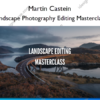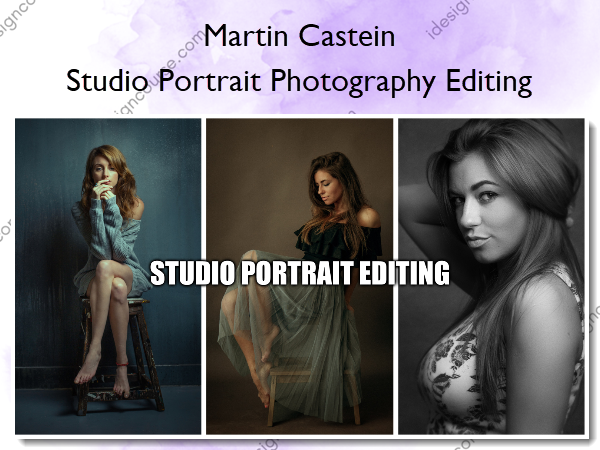Studio Portrait Photography Editing – Martin Castein
$153.00 Original price was: $153.00.$92.00Current price is: $92.00.
»Delivery: Within 7 days
Description
 Studio Portrait Photography Editing Information
Studio Portrait Photography Editing Information
Studio Portrait Photography Editing Information by Martin Castein is a course focused on teaching photographers how to enhance their studio portraits using Adobe Photoshop and Lightroom.
In this course I will teach you how I use Photoshop and Lightroom to edit my work.
My editing style
The art of editing is as important as lighting and composition.
People spend years studying the wrong things and not learning simple and effective techniques.
In this course I will show you from start to finish how I edit all of these pictures. From my more standard edits to cinematic style as well as fine art and black and white.
The techniques use only basic tools in photoshop and no plugins or complicated methods.
You can waste time and potentially never learn how to use these tools effectively or join this course and get straight to it.
What you need to know.
This course is taught with Lightroom and Photoshop. You can use the principals in most editing software though.
In the concepts part of the course I have a brief run through of the tools I most often use in Photoshop.
You dont have to have any prior experience in either lightroom or photoshop but if you dont you should expect to do some searches on youtube for tutorials to understand some of the basic tools I use. Therefore some basic understanding of Lightroom and Photoshop is expected.
What You’ll Learn In Studio Portrait Photography Editing?
Introduction
- Welcome – please watch this first
Concepts
- How deep is a raw file?
- Hue, Saturation, Luminosity
- Why we dodge and burn
- Why colour matters
- Styling and grey backdrops
- Why I mostly dont use a makeup artist
- Photoshop tools I use
- My lighting setup explained
Editing Skin
- Basic skin edit in lightroom
- Skin editing tutorial photoshop in depth edit.
Full edits
- Presets
- 1. Basic edit – how to think about your edit
- 2. Batch editing quickly – Regular style
- 3. Morgaine – Cinematic edit
- 4. Anastasia – a black and white edit
- 5. Olga – Regular style
- 6. Anastasia fine art edit + how to edit in bulk photoshop
- 7. Morgaine 2- Cinematic edit
More courses from the same author: Martin Castein
Delivery Policy
When will I receive my course?
You will receive a link to download your course immediately or within 1 to 21 days. It depends on the product you buy, so please read the short description of the product carefully before making a purchase.
How is my course delivered?
We share courses through Google Drive, so once your order is complete, you'll receive an invitation to view the course in your email.
To avoid any delay in delivery, please provide a Google mail and enter your email address correctly in the Checkout Page.
In case you submit a wrong email address, please contact us to resend the course to the correct email.
How do I check status of my order?
Please log in to iDesignCourse account then go to Order Page. You will find all your orders includes number, date, status and total price.
If the status is Processing: Your course is being uploaded. Please be patient and wait for us to complete your order. If your order has multiple courses and one of them has not been updated with the download link, the status of the order is also Processing.
If the status is Completed: Your course is ready for immediate download. Click "VIEW" to view details and download the course.
Where can I find my course?
Once your order is complete, a link to download the course will automatically be sent to your email.
You can also get the download link by logging into your iDesignCourse account then going to Downloads Page.