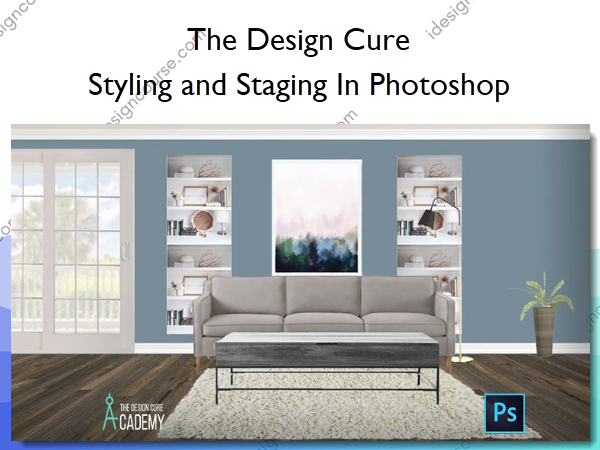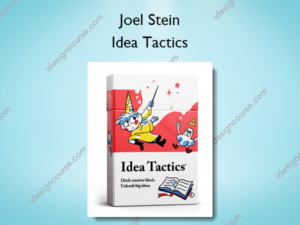Styling and Staging In Photoshop – The Design Cure
$29.95 Original price was: $29.95.$15.00Current price is: $15.00.
»Delivery: Within 24 hours
 Styling and Staging In Photoshop Information
Styling and Staging In Photoshop Information
Styling and Staging In Photoshop is a beginner-friendly course that helps new interior designers learn how to stylize and stage interiors using Photoshop.
Get a crash course on using Photoshop to stylize and stage interiors. Great for brand new designers looking to build custom 2D designs as well as learn essential Photoshop skills.
Want to visually communicate your ideas?
Your in the right place!
We’ve created this course to give you that power and introduce you to the essential tools you’ll need to know to complete a design in Photoshop. This course is all about learning the foundations of Photoshop to create basic yet compelling Stagings and Styles. By the end of the course, You’ll learn how to create unique room layouts that will allow you to present interior ideas and concepts quickly to the world, your clients, and your portfolio.
What You’ll Learn In Styling and Staging In Photoshop?
Start here
- Welcome
- Important Getting Started Information
- Texture Pack Download
Photoshop set up
- One Point Perspective Guide
Staging and Styling
- Creating a feature/back wall
- Adding the floor and ceiling
- Adding Trim
- Adding Architectural Details (door)
- Furniture Part 1
- Furniture
- Final Rendering
Bonus: Staging Template/Kit
- Template Download
Your Challenge
- Epic Challenge
- Next Steps?
More courses from the same author: The Design Cure
Salepage: Styling and Staging In Photoshop – The Design Cure
When will I receive my course?
You will receive a link to download your course immediately or within 1 to 21 days. It depends on the product you buy, so please read the short description of the product carefully before making a purchase.
How is my course delivered?
We share courses through Google Drive, so once your order is complete, you'll receive an invitation to view the course in your email.
To avoid any delay in delivery, please provide a Google mail and enter your email address correctly in the Checkout Page.
In case you submit a wrong email address, please contact us to resend the course to the correct email.
How do I check status of my order?
Please log in to iDesignCourse account then go to Order Page. You will find all your orders includes number, date, status and total price.
If the status is Processing: Your course is being uploaded. Please be patient and wait for us to complete your order. If your order has multiple courses and one of them has not been updated with the download link, the status of the order is also Processing.
If the status is Completed: Your course is ready for immediate download. Click "VIEW" to view details and download the course.
Where can I find my course?
Once your order is complete, a link to download the course will automatically be sent to your email.
You can also get the download link by logging into your iDesignCourse account then going to Downloads Page.
Related products
Graphic Design
»Pre-Order
»Pre-Order
»Pre-Order