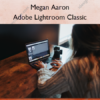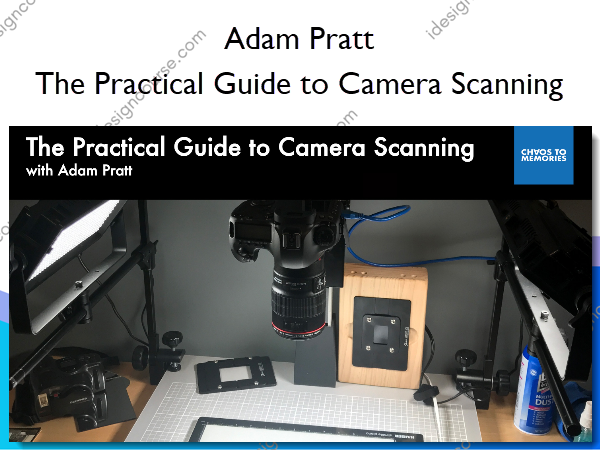The Practical Guide to Camera Scanning – Adam Pratt
$399.00 Original price was: $399.00.$279.00Current price is: $279.00.
»Delivery: Within 7 days
Description
 The Practical Guide to Camera Scanning Information
The Practical Guide to Camera Scanning Information
The Practical Guide to Camera Scanning by Adam Pratt is an extensive course that teaches you how to digitize various photo formats at high resolution, quality, and speed using a digital camera and easily accessible gear.
Learn to scan any photo format at high resolution, high quality, and high speed with off-the-shelf gear!
If you want to preserve family photos, digitize your film archive, or offer professional scanning as a service, this course is for you! When you sign up you’ll get:
- 5+ hours of recorded training you can watch as many times as you want (5 hours, 15 minutes)
- 50+ individual lessons in short segments that fit your busy schedule
- Exclusive access to private Facebook group
- Camera Scanning Checklist with 12 things to check before every camera scanning session
- Ten camera settings you need to get right
- Camera Scanning Resource Guide including links and useful tools
- List of Seven Ways to Ruin Your Camera Scans
- The secret weapon that DOUBLED my camera scanning speed
- Downloadable transcripts for every lesson to use as reference notes
I’ve been scanning for 25+ years, and I used to hate it. We all know scanning can require:
- Countless hours, taking weeks, months, or even years to finish a project
- Dealing with equipment hassles including unsupported software drivers and streaky scans
- Buying different scanners for different formats
Skip all of that wasted time and frustration by following my proven camera scanning workflow. Now I love scanning and it’s a profitable part of my business. Do you want the same thing?
What You’ll Learn In The Practical Guide to Camera Scanning?
Module 1: Introduction
- Lesson 1.1: Course Overview (6:11)
- Lesson 1.2: Why should we scan photos? (2:35)
- Lesson 1.3: Why scan with a camera? (9:33)
- Lesson 1.4: Explaining the Value (2:07)
- Module 1 Transcript
Module 2: Gear Selection
- Lesson 2.1: Choosing a Camera (7:41)
- Lesson 2.2: Resolution of Camera Scanning (10:00)
- Lesson 2.3: Choosing a Lens (13:41)
- Lesson 2.4 : Choosing a Copy Stand (4:14)
- Lesson 2.5: Choosing Lights for Negatives and Slides (7:04)
- Lesson 2.6: Choosing Lights for Prints (5:35)
- Lesson 2.7: Choosing Film Carriers (7:53)
- Lesson 2.8: Recommended Accessories (2:01)
- Lesson 2.9: Hyperdrive: The Secret to Maximum Speed (2:32)
- Lesson 2.10: Recommended Computer Features (2:16)
- Lesson 2.11: Recommended Software (2:01)
- Lesson 2.12: Recommended Cleaning Supplies (3:44)
- Lesson 2.13: Workspace Considerations (0:55)
- Module 2 Transcript
Module 3: Workstation Setup
- Lesson 3.1: Workstation Setup (1:01)
- Lesson 3.2: Camera Settings (9:41)
- Lesson 3.3: Setting Up Your Copy Stand (3:36)
- Lesson 3.4: Configuring Lightroom (7:13)
- Lesson 3.5: Adjusting your Lights (7:32)
- Lesson 3.6: Preparing Your Photos (1:53)
- Module 3 Transcript
Module 4: Scanning Reflective Photos
- Lesson 4.1: Scanning Reflective Photos (1:28)
- Lesson 4.2: Scanning Prints (7:30)
- Lesson 4.3: Editing in Lightroom (15:17)
- Lesson 4.4: Scanning Instant Prints (1:27)
- Lesson 4.5: Scanning a Carte de Visite or Cabinet Card (2:46)
- Lesson 4.6: Scanning Silvered Prints (3:35)
- Lesson 4.7: Scanning Framed Prints (2:03)
- Lesson 4.8: Scanning Original Art (1:03)
- Lesson 4.9: Scanning Documents (1:37)
- Lesson 4.10: Scanning Oversized Prints (6:53)
- Lesson 4.11: Scanning Albums and Scrapbooks (13:45)
- Lesson 4.12: Editing Page Scans (9:22)
- Module 4 Transcript
Module 5: Scanning Transmissive Media
- Lesson 5.1: Scanning Transmissive Media (5:23)
- Lesson 5.2: Scanning 35mm Slides (11:29)
- Lesson 5.3: Scanning Black and White Film (5:13)
- Lesson 5.4: Scanning Color Film (10:48)
- Lesson 5.5: Scanning Glass Plate Negatives (6:29)
- Lesson 5.6: Scanning Less Common Film Formats (3:31)
- Lesson 5.7: Scanning Less Common Slide Formats (5:31)
- Lesson 5.8: Scanning Disc Film (2:27)
- Lesson 5.9: Scanning View-Master Reels (6:31)
- Lesson 5.10: Scanning Stereo Realist Slides (4:36)
- Lesson 5.11: Editing Discolored Slides (8:40)
- Module 5 Transcript
Module 6: Workflow
- Lesson 6.1: Workflow Optimization (8:29)
- Lesson 6.2: Post-capture workflow (9:00)
- Lesson 6.3: Batch Editing Color Negatives (14:10)
- Lesson 6.4: Editing Negative Scans (7:01)
- Lesson 6.5: Choosing File Formats (7:48)
- Lesson 6.6: Delivering Final Scans (8:30)
- Lesson 6.7: Conclusion (1:29)
- Module 6 Transcript
Module 7: Resources
- Camera Scanning Gear Guide
- Camera Scanning Checklist
- Camera Scanning Resource Guide
More courses from the same author: Adam Pratt
Salepage: The Practical Guide to Camera Scanning – Adam Pratt
Delivery Policy
When will I receive my course?
You will receive a link to download your course immediately or within 1 to 21 days. It depends on the product you buy, so please read the short description of the product carefully before making a purchase.
How is my course delivered?
We share courses through Google Drive, so once your order is complete, you'll receive an invitation to view the course in your email.
To avoid any delay in delivery, please provide a Google mail and enter your email address correctly in the Checkout Page.
In case you submit a wrong email address, please contact us to resend the course to the correct email.
How do I check status of my order?
Please log in to iDesignCourse account then go to Order Page. You will find all your orders includes number, date, status and total price.
If the status is Processing: Your course is being uploaded. Please be patient and wait for us to complete your order. If your order has multiple courses and one of them has not been updated with the download link, the status of the order is also Processing.
If the status is Completed: Your course is ready for immediate download. Click "VIEW" to view details and download the course.
Where can I find my course?
Once your order is complete, a link to download the course will automatically be sent to your email.
You can also get the download link by logging into your iDesignCourse account then going to Downloads Page.