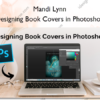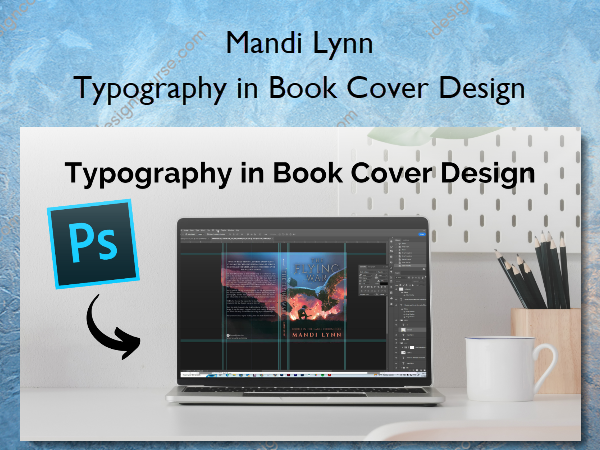Typography in Book Cover Design – Mandi Lynn
$75.00 Original price was: $75.00.$41.00Current price is: $41.00.
»Delivery: Within 7 days
Description
 Typography in Book Cover Design Information
Typography in Book Cover Design Information
Typography in Book Cover Design by Mandi Lynn is a comprehensive course that teaches the theory and creative aspects of typography specifically for book covers.
Learn the theory and creativity of typography on book covers and how to format for print and ebook.
Learn the Entire Process
In the walk-through video lessons I take you step-by-step through the process of adding typography to a book cover, including designing an ebook, paperback, hardcover case laminate, and hardcover jacket. I will also take you through the process of exporting the document so it’s ready to print.
Who is this course for?
This course is designed for those who are familiar with Photoshop but want to know the technical and creative side of professionally adding typography to your book cover. This is especially useful when you as an author have hired an illustrator to create a custom artwork for your cover, but you still need to have the typography added and the book formatted for print. This course covers each step of the process in order to turn your custom illustration into a finalized cover.
This course is also ideal for those interested in the entire cover design process, as this course is a stepping stone to my Designing Book Covers in Photoshop course where I dive even deeper into teaching the photomanipulation skills needed to design book covers from scratch.
If you don’t have experience with Photoshop, I highly suggest you take my Photoshop Basics for Authors course before jumping into this course, as the content is meant for those are are already familiar with Photoshop. I highly recommend checking out my Book Cover Design Course Bundle to get a discount when purchasing all three courses.
What You’ll Learn In Typography in Book Cover Design?
Getting Started…
- Things to know before you start this course
- Photoshop keyboard shortcuts printable
- Fonts cheat sheet printable
Module One: The Rules of Designing with Fonts
- What Makes Up a Font? How to Identity Font Types
- Font Rule #1: Two Font Types
- Font Rule #2: Creating Hierarchy in Design With Type
- Font Rule #3: Create Contrast
- Font Rule #4: Treat Type as an Image
- Font Rule #5: Make It Readable
Module Two: Designing With Fonts in Photoshop
- The Character Panel
- Using Glyphs & Font Variations
- Selecting the Correct Font for Your Genre
- Using Layer Styles – Turning Text Into Metal
- Where to Find & How to Install Pre-Made Layer Styles
- Creating a Textured Overlay for Type
- Making Shapes With Text – Warp Text & Type on a Path
Module Three: Design Walk-Throughs: Adding Text to an Illustrated Book Cover
- Adding Typography to Your eBook Cover
- Where to Find Print Wrap Templates & How to Prepare
- Designing a Paperback Wrap
- Creating Your Hardcover Jacket
- Case Laminate Design (Basic & Re-Creating the Paperback Design)
Before you go…
- So you designed a cover…now what?
More courses from the same author: Mandi Lynn
Delivery Policy
When will I receive my course?
You will receive a link to download your course immediately or within 1 to 21 days. It depends on the product you buy, so please read the short description of the product carefully before making a purchase.
How is my course delivered?
We share courses through Google Drive, so once your order is complete, you'll receive an invitation to view the course in your email.
To avoid any delay in delivery, please provide a Google mail and enter your email address correctly in the Checkout Page.
In case you submit a wrong email address, please contact us to resend the course to the correct email.
How do I check status of my order?
Please log in to iDesignCourse account then go to Order Page. You will find all your orders includes number, date, status and total price.
If the status is Processing: Your course is being uploaded. Please be patient and wait for us to complete your order. If your order has multiple courses and one of them has not been updated with the download link, the status of the order is also Processing.
If the status is Completed: Your course is ready for immediate download. Click "VIEW" to view details and download the course.
Where can I find my course?
Once your order is complete, a link to download the course will automatically be sent to your email.
You can also get the download link by logging into your iDesignCourse account then going to Downloads Page.