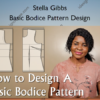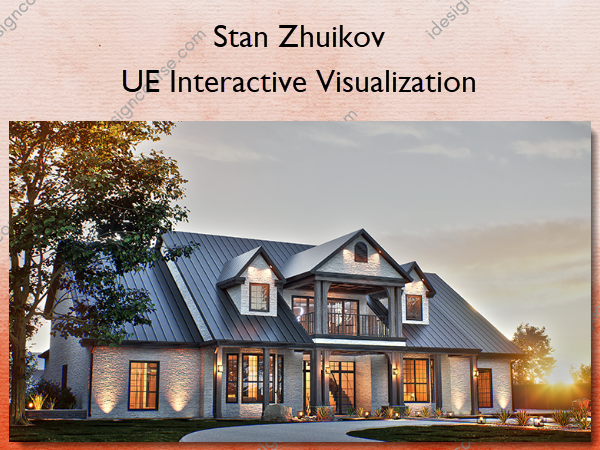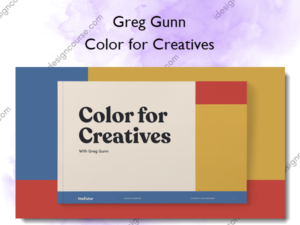UE Interactive Visualization – Stan Zhuikov
$49.00 Original price was: $49.00.$25.00Current price is: $25.00.
»Delivery: Within 7 days
 UE Interactive Visualization Information
UE Interactive Visualization Information
UE Interactive Visualization by Stan Zhuikov is a comprehensive course designed for architects, designers, and visualizers looking to enhance their projects using Unreal Engine.
UNREAL ENGINE FOR ARCHITECTS DESIGNERS AND VISUALIZERS
Start learning today to take your projects to the next level and discover new professional opportunities.
What You’ll Learn In UE Interactive Visualization?
Chapter 1
- Introduction. Course curriculum.
- Part 1 Software Installation
- Part 2 Preparation of 3D Model
- Part 3 Draw Calls and Geometry Optimization
- Part 4 Datasmith. Scene export to Unreal Engine
Chapter 2
- Part 5 Initial setting of exterior light
- Part 6 Interior light. Glass material setting
- Part 7 Lumen Surface Cache. Problem solving
- Part 8 Procedural and HDRI Clouds
Chapter 3
- Part 9 Geometry Optimization in Unreal Engine
- Part 10 Geometry Editing in Unreal Engine
- Part 11 Copying, Merging and Placing Assets in the scene
Chapter 4
- Part 12 Post Process Volum. Interior Sun Light. Fog
- Part 13 Solving the problem with Light Artifacts
Chapter 5
- Part 14.1 Exterior Materials
- Part 14.2 Exterior Materials
- Part 15 Static Mesh and Procedural Grass
- Part 16.1 Interior Materials
- Part 16.2 Interior Materials. Two-sided Materials
- Part 16.3 Interior Materials
- Part 16.4 Interior Materials
- Part 16.5 Interior Materials. Recessed Lighting Material
Chapter 6
- PART 17 Foliage and Plants. Megascans
- Part 18 Post Process Volume. Final settings
Chapter 7
- Part 19 Interior Artificial light Settings
- Part 20 Fire in the Fireplace
- Part 21 Exterior Artificial light Settings
- Part 22 Final Project Improvements
Chapter 8
- Part 23 Getting started with Blueprints. Character and Collision
- Part 24 Blueprint Doors Opening
- Part 25 Scene Optimization with Levels
- Part 26 Changing a Position of the Sun with Blueprint
- Part 27 Foliage Optimization with Blueprint
- Part 28 Interactive Furniture Replacement
- Part 29 Camera Zoom with Blueprint
- Part 30 Main Menu
- Part 31 Preloading Screen
- Part 32 High Resolution Screenshot
- Part 33 Reminder Bar and Quit the Project
- Part 34 Project Icon
- Part 35 Packaging Project
- Part 36 Final Project Setup. Problem Solving
- Part 37 Architecture Cinematic Rendering and Animation
Chapter 9
- Part 38 Video Editing. DaVinci Resolve
- BONUS Project Source Files
More courses from the same author: Stan Zhuikov
When will I receive my course?
You will receive a link to download your course immediately or within 1 to 21 days. It depends on the product you buy, so please read the short description of the product carefully before making a purchase.
How is my course delivered?
We share courses through Google Drive, so once your order is complete, you'll receive an invitation to view the course in your email.
To avoid any delay in delivery, please provide a Google mail and enter your email address correctly in the Checkout Page.
In case you submit a wrong email address, please contact us to resend the course to the correct email.
How do I check status of my order?
Please log in to iDesignCourse account then go to Order Page. You will find all your orders includes number, date, status and total price.
If the status is Processing: Your course is being uploaded. Please be patient and wait for us to complete your order. If your order has multiple courses and one of them has not been updated with the download link, the status of the order is also Processing.
If the status is Completed: Your course is ready for immediate download. Click "VIEW" to view details and download the course.
Where can I find my course?
Once your order is complete, a link to download the course will automatically be sent to your email.
You can also get the download link by logging into your iDesignCourse account then going to Downloads Page.
Related products
»Pre-Order
»Pre-Order
»Pre-Order