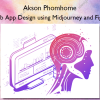UI Design for iOS, Android and Web in Sketch – Sourasith Phomhome
$197.00 Original price was: $197.00.$9.00Current price is: $9.00.
»Delivery: Within 24 hours
Description
 UI Design for iOS, Android and Web in Sketch Information
UI Design for iOS, Android and Web in Sketch Information
UI Design for iOS, Android, and Web in Sketch is a comprehensive course focused on creating user interface (UI) designs from scratch using Sketch, a popular design tool.
Create a UI design from scratch using Smart Layout, Components, Prototyping in Sketch app
What You’ll Learn in UI Design for iOS, Android and Web in Sketch
1. The Sketch Design Tool
Design effectively in Sketch with the Sketch design tool handbook
2. Icons and Shapes
Unleashing the power of visual elements by mastering icon, font, and shape in Sketch design
3. Smart Layout
Turn your symbol into responsive components that automatically resize to fit their content when resizing
4. Color and Text Styles
Save time reusing design elements by creating color variable and text styles
5. Components and Tint
Design faster with reusable design elements for your next project
6. Libraries and Developer Handoff
The tools you need for a truly collaborative design process to share with your team
7. Annotations
Adding an annotation to your designs makes it easy to collaborate with team members and ensures you are on the right track with your project
8. Prototype Interactions
Learn the basics of the prototype, such as scrolling and animation
9. Overlays and Mirror App
Build a more complex prototype and preview it in your device using the Sketch mirror
More courses from the same author: Sourasith Phomhome
Salepage: UI Design for iOS, Android and Web in Sketch – Sourasith Phomhome
Delivery Policy
When will I receive my course?
You will receive a link to download your course immediately or within 1 to 21 days. It depends on the product you buy, so please read the short description of the product carefully before making a purchase.
How is my course delivered?
We share courses through Google Drive, so once your order is complete, you'll receive an invitation to view the course in your email.
To avoid any delay in delivery, please provide a Google mail and enter your email address correctly in the Checkout Page.
In case you submit a wrong email address, please contact us to resend the course to the correct email.
How do I check status of my order?
Please log in to iDesignCourse account then go to Order Page. You will find all your orders includes number, date, status and total price.
If the status is Processing: Your course is being uploaded. Please be patient and wait for us to complete your order. If your order has multiple courses and one of them has not been updated with the download link, the status of the order is also Processing.
If the status is Completed: Your course is ready for immediate download. Click "VIEW" to view details and download the course.
Where can I find my course?
Once your order is complete, a link to download the course will automatically be sent to your email.
You can also get the download link by logging into your iDesignCourse account then going to Downloads Page.