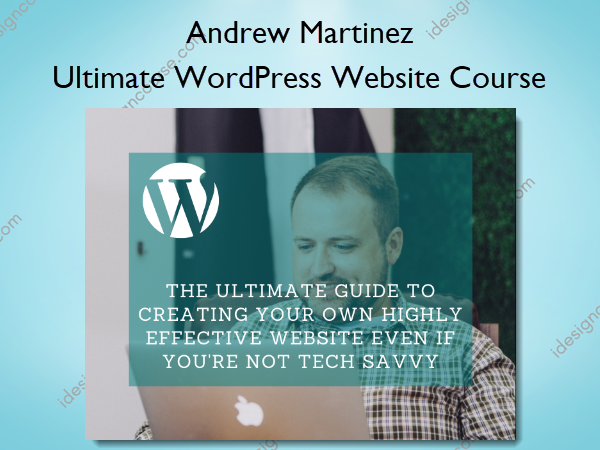Ultimate WordPress Website Course – Andrew Martinez
$199.00 Original price was: $199.00.$90.00Current price is: $90.00.
»Delivery: Within 7 days
Description
 Ultimate WordPress Website Course Information
Ultimate WordPress Website Course Information
Ultimate WordPress Website Course by Andrew Martinez is an in-depth program designed to guide you through the process of creating your own professional website without the need for any coding or technical skills.
Create your own professional website without ANY code!
No Tech Skills? No Problem.
The Ultimate WordPress Website Course will show you how to build your own website from beginning to end.
We’ll show you step-by-step how you can customize and design a professional-looking website for your business.
Does This Sound Familiar?
- You feel overwhelmed and don’t even know where to begin.
- You don’t have technical or coding skills.
- You’ve tried watching YouTube videos on how to build a website but still feel lost and confused.
- You’ve tried other online courses, but the course content was too long, too confusing, and didn’t provide clear step-by-step instructions.
- You’ve tried website builders such as Wix or Weebly, but you still need help in creating your own professional website.
If you’ve experienced one or more of the statements above, then the Ultimate WordPress Website Course is perfect for you!
This course is perfect for:
- Service-based solopreneurs
- Startups
- Independent entrepreneurs
- Anyone interested in establishing an online presence
And If You’ve Always Wanted To:
- Increase your credibility
- Grow your business
- Save at least $1,000 by building your website yourself
- Have more control over the design and changes of your website
- Have a sense of accomplishment knowing that you built your own website from scratch (not to mention having a personal milestone worth celebrating!)
Now You Might Be Wondering: “What makes your course different?”
- My course is more of a step-by-step game plan rather than an encyclopedia (in other words, I’m more concerned about getting you from Point A to Point B than showing off my knowledge)
- I focus on the “how” so can you create and launch your own website sooner rather than later
- Receive a free consultation! I will personally look over your site to make sure it’s beautiful, professional, and worth showing off to the world (good luck finding a blogger or YouTuber who will review your website after you consume their content)
- All in all, your success is very important to me!
What You’ll Learn In Ultimate WordPress Website Course?
Module 1: Plan Your Website
- How to choose the right colors and fonts for your website (and overall brand)
- How to create a simple style guide
- We’ll also fill out a website planning worksheet to nail down your online goals, which web pages you’ll need, etc.
- Once you have your style guide and worksheet completed, you’ll then have your own “website blueprint”
Module 2: Register Your Domain
- What a domain is
- Why I recommend NameCheap
- Which “extras” you’ll need (and which ones to ignore) when registering your domain
Module 3: Set Up Your Hosting
- What hosting is
- Why I recommend SiteGround
- How to purchase and set up your SiteGround account
Module 4: Install WordPress
- What WordPress is
- Why I highly recommend it
- How to install it within your SiteGround account
- Username and password do’s and don’ts (if you make this one specific mistake, then you increase your chances of getting hacked!)
Module 5: Install WordPress Theme
- What a theme is
- Why I recommend the Divi theme from Elegant Themes
- How to install Divi on your new WordPress website
NOTE: I own a license from Elegant Themes that lets me install Divi on an unlimited number of personal and client websites. When you become a paying student, that makes you one of my clients 😉
Module 6: Install WordPress Plugins
- What plugins are
- The top plugins I recommend for your WordPress website
- Plugin best practices
Module 7: Back End Set Up
- How to install a free SSL certificate (something that will give your website that ‘https’ encryption and why this is important)
- How to optimize your Divi theme options
- What a 404 page is and how to put one in place
- How to make sure the rest of your WordPress admin dashboard is optimized
Module 8: Set Up Your Google Account
- How to set up your own professional email ([email protected]) with just your gmail account and hosting account
- Why else it’s a good idea to set up a gmail just for your website (such as for setting up Google Analytics and Webmaster Tools)
Module 9: Moving to the Front End – Building the Website Itself
- First you’ll start off with how to build a simple 5 page brochure website (Home, About, Services, Contact, Blog)
- Example templates of each web page (to help inspire you and reduce writer’s block)
- Why you also need a Terms of Service and Privacy Policy and how to put these in place (especially to ensure your website is GDPR compliant)
- How to create beautiful headers and footers
- Best practices when designing your own web pages (to ensure your website comes across as beautiful and professional)
- In the advanced website lessons you’ll learn how to incorporate an email autoresponder (using MailerLite), an appointment setting platform (using Calendly), and other cool website effects for really wowing your visitors
Module 10: Prepare to Launch
- We’ll go over a website checklist to make sure you cover all your bases and get your website ready to show off to the world
- This also includes making sure your Google Analytics is properly in place
After everything is said and done, you will have a beautiful and professional website ready to share with the world.
More courses from the same author: Andrew Martinez
Salepage: Ultimate WordPress Website Course – Andrew Martinez
Delivery Policy
When will I receive my course?
You will receive a link to download your course immediately or within 1 to 21 days. It depends on the product you buy, so please read the short description of the product carefully before making a purchase.
How is my course delivered?
We share courses through Google Drive, so once your order is complete, you'll receive an invitation to view the course in your email.
To avoid any delay in delivery, please provide a Google mail and enter your email address correctly in the Checkout Page.
In case you submit a wrong email address, please contact us to resend the course to the correct email.
How do I check status of my order?
Please log in to iDesignCourse account then go to Order Page. You will find all your orders includes number, date, status and total price.
If the status is Processing: Your course is being uploaded. Please be patient and wait for us to complete your order. If your order has multiple courses and one of them has not been updated with the download link, the status of the order is also Processing.
If the status is Completed: Your course is ready for immediate download. Click "VIEW" to view details and download the course.
Where can I find my course?
Once your order is complete, a link to download the course will automatically be sent to your email.
You can also get the download link by logging into your iDesignCourse account then going to Downloads Page.