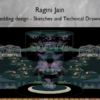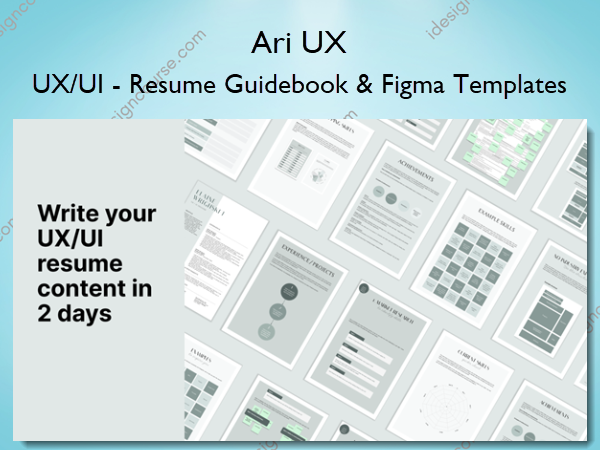UX/UI – Resume Guidebook & Figma Templates – Ari UX
$28.00 Original price was: $28.00.$14.00Current price is: $14.00.
»Delivery: Within 7 days
Description
 UX/UI – Resume Guidebook & Figma Templates Information
UX/UI – Resume Guidebook & Figma Templates Information
UX/UI – Resume Guidebook & Figma Templates is designed to help UX/UI designers create professional, standout resumes.
Ultimate Resume / CV Comprehensive Guidebook for UX UI Designers
This guidebook will help you with:
- Clearly communicating your skills to show the value you can bring
- Writing your Experience Section in a clear and concise
- Structuring your Resume so it is scannable
- Highlighting your skills effectively when you don’t have any design experience
- Understand how much information to add and in what order
- Complete your resume quickly and when you’re unsure where to start
- Matching your skills with what recruiters and hiring managers are looking for
What you will get in this workbook:
- 50+ pages of guidance and tips to write each section of your Resume
- 10 worksheets to identify all content for your Resume
- 4 templates to structure your sentences in your Resume
- 3 customisable Figma templates to use immediately to save time
- 5 example resources for inspiration for Resume content (skills, software, personal statement, achievements)
Why getting a UX/UI job is important now more than ever
The demand for UX/UI designers is continuing to grow, especially compared to other careers. Getting your UX job couldn’t be more important now.
- The US Bureau of Labour Statistics predicts that jobs for UX designers will grow at 8%—much faster than average.
- It is also one of the best-paid jobs in the country, with UX designers earning a median salary of $75,000 and 10% of designers earning more than $109,000
- A survey done by InVision finds that 84% of product designers had a salary increase in the last 1-2 years, and they expect a 20% hike in the next 1-2 years.
- The US Bureau of Labor Statistics by CompTIA have reported a 52% increase in tech positions over the previous year in 2022.
What You’ll Learn In UX/UI – Resume Guidebook & Figma Templates?
- Chapter 1: What content to add in my CV: An overview of the different types of content to add into your CV.
- Chapter 2: How to structure my CV: Understand what order to add things, how to write your sentences and more.
- Chapter 3: How to identify what companies are looking for: Step-by-step instructions on how to do quick research to identify exactly what companies are looking for. Instructions how to include as much of this as possible into your CV.
- Chapter 4: How to identify my skills and capabilities: Worksheets and tips to match your skills to what the market is looking for.
- Chapter 5: How to communicate my skills and experience: Use the sentence structure worksheets to help you to communicate your skills in the best way possible. Includes a checklist to ensure you have covered everything.
- Chapter 6: How to write my personal statement: This differs for every designer and can help you stand out. Use the structure in this guide and the examples to inspire you to write your own personal statement.
- Chapter 7: How to highlight my achievements: The guide breaks down two sentence structures to help you communicate your achievements. It also runs through what types of achievements you should include. And finally, where to add these on your CV.
- Chapter 8: How to showcase the software I use: Run through the examples provided in the Workbook and select the software most relevant to you.
- Chapter 9: Designing my CV: The workbook includes 3 Figma designs, which are fully customisable so you can change the colours, fonts, structure, layout etc to suit your own personal style. Or you can use them exactly as they are!
More courses from the same author: Ari UX
Salepage: UX/UI – Resume Guidebook & Figma Templates – Ari UX
Delivery Policy
When will I receive my course?
You will receive a link to download your course immediately or within 1 to 21 days. It depends on the product you buy, so please read the short description of the product carefully before making a purchase.
How is my course delivered?
We share courses through Google Drive, so once your order is complete, you'll receive an invitation to view the course in your email.
To avoid any delay in delivery, please provide a Google mail and enter your email address correctly in the Checkout Page.
In case you submit a wrong email address, please contact us to resend the course to the correct email.
How do I check status of my order?
Please log in to iDesignCourse account then go to Order Page. You will find all your orders includes number, date, status and total price.
If the status is Processing: Your course is being uploaded. Please be patient and wait for us to complete your order. If your order has multiple courses and one of them has not been updated with the download link, the status of the order is also Processing.
If the status is Completed: Your course is ready for immediate download. Click "VIEW" to view details and download the course.
Where can I find my course?
Once your order is complete, a link to download the course will automatically be sent to your email.
You can also get the download link by logging into your iDesignCourse account then going to Downloads Page.