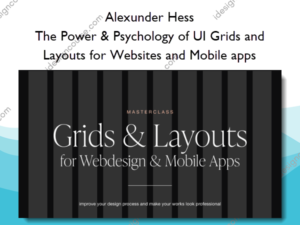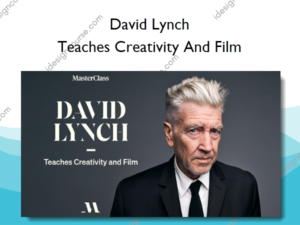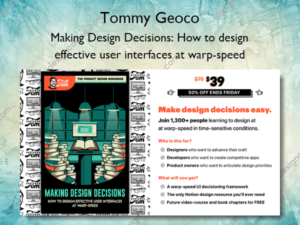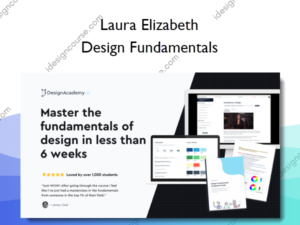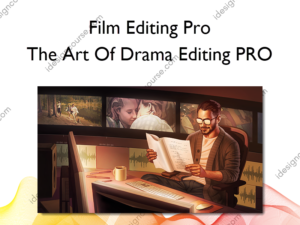Video Editing Masterclass – Flying the Nest Academy
$96.00 Original price was: $96.00.$53.00Current price is: $53.00.
»Instant Delivery
Description
 Video Editing Masterclass Information
Video Editing Masterclass Information
Learn the techniques we use every single day to reach millions of viewers around the world
No Experience Necessary
You have no experience in video editing and unsure on where to start? This course goes from the absolute basics of picking the right software, downloading your footage from your camera or phone, putting clips together with music and ending with exporting your project into a consumable file (to be played back on your phone or uploaded to YouTube).
Hobbyist
So you have dabbled in video editing before and you are looking to take your skills to the next level? In this course we show advanced level editing (picking the right music and colour grading your project). Perfect for those hobbyist’s who enjoy video editing and want to take their skills to the next level.
Advanced Editor
Have you been running a YouTube channel and wanting to know some tips on storytelling, creating and engaging story through cuts, music and utilising sound effects to elevate your content? After editing over 1000 videos and our content being seen over 200 million times – there’s a lot of knowledge I am excited to share with you.
What You’ll Learn In Video Editing Masterclass?
- 1. How to use this course software
- 2. Welcome to the course!
- Downloads (LUT’s, Music Licenses)
- Module 1: What is video editing?
- Module 2: You don’t start with the edit
- Module 3: Where do we begin? (With organization)
- Module 4: A Chef preparing his chopping boards (creating a sequence)
- Intermission: Premiere Pro 101
- Module 5: Meal prep (First run through)
- Module 6: Second Run Through
- Intermission: Music 101
- Adding some spice (Music is the real flavour)
- Titles
- Colour grading done quick
- Putting it in the oven (lets export this)
- Thumbnails
- Get seen more than heard (Subtitles 101)
- Uploading to YouTube
- Wrap up
More courses from the same author: Flying the Nest Academy
Salepage: Video Editing Masterclass – Flying the Nest Academy
Delivery Policy
When will I receive my course?
You will receive a link to download your course immediately or within 1 to 21 days. It depends on the product you buy, so please read the short description of the product carefully before making a purchase.
How is my course delivered?
We share courses through Google Drive, so once your order is complete, you'll receive an invitation to view the course in your email.
To avoid any delay in delivery, please provide a Google mail and enter your email address correctly in the Checkout Page.
In case you submit a wrong email address, please contact us to resend the course to the correct email.
How do I check status of my order?
Please log in to iDesignCourse account then go to Order Page. You will find all your orders includes number, date, status and total price.
If the status is Processing: Your course is being uploaded. Please be patient and wait for us to complete your order. If your order has multiple courses and one of them has not been updated with the download link, the status of the order is also Processing.
If the status is Completed: Your course is ready for immediate download. Click "VIEW" to view details and download the course.
Where can I find my course?
Once your order is complete, a link to download the course will automatically be sent to your email.
You can also get the download link by logging into your iDesignCourse account then going to Downloads Page.