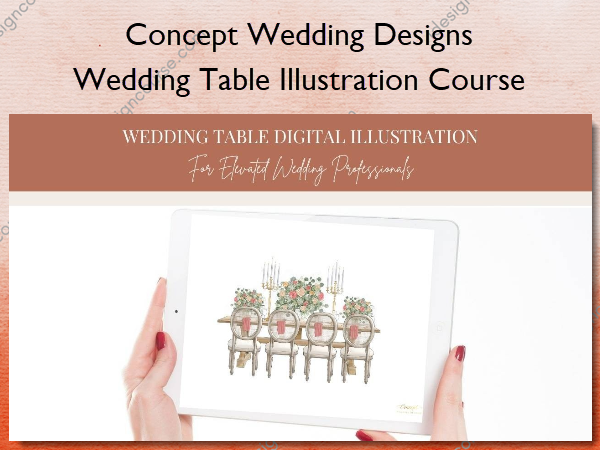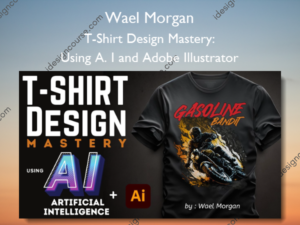Wedding Table Illustration Course – Concept Wedding Designs
$497.00 Original price was: $497.00.$273.00Current price is: $273.00.
»Delivery: Within 7 days
 Wedding Table Illustration Course Information
Wedding Table Illustration Course Information
Wedding Table Illustration Course by Concept Wedding Designs is a specialized program designed for wedding and event professionals who want to create stunning table design illustrations using an iPad.
This course will show you the exact steps I use in my own wedding design business, enabling you to elevate your own client experience and differentiate your business in your market.
Before I tell you about the course, let’s talk about who this is really for:
You are a creative at heart who can easily visualise in your own mind your clients’ perfect wedding table designs and are tired of spending hours creating design presentations that don’t reflect the value of your design expertise.
If you are a wedding or event business owner, creative or new entrepreneur who wants to:
- Elevate your client experience and offer custom design services to attract your ideal clients;
- Differentiate your business in your market or geographical area without adding lots of work to your already busy schedule;
- Incorporate an enjoyable design process that communicates your vision and builds creative trust with your clients.
You’re in the right place and I’m here to share my simple iPad digital drawing process, resources and tools to guide you on your journey to creating designs that WOW your clients!
What You’ll Learn In Wedding Table Illustration Course?
Module 1: Introduction to Procreate
In this module I’ll walk you through the Procreate interface and show you the tools we will master. By the end of this module you’ll be able to get your designs set up and ready to draw confidently.
Module Highlights:
- Navigate the interface like a pro
- Learn my shortcuts to speed up your illustrations
- Practice basic drawing skills with me and put them into practice in a mini-design
Module 2: Brushes & Colour
Here you can work alongside me as I take you step by step through my simple process of using my collection of brush stamps and add colour in a quick and artistic way.
Module Highlights:
- Learn to upload Procreate brushes and colour palettes into your own library
- Practice using your new brushes
- Learn to create a variety of materials and textures such as metals, wood, glass and table linens
Module 3: Creating a Table Design
By the end of Module 3 you will have your first two table design illustrations created. You can work along with the lessons as we create each element of our table design and gain creative confidence along the way.
Module Highlights:
- Create two beautiful table designs using your bonus resources
- Learn to add creative touches to your designs so they look artistic and professional
- From table linen and chairs to candles and glassware, you’ll be able to quickly create and edit décor elements
Module 4: Florals & Greenery
Here’s where things start to blossom! I’ll walk you through how to use my floral and greenery brush sets so you can build up floral designs in your illustration quickly
Module Highlights:
- Learn to create a lush greenery table runner in a few minutes
- Add an overhead greenery & floral piece to our table design
- Use brush stamps and my step by step process to create a raised table centrepiece full of blooms
Module 5: Final Touches & Customisation
In this final module I’ll share all of my insider tips to take your designs to the next level including how to quickly create shadows and candlelight, and how to add custom décor to your design
Module Highlights:
- Set the mood of your design by learning to create candlelight and shadows
- Practice developing your own artistic style to reflect you and to align with your brand
- Learn how to add annotation and personalise your design for that professional look
More courses from the same author: Concept Wedding Designs
Salepage: Wedding Table Illustration Course – Concept Wedding Designs
When will I receive my course?
You will receive a link to download your course immediately or within 1 to 21 days. It depends on the product you buy, so please read the short description of the product carefully before making a purchase.
How is my course delivered?
We share courses through Google Drive, so once your order is complete, you'll receive an invitation to view the course in your email.
To avoid any delay in delivery, please provide a Google mail and enter your email address correctly in the Checkout Page.
In case you submit a wrong email address, please contact us to resend the course to the correct email.
How do I check status of my order?
Please log in to iDesignCourse account then go to Order Page. You will find all your orders includes number, date, status and total price.
If the status is Processing: Your course is being uploaded. Please be patient and wait for us to complete your order. If your order has multiple courses and one of them has not been updated with the download link, the status of the order is also Processing.
If the status is Completed: Your course is ready for immediate download. Click "VIEW" to view details and download the course.
Where can I find my course?
Once your order is complete, a link to download the course will automatically be sent to your email.
You can also get the download link by logging into your iDesignCourse account then going to Downloads Page.
Related products
»Pre-Order
»Pre-Order
»Pre-Order