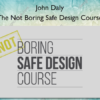Work Faster in Lightroom – Chris Orwig
$150.00 Original price was: $150.00.$90.00Current price is: $90.00.
»Delivery: Within 7 days
Description
 Work Faster in Lightroom Information
Work Faster in Lightroom Information
Work Faster in Lightroom by Chris Orwig is designed to help photographers speed up their workflow and achieve professional results in Lightroom Classic.
Learn how to work more effectively in Lightroom Classic! In this course I will share with you my top tips 25 for working faster in Lightroom so that you can achieve professional level results.
What You’ll Learn In Work Faster in Lightroom?
Chapter 1 – Import and More!
- Intro & Welcome
- Import Speed Tips
- Import Preferences and Viewing
- Using Filename and Metadata Presets
- Import with Develop Presets
- Import as Catalog Quick Tip
- Sync Folder
Chapter 2 – Preferences, Viewing & Navigation
- External Editing Preference
- Changing What you See
- Viewing Extras
- Customize the Interface
- Choosing Modules
- Choosing Panels
Chapter 3- Process and Improve Your Photos
- Using the Previous Button
- Sync Settings on Multiple Files
- Batch Processing multiple images
- Better Batch Fix
Chapter 4 – Workflow Tips
- Creating Folders and Collections
- Toggle Clipping Indicator
- Reset Sliders and Sections
- Reset the Image and Crop
Chapter 5 – Advanced Essentials
- Virtual Copies
- Writing Settings to XMP or not
- Rate, Rank, Sort
- Export Presets
- Clean Up Your Presets
Chapter 6 – Next Steps
- Next Steps
More courses from the same author: Chris Orwig
Salepage: Work Faster in Lightroom – Chris Orwig
Delivery Policy
When will I receive my course?
You will receive a link to download your course immediately or within 1 to 21 days. It depends on the product you buy, so please read the short description of the product carefully before making a purchase.
How is my course delivered?
We share courses through Google Drive, so once your order is complete, you'll receive an invitation to view the course in your email.
To avoid any delay in delivery, please provide a Google mail and enter your email address correctly in the Checkout Page.
In case you submit a wrong email address, please contact us to resend the course to the correct email.
How do I check status of my order?
Please log in to iDesignCourse account then go to Order Page. You will find all your orders includes number, date, status and total price.
If the status is Processing: Your course is being uploaded. Please be patient and wait for us to complete your order. If your order has multiple courses and one of them has not been updated with the download link, the status of the order is also Processing.
If the status is Completed: Your course is ready for immediate download. Click "VIEW" to view details and download the course.
Where can I find my course?
Once your order is complete, a link to download the course will automatically be sent to your email.
You can also get the download link by logging into your iDesignCourse account then going to Downloads Page.