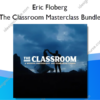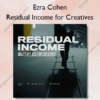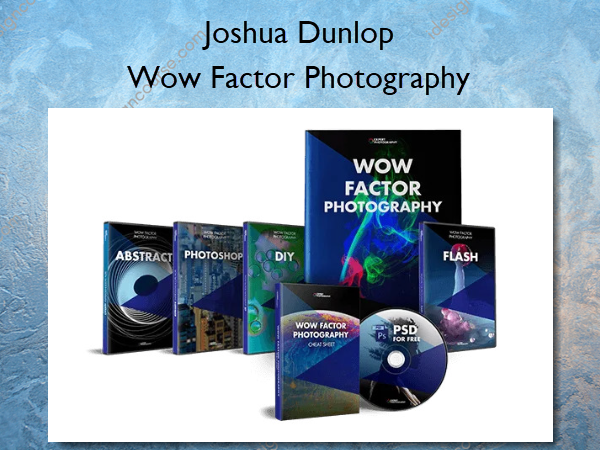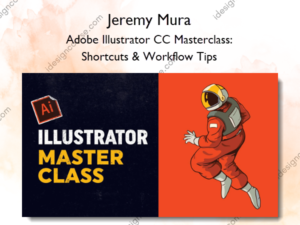Wow Factor Photography – Expert Photography – Joshua Dunlop
$299.00 Original price was: $299.00.$35.00Current price is: $35.00.
Description
 Wow Factor Photography Information
Wow Factor Photography Information
How to Capture Jaw-Dropping Photos From The Comfort of Your Home
If there was an easy way to capture creative photos that make people gasp and say “Wow! How’d you take that?”… would you be interested?
What if all you needed was a selection of simple and creative photography projects? Ones that you could do from the comfort of your home?
And the photos you captured received hundreds of likes on Facebook and Instagram.
And reached the front pages of websites like Flickr, 500px, and Reddit…?
My name is Josh Dunlop, and here’s something few people know…
You can master creative photography, 10x better than you can imagine now… all you need is a simple guide and a few hours of your time.
Try 30 new creative projects from your home
“Wow Factor Photography” is a 30-day photography project video course, on the art of photo creativity.
It shows you how to capture world-class images in the comfort of your home.
We don’t fuss about the gear you have or even recommend you buy more of it. The “secret” to exceptional photography is how you use it.
Which is why throughout this course, you’ll see me shooting with the Canon EOS Rebel T6 (AKA the 1300D), the cheapest DSLR I could find.
Some of the skills you’re going to gain include:
- The exact settings I use to take 30 different creative photos (and the reason behind my decisions)
- Behind-the-scenes training on how every scene is setup
- Why we use manual focus for the majority of our shots, for the most reliable results
- The do’s and don’ts of light and colour
- And much, much more…
What You’ll Learn In Wow Factor Photography?
Abstract Photography: Day 1 – Day 3
This first week eases you into creative photography. Simple projects that don’t require a flash, and only a touch of processing.
- Day 1 – Spiral Light Photography You can capture unique photos for a dazzling effect.
- Day 2 – High-Speed Photography Freeze motion and capture action using nothing more than a fast shutter and a little preparation.
- Day 3 – Macro Photography With a few simple tricks and the right lens, spectacular photos are a few clicks away.
Abstract Photography: Day 4 – Day 7
- Day 4 – Crystal Ball Photography Learn how to master this creative accessory, for a fascinating new perspective.
- Day 5 – Light Graffiti Play with light at night and create colourful shapes and words in the sky.
- Day 6 – Light Trail Photography The popular form of long exposure photography captures movement and motion at night.
- Day 7 – Long Exposure Daytime Mix movement and still-life for a hypnotic effect.
DIY Photography: Day 8 – Day 10
The second week focuses on using ordinary household items in your photography, from plastic forks to picture frames.
You’ll be amazed at what’s possible when you simply use them in the right context.
- Day 8 – Colourful Waterdrops Illuminate colorful details with plenty of color, using nothing more than what you’ll find inside your kitchen.
- Day 9 – Photoelasticity Would you believe this photo was shot using a polarising filter, a laptop, and some cheap plastic cutlery?
- Day 10 – Custom Bokeh A fun way to get creative with your background blur is to create a custom bokeh.
DIY Photography: Day 11 – Day 14
- Day 11 – Oil & Water A few drops of water, a splash of oil, and a few sheets of colored card, is all it takes to recreate this abstract image.
- Day 12 – Transferring Photos Onto Wood We walk you through a simple process of transferring photos onto a wooden board. Not to be missed!
- Day 13 – Steel Wool Photography Safely play with sparks of fire and capture long exposures that defy all logic.
- Day 14 – Photo Montage You can shoot this with your iPhone and merge the photos together with a couple of clicks in Photoshop.
Flash: Day 15 – Day 17
Don’t be intimidated by flash photography. It’s not complicated, and it’s not expensive. These videos use a simple flash and wireless transmitter, purchased for a combined cost of only $100.
We show you how to set your flash for each of these photos, so you can copy our settings.
These are my favorite photos of the course!
- Day 15 – Bubble Photography We use a chef’s tip to inflate the bubbles for 5 minutes, allowing wild swirls to appear for this otherworldly effect.
- Day 16 – Harris Shutter Effect Capture colorful movement with burst fire, and some simple layering.
- Day 17 – Slow Sync Flash Use a flash to freeze a subject, and a simple camera setting to add movement.
Flash: Day 18 – Day 20
- Day 18 – Smoke Photography Capture fascinating and unique shapes, then easily add color and compositions in Photoshop.
- Day 19 – Water Droplet Photography Have fun and fascinate yourself with abstract water drop photography.
- Day 20 – Water Splash Photography Mix still life with water splash for this colorful action photography.
Photoshop: Day 21 – Day 23
These 10 remaining videos focus on the fun you can have using Photoshop.
Although we shot these videos using Photoshop (for the most part), you can still achieve the same results with your favorite alternative software.
- Day 21 – Chain Link Cut Out Remove parts of yourself from a scene for a spooky result.
- Day 22 – Day to Night Photography Merge photos from day to night with this interesting version of landscape photography.
- Day 23 – Double Exposure Experiment with merging two photos into one for an abstract and unusual result.
Photoshop: Day 24 – Day 26
- Day 24 – Hidden Camera Mirror Trick Make people question their sanity by removing your camera from a photo.
- Day 25 – Miniature Globe Panorama Create miniature globes with a simple and easy to use Photoshop trick.
- Day 26 – Multiplicity Photography Capture action in motion and display it all in one photo.
Photoshop: Day 27 – Day 30
- Day 27 – Picasso Style Cross Section Portrait Cut yourself in half like a Picasso portrait for this artistic and abstract photo.
- Day 28 – The Droste Effect Spiral on to infinity with this never-ending creative photo.
- Day 29 – Tilt-Shift Photography Make the world look like a model with a very simple and easy-to-apply filter.
- Day 30 – Time-Lapse Capture minutes or hours of motion in seconds, using nothing more than your digital camera.
More courses from the same author: Joshua Dunlop
Salepage: Wow Factor Photography – Expert Photography – Joshua Dunlop
Delivery Policy
When will I receive my course?
You will receive a link to download your course immediately or within 1 to 21 days. It depends on the product you buy, so please read the short description of the product carefully before making a purchase.
How is my course delivered?
We share courses through Google Drive, so once your order is complete, you'll receive an invitation to view the course in your email.
To avoid any delay in delivery, please provide a Google mail and enter your email address correctly in the Checkout Page.
In case you submit a wrong email address, please contact us to resend the course to the correct email.
How do I check status of my order?
Please log in to iDesignCourse account then go to Order Page. You will find all your orders includes number, date, status and total price.
If the status is Processing: Your course is being uploaded. Please be patient and wait for us to complete your order. If your order has multiple courses and one of them has not been updated with the download link, the status of the order is also Processing.
If the status is Completed: Your course is ready for immediate download. Click "VIEW" to view details and download the course.
Where can I find my course?
Once your order is complete, a link to download the course will automatically be sent to your email.
You can also get the download link by logging into your iDesignCourse account then going to Downloads Page.